
Introduction
Google has introduced Gemini 3.0 Pro Image, a state-of-the-art image generation and editing model that represents a significant leap forward in AI-powered creative tooling. Known in the community and through its marketing as Nano Banana Pro, this model is built upon the advanced multimodal architecture of Gemini 3 Pro, enabling it to handle complex, multi-turn creative tasks with unprecedented precision and control. It is designed to bridge the gap between professional creative workflows and the capabilities of generative AI, offering studio-quality results directly from natural language prompts and visual references.
This model moves beyond simple text-to-image generation by integrating deep reasoning, real-world knowledge through Google Search grounding, and a sophisticated understanding of visual context. Whether for creating detailed infographics, storyboarding cinematic sequences, or maintaining brand consistency across multiple design assets, Gemini 3.0 Pro Image provides a powerful and versatile platform for artists, designers, marketers, and developers.
Core Capabilities
Gemini 3.0 Pro Image introduces several groundbreaking features that set a new standard for AI image generation and editing. These capabilities are designed to work in concert, allowing for complex and iterative creative processes that were previously unattainable.
Advanced Reasoning and Real-World Knowledge
A key differentiator of the model is its ability to "think" before it creates. By leveraging a process Google calls Thinking Mode, the model can reason through complex prompts, break them down into logical steps, and even use external tools like Google Search to gather real-time, factual information. This "grounded generation" ensures that outputs are not only visually compelling but also contextually and factually accurate. For instance, it can generate an infographic about the current weather in a specific city or create a historically accurate depiction of a scene by verifying details online.
The model can use Google Search as a tool to verify facts and generate imagery based on real-time data (e.g., current weather maps, stock charts, recent events).

Studio-Quality Creative Controls
Nano Banana Pro provides a suite of professional-grade controls that allow for fine-grained manipulation of visual elements. Users can direct the model to make specific adjustments to lighting, camera work, and composition with a high degree of precision. This includes the ability to:
Transform scene lighting, such as changing a scene from day to night or applying a bokeh effect.
Adjust camera angles and perspectives, shifting from a wide shot to a close-up or a drone-view.
Control depth of field, allowing for selective focus to draw attention to specific subjects.
Apply sophisticated color grading to achieve a desired mood or aesthetic.
These controls empower creators to execute complex visual ideas without needing specialized software, making professional editing techniques more accessible.
Superior Text Rendering and Translation
One of the most significant challenges for previous image generation models has been the accurate and legible rendering of text. Gemini 3.0 Pro Image demonstrates a remarkable improvement in this area, capable of generating sharp, stylized text directly within images. This is invaluable for creating marketing assets, posters, product mockups, and detailed diagrams. Furthermore, the model can translate text within an image into multiple languages while preserving the original design and layout, a critical feature for global campaigns and content localization.
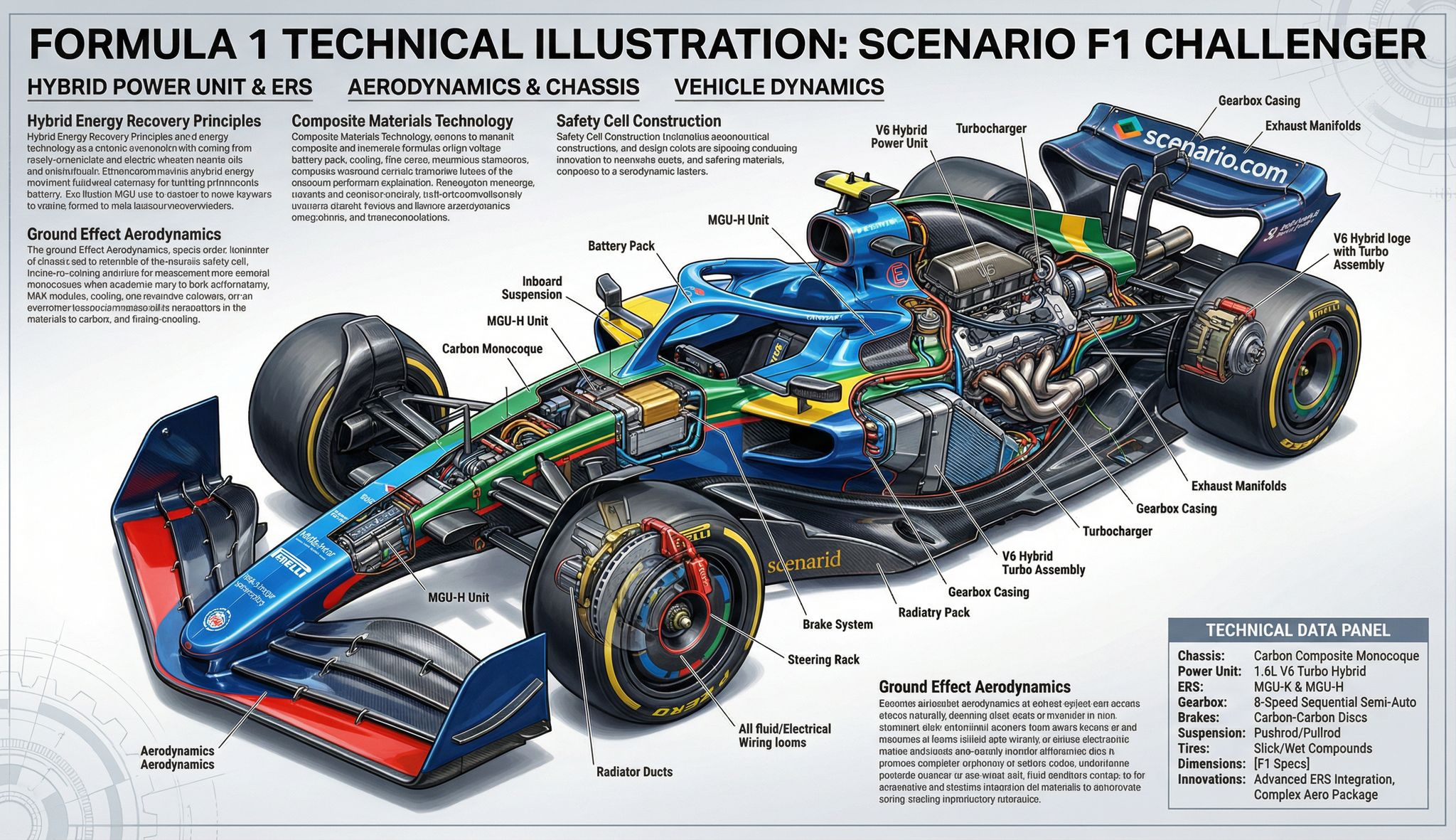
Unprecedented Consistency and Multi-Reference Blending
The model dramatically enhances creative flexibility by allowing the use of up to 14 reference images in a single generation. This enables the seamless blending of multiple elements and the preservation of identity across various scenes. According to official documentation, this includes maintaining the consistency of up to 5 distinct people and the high-fidelity inclusion of up to 6 different objects. This capability is transformative for storytelling, character design, and creating complex compositions that require a high degree of coherence.

High-Resolution Output
To meet the demands of professional use cases, Gemini 3.0 Pro Image supports the native generation of high-resolution visuals. While its predecessor was limited to 1024px, the new model can output images in 1K, 2K and 4K resolutions, ensuring that the final assets are suitable for a wide range of platforms, from digital screens to print media.
Prompting Best Practices
Mastering image generation with Gemini starts with one fundamental principle: describe the scene, don't just list keywords. The model's core strength is its deep language understanding, meaning a narrative, descriptive paragraph will almost always produce a better, more coherent image than a list of disconnected words. The following strategies are adapted from the official Google AI Developer documentation.
Be Hyper-Specific.
The more detail you provide, the more control you have. Instead of "fantasy armor," describe it: "ornate elven plate armor, etched with silver leaf patterns, with a high collar and pauldrons shaped like falcon wings."
Provide Context and Intent
`Explain the purpose of the image. "Create a logo for a high-end, minimalist skincare brand" will yield better results than just "Create a logo."
Iterate and Refine
Use the conversational nature of the model to make small changes. Follow up with prompts like, "That's great, but can you make the lighting a bit warmer?" or "Keep everything the same, but change the character's expression to be more serious."
Use Step-by-Step Instructions
For complex scenes, break your prompt into steps. "First, create a background of a serene, misty forest at dawn. Then, in the foreground, add a moss-covered ancient stone altar. Finally, place a single, glowing sword on top of the altar."
Use "Semantic Negative Prompts"
Instead of saying "no cars," describe the desired scene positively: "an empty, deserted street with no signs of traffic."
Control the Camera
Use photographic and cinematic language to control the composition. Terms like wide-angle shot, macro shot, and low-angle perspective are highly effective. |
Practical Examples: A Showcase of Possibilities
The true power of Gemini 3.0 Pro Image is best understood through the diverse and complex tasks it can accomplish. The following examples, compiled from verified official announcements, expert reviews, and early access tests, demonstrate the breadth of its capabilities.
Text, Infographics, and Data Visualization
1. Real-Time Weather Infographic
Concept: This example showcases the model's ability to connect to real-time data via Google Search and visualize it. It moves beyond static image generation to create dynamic, data-driven content. This is a powerful tool for news, reporting, and personalized information.
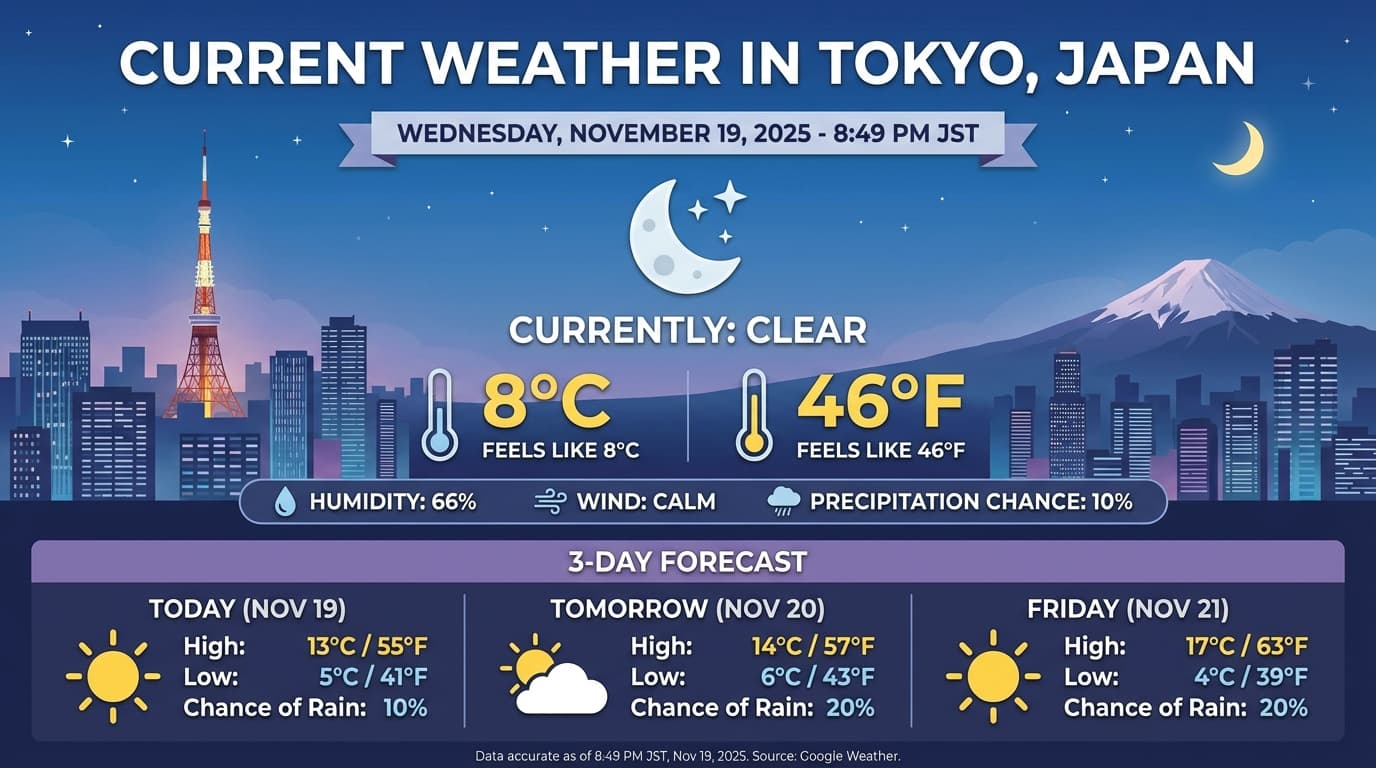
Prompt: "Generate an infographic of the current weather in Tokyo."
2. Technical Project Explainer
Concept: A demonstration of deep reasoning and knowledge grounding. With a very short prompt, the model researches a complex open-source project and generates a comprehensive, accurate infographic. This highlights its ability to synthesize information and present it visually.

Prompt: "Infographic explaining how the Datasette open source project works"
3. Product Label Translation
Concept: This showcases precise, localized image editing. The model can identify, translate, and re-render text in a different language while perfectly preserving the surrounding image details. This is a game-changer for global marketing and product localization.
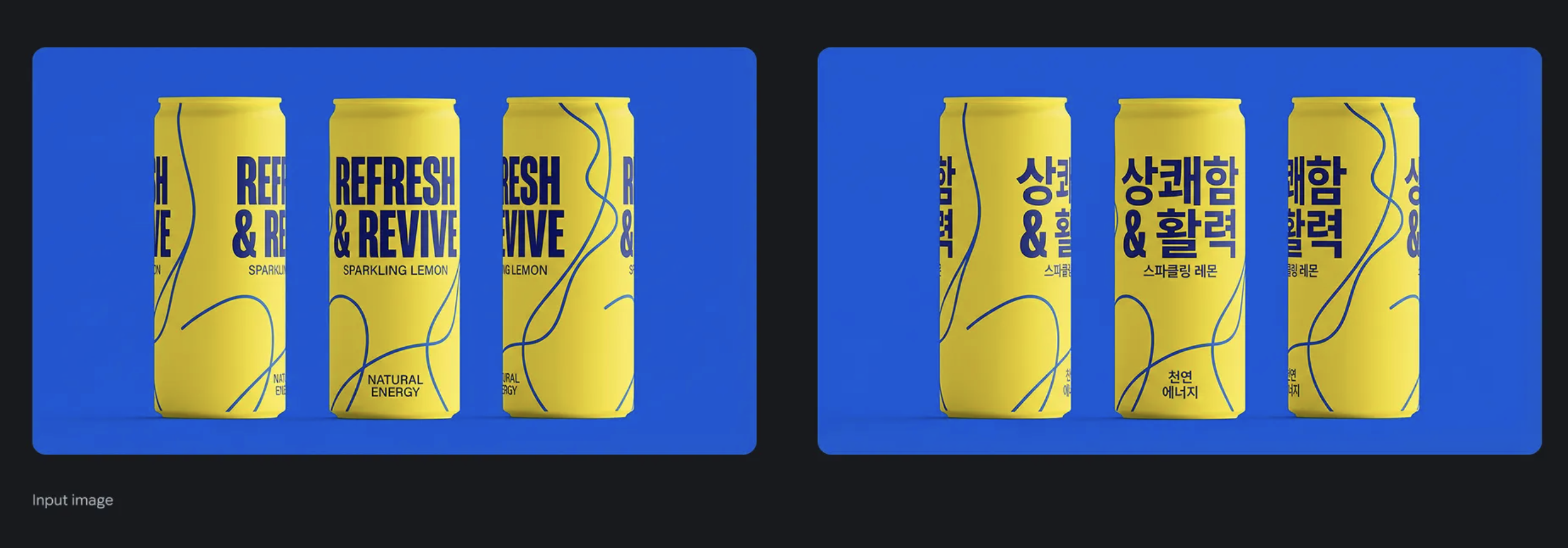
Prompt: "Translate all the English text on the three yellow and blue cans into Korean, while keeping everything else the same"
4. Recipe Flash Cards
Concept: Combining web search with structured content generation. The model can look up information (a recipe) and then reformat it into a different layout (flash cards). This is useful for educational content, study guides, and instructional materials.

Prompt: "Look up a recipe and generate flash cards"
5. Text on Whiteboard
Concept: A test of fine-motor skill simulation and text rendering accuracy. The model generates an image of a character performing the action of writing, with the resulting text being legible and contextually placed. It even adds relevant environmental details.
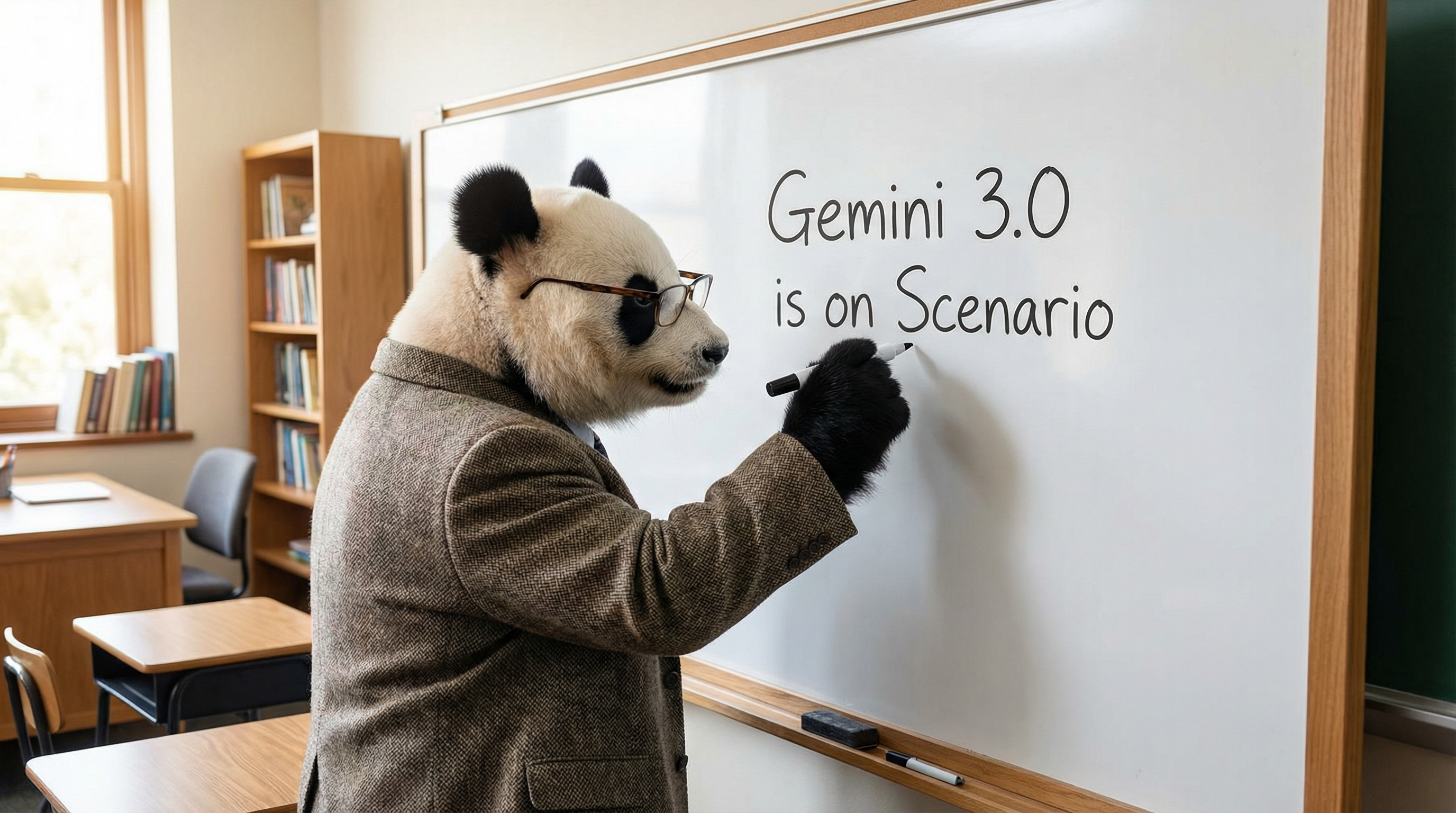
Prompt: "Create a panda writing 'Gemini 3.0 is on Scenario' on a whiteboard
UI/UX and Application Design
6. Modern App UI
Concept: A demonstration of the model's ability to generate modern, professional user interface designs. It understands current design trends and can create assets for different themes (light and dark mode). This can significantly speed up the prototyping and design process.
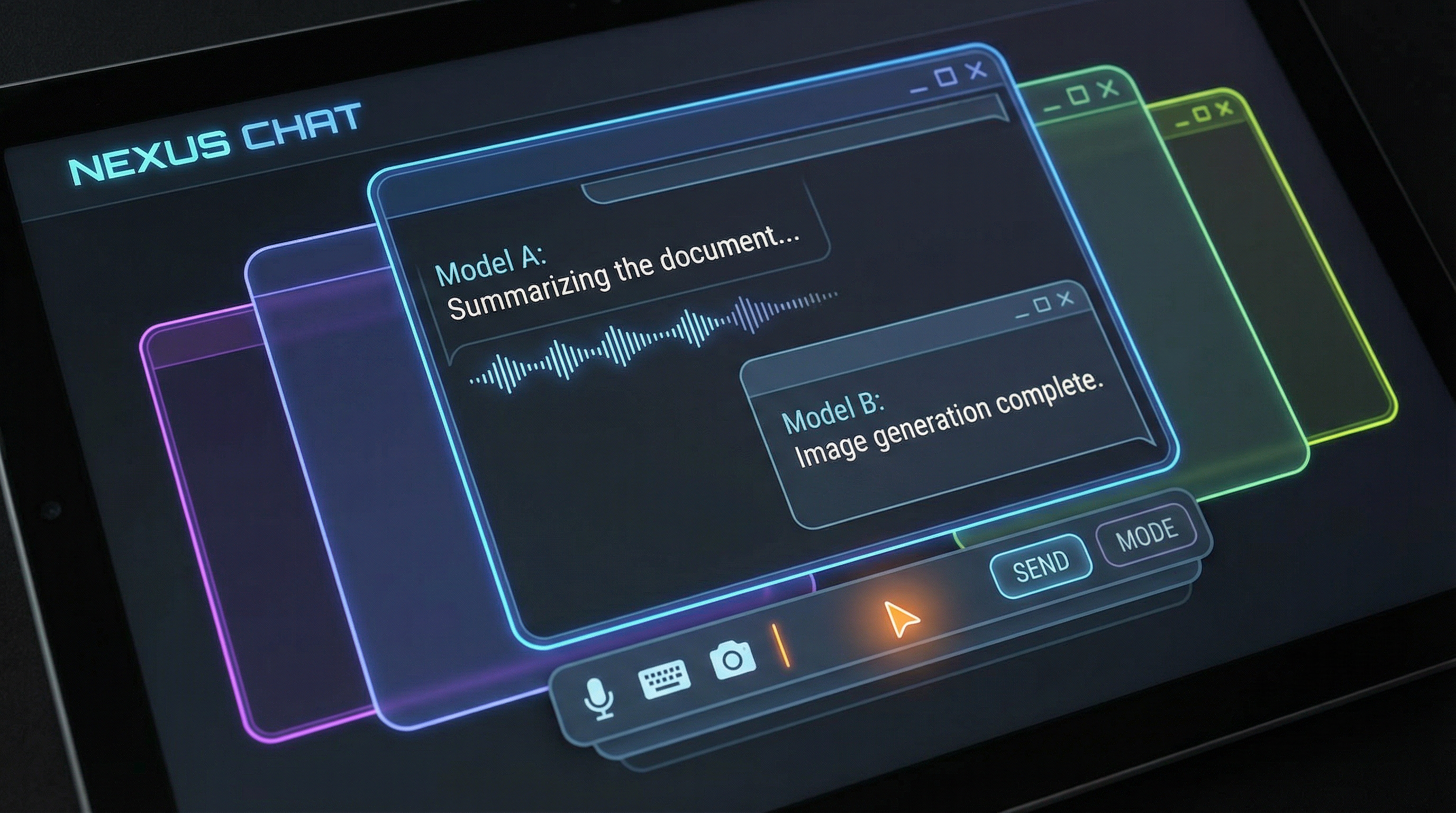
Prompt: "Create a modern application UI in dark mode with neon accents
7. Software Interface Simulation
Concept: The ability to generate realistic mockups of existing software interfaces. While not pixel-perfect, it can create convincing representations of operating systems and applications. This is useful for creating tutorials, marketing materials, or envisioning integrations.

Prompt: "Create a picture of a Windows computer with YouTube tab open
8. Brand Variation with Logo Preservation
Concept:
This example demonstrates the model’s ability to preserve the Terra Quest logo’s visual identity while generating creative variations across different environments. The model keeps the logo perfectly intact with no distortion in typography or proportions and produces background variations that remain consistent with the original illustrative style. It also updates internal illustrated elements, such as the mountains inside the boot, so they match the theme of the new background. This approach ensures coherent, professional design outputs suitable for brand-safe workflows.
Prompt example:
A descriptive prompt to create creative variations of a social asset featuring the Terra Quest logo placed over a new environment background while preserving the logo’s structure, color palette, and identity. Update the illustrated elements inside the boot so they visually match the new background.

Storyboarding and Scene Composition
9. Cinematic Storyboarding
Concept: Translating a single moment into a narrative sequence. The model can take one image and generate a series of shots with different camera angles, effectively creating a storyboard. This demonstrates an understanding of cinematic language and visual storytelling
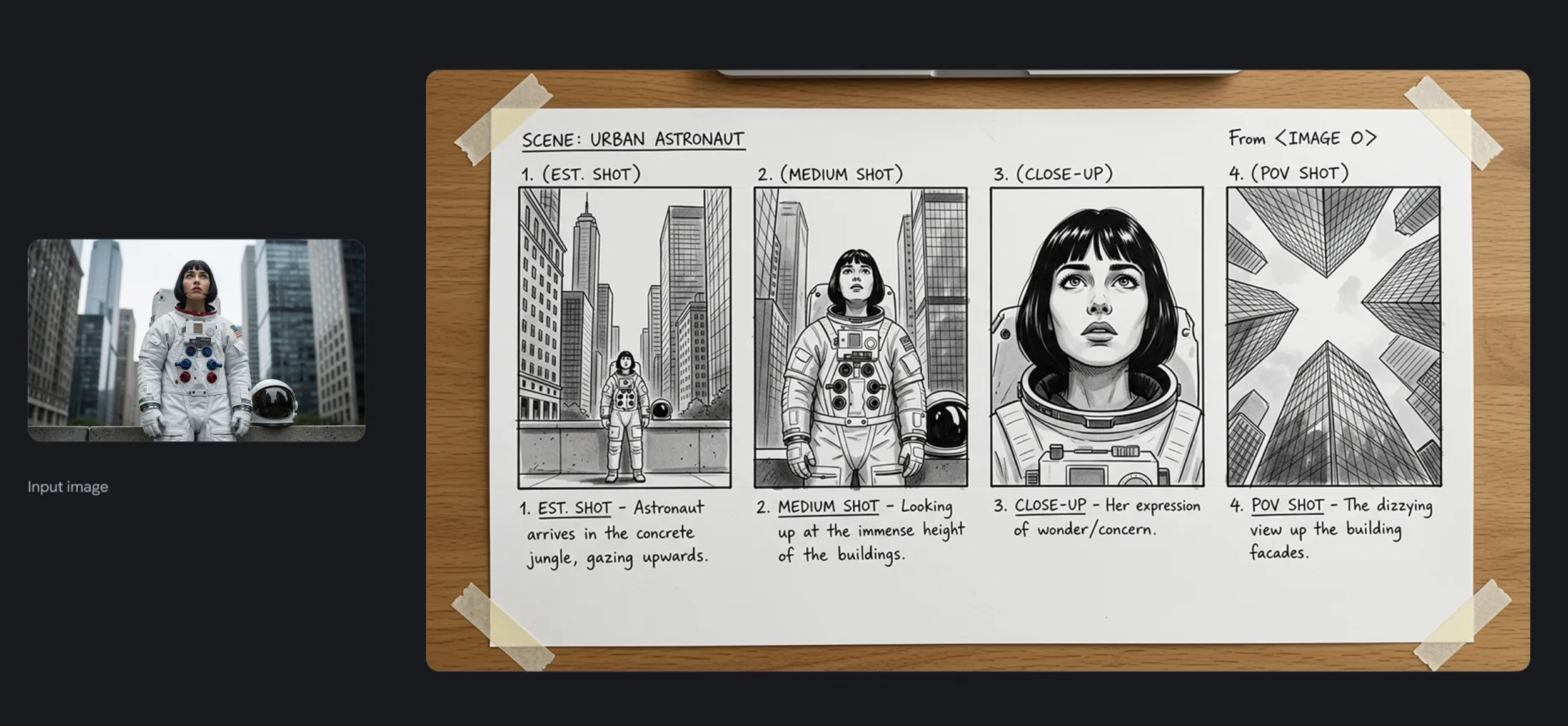
Prompt: "Create a storyboard for this scene"
10. Scene Composition with Mood Matching
Concept: Advanced multi-reference composition. The model can take multiple inputs—an illustration, a phone, and a mood board—and blend them into a single, coherent scene. It intelligently matches the lighting and even adds creative details that fit the mood.

Prompt: Change the man's pose to hold the banana close to the camera
11. 2D to 3D Scene Rendering
Concept: Transforming a flat collection of 2D assets into a cohesive 3D space. This shows the model's ability to interpret brand guidelines and create a dimensional rendering of an environment. It's a powerful tool for event planning, architectural visualization, and marketing.
Prompt: A descriptive prompt to combine 2D brand elements from a mood board into a single 3D rendering.
Character, Style, and Brand Consistency
12. Lion as Superman
Concept: A creative blend of a real-world animal with a fictional character. This example highlights the model's ability to merge concepts and add realistic physical effects, like motion blur on the cape. It's a demonstration of both imagination and technical execution.

Prompt: A lion as superman flying in the sky"
13. Low-Poly Game Style
Concept: Style transfer for game development. The model can take a concept and render it in a specific, stylized aesthetic like low-poly game art. It can also generate relevant UI elements, showing an understanding of the target medium.

Prompt: Turn into low-poly style
14. Professional Headshot Reframing
Concept: A practical business use case for maintaining brand consistency. The model can take a new employee's headshot and adjust the background, lighting, and framing to match the style of existing team photos. This is a huge time-saver for corporate branding.
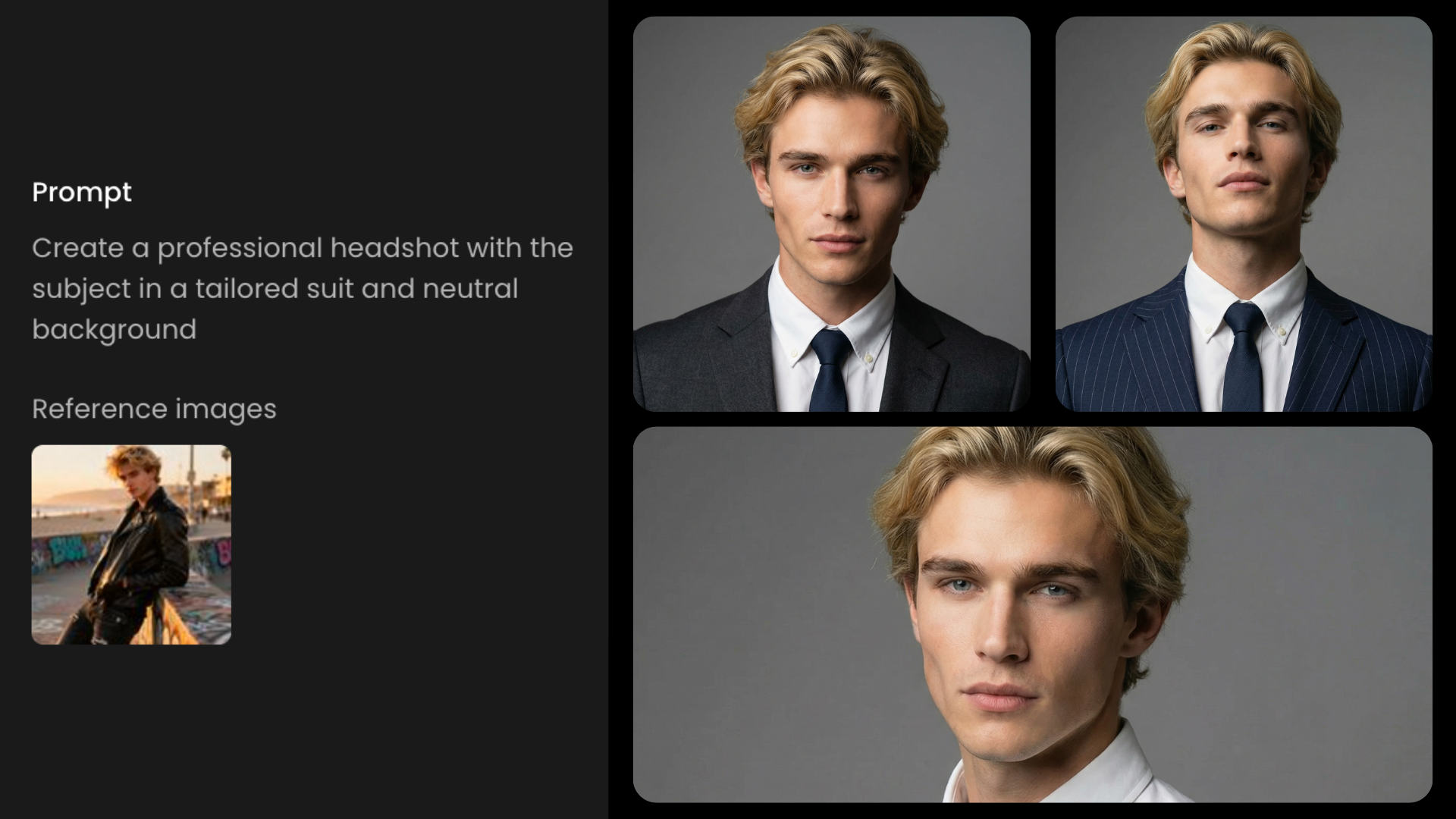
Prompt: Create a professional headshot with the subject in a tailored suit
Advanced Transformation and Creative Control
15. 3D Pancake Skull
Concept: A test of complex object generation and creative interpretation. The model is asked to create a highly unusual object—a pancake shaped like a skull—and then apply realistic food styling. This demonstrates its ability to handle imaginative and detailed prompts.

Prompt: Create an image of a three-dimensional pancake in the shape of a skull, garnished on top with blueberries and maple syrup
16. Selective Focus Control
Concept: A demonstration of professional photographic controls. The model can manipulate the depth of field to selectively blur parts of an image, drawing the viewer's attention. This mimics the use of a wide-aperture lens and is a key tool in photography.
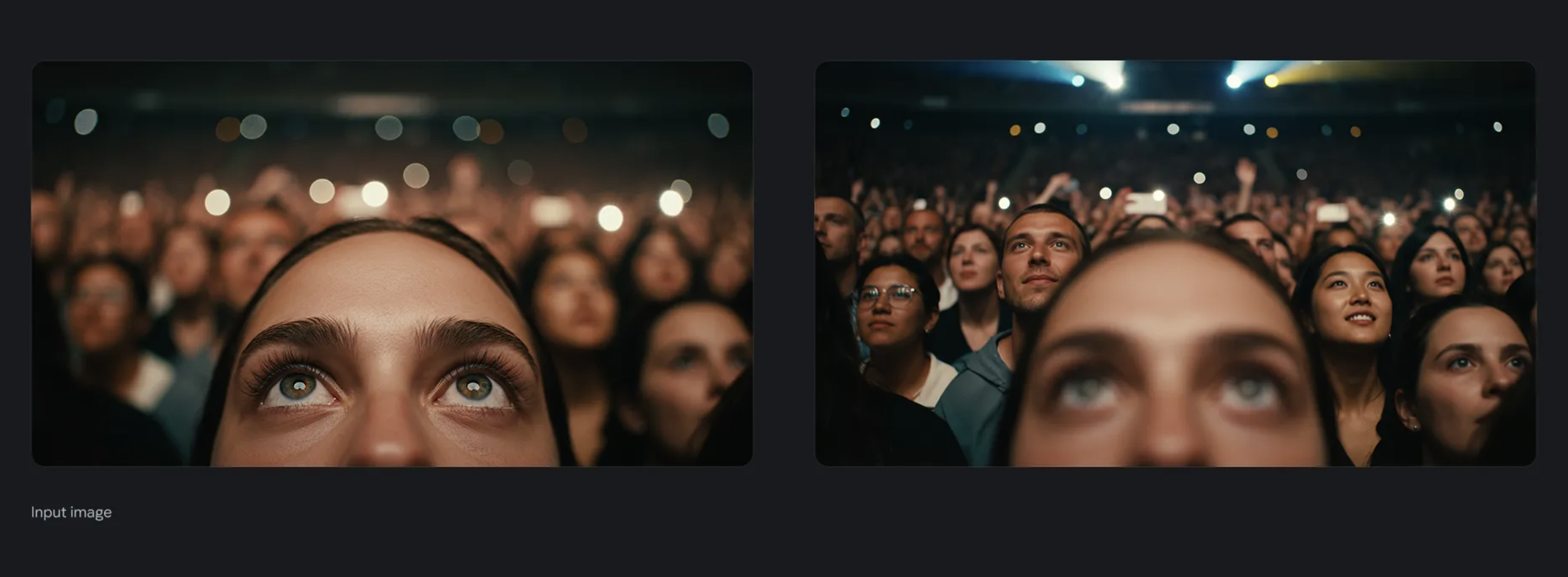
Prompt: "Focus on the faces of the crowd and make woman blurry"
17. Time of Day Change
Concept: A powerful tool for controlling the mood and atmosphere of a scene. The model can realistically transform the lighting of an image to change the time of day. This is invaluable for real estate, film, and marketing.
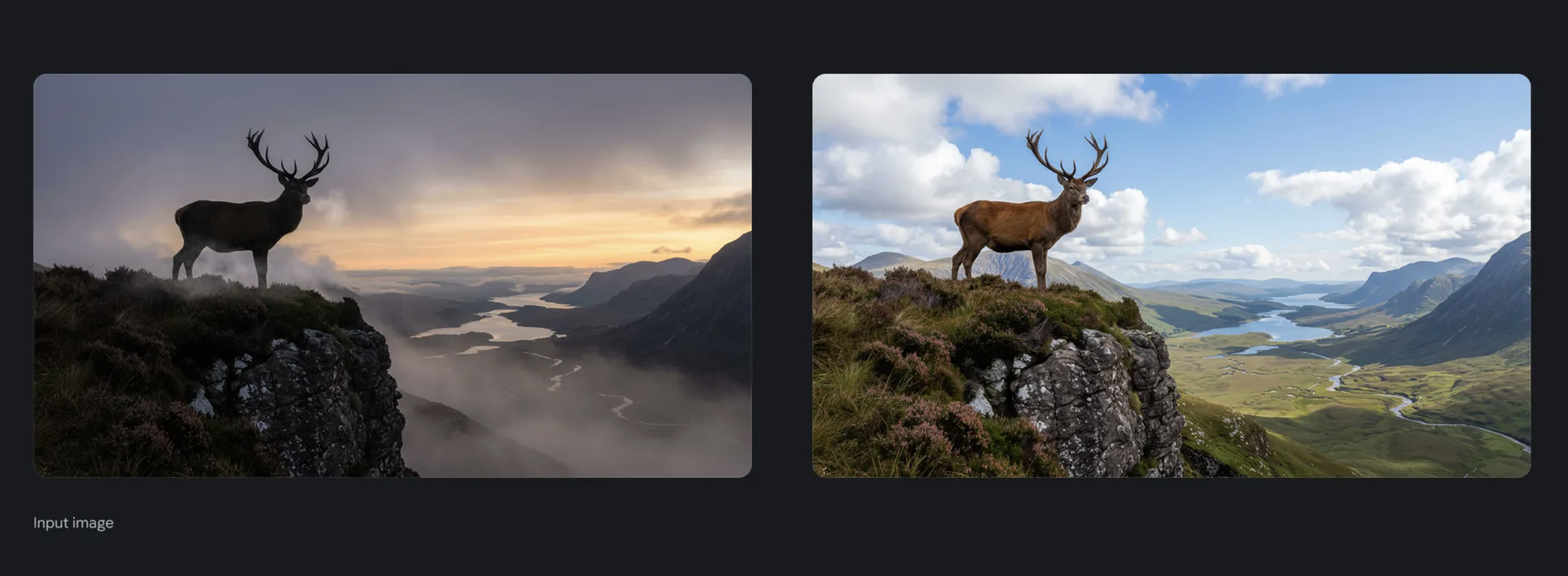
Prompt: "Change to daytime"
18. Aspect Ratio Zoom
Concept: A practical tool for content creation and reframing. The model can zoom in on a specific part of an image while locking the aspect ratio. This is useful for creating social media cut-downs or focusing on a key detail.
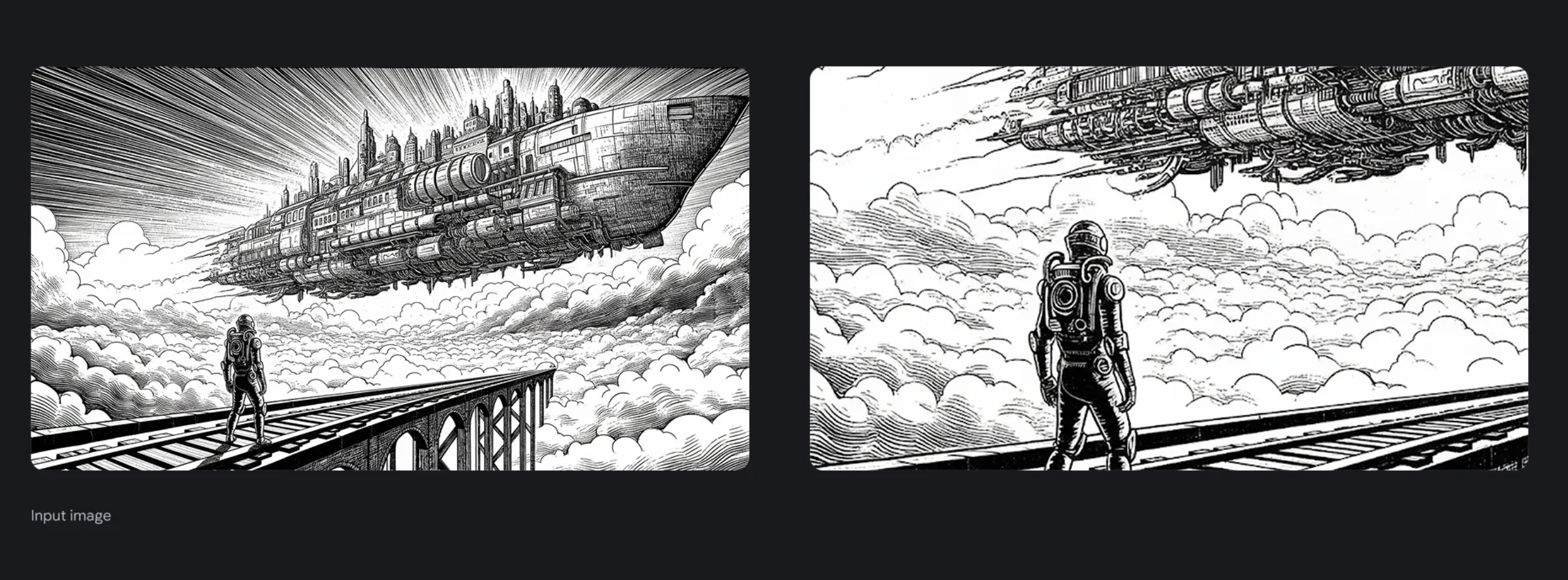
Prompt: "Zoom in on this image, maintaining a 16:9 aspect ratio"
Conclusion
Gemini 3.0 Pro Image, or Nano Banana Pro, establishes a new benchmark for AI-driven image creation and editing. By integrating advanced reasoning, real-world knowledge, and professional-grade creative controls, it empowers users to tackle complex visual tasks with remarkable ease and precision. Its ability to handle multi-turn conversational edits, maintain brand and character consistency across scenes, and generate high-resolution, text-accurate visuals makes it an indispensable tool for a wide range of creative and commercial applications. As this technology becomes more widely accessible through platforms like Figma and Google's own suite of tools, it is poised to fundamentally reshape workflows in design, marketing, entertainment, and beyond.
Was this helpful?