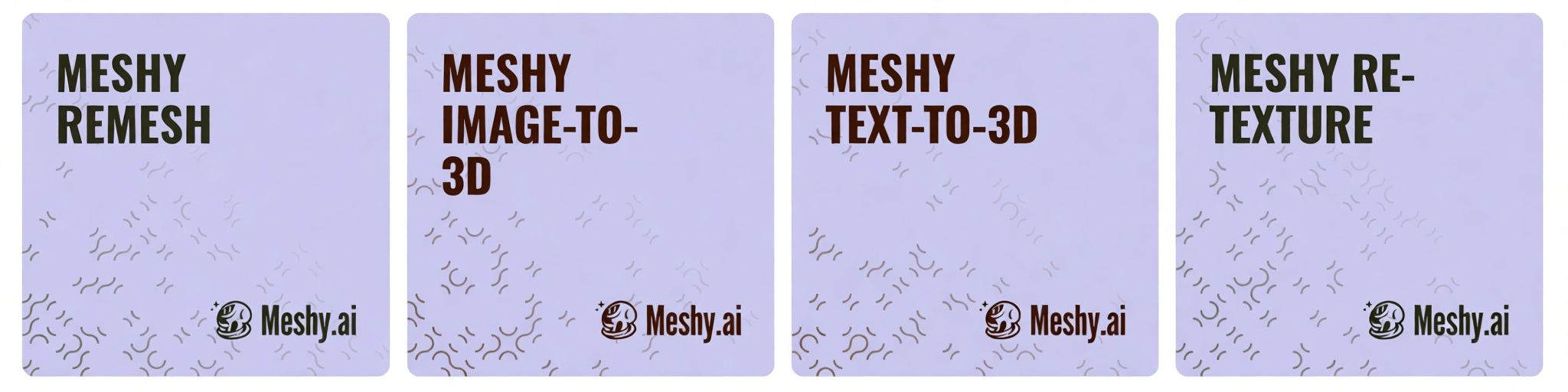
Overview
Meshy 3D is a family of advanced generative models built to create, refine, and customize 3D assets from text, images, or existing meshes. It combines creative flexibility with technical precision, offering a complete workflow from concept to optimized, production-ready results. Designed for accessibility, Meshy 3D models enables artists and developers to generate complex 3D content quickly while maintaining full control over topology, materials, and visual style.
Meshy Text to 3D
Generates complete 3D models from natural language prompts. Users can define the Art Style (Realistic or Statue), select Topology between Quad or Triangle, and enable PBR for physically accurate material output. T Pose ensures neutral character positioning for animation, while Remesh improves geometry uniformity for clean, optimized results. Symmetry Mode (Off, On, Auto) controls mirrored generation, and the Target Polycount slider adjusts mesh density up to 300K polygons. A Seed value can be set to reproduce or vary results.
Use the model: Meshy - Text to 3D
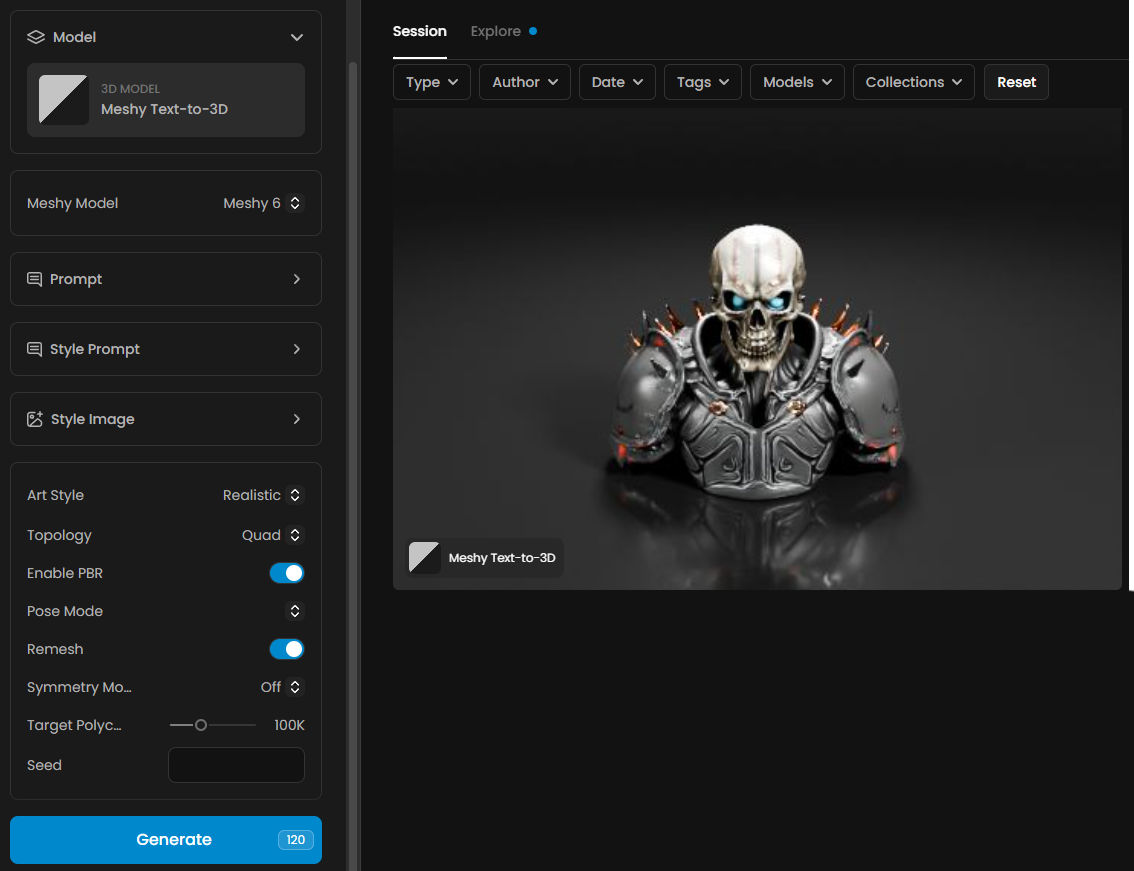
Meshy Image to 3D
Converts 2D images into structured 3D meshes with inferred geometry, depth, and materials. Users import an image as input, and optionally apply a Style Prompt or Style Image to influence aesthetic direction. Key parameters include Topology (Quad or Triangle), Enable PBR, and Remesh, ensuring high-quality, clean surfaces. Symmetry Mode and Target Polycount allow performance and detail balancing, while Seed ensures reproducibility across generations.
🚀 NEW: Low Poly Optimization
The latest update introduces a game-changing feature: Model Type Selection. You now have the power to define the structural complexity of your output from the start:
Standard Mode: Best for high-fidelity hero assets, cinematic renders, and detailed sculptures where visual complexity is king.
Low Poly Mode: [NEW] Specifically engineered for real-time performance. This mode generates clean, low-polygon meshes perfect for mobile games, background props, and retro-stylized aesthetics without sacrificing the core silhouette of your design.
Use the model: Meshy - Image to 3D
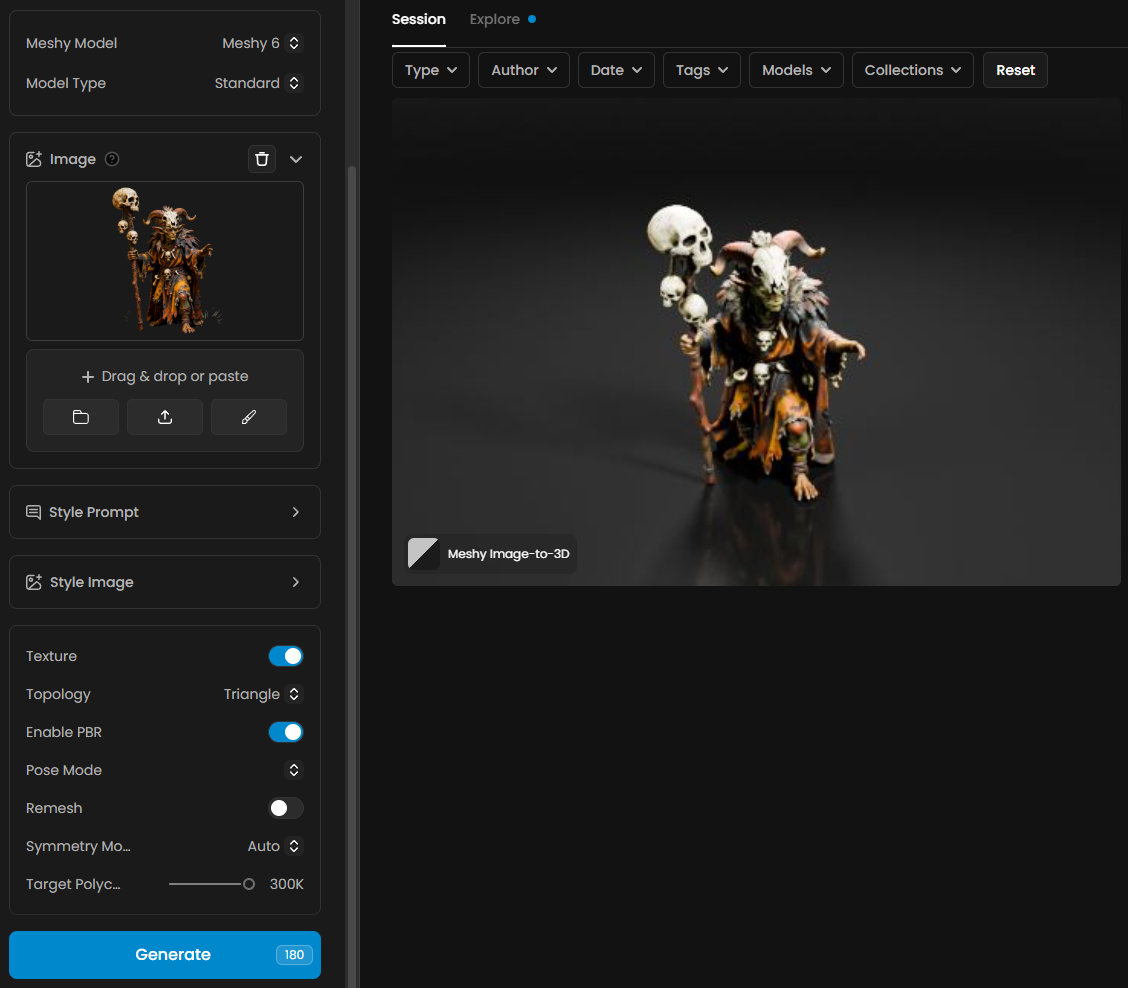
Meshy Remesh
Refines and optimizes existing 3D models by adjusting topology and polycount. Users can Import or Select from Library to choose a model for processing. The tool supports Topology modes (Quad or Triangle) and allows defining a Target Polycount for performance optimization.
Resize Height scales the model to a specific unit, and Origin At determines the placement of the pivot (Center, Bottom, or Empty). Meshy Remesh is ideal for improving surface smoothness and preparing assets for real-time engines or printing.
Use the model: Meshy Remesh
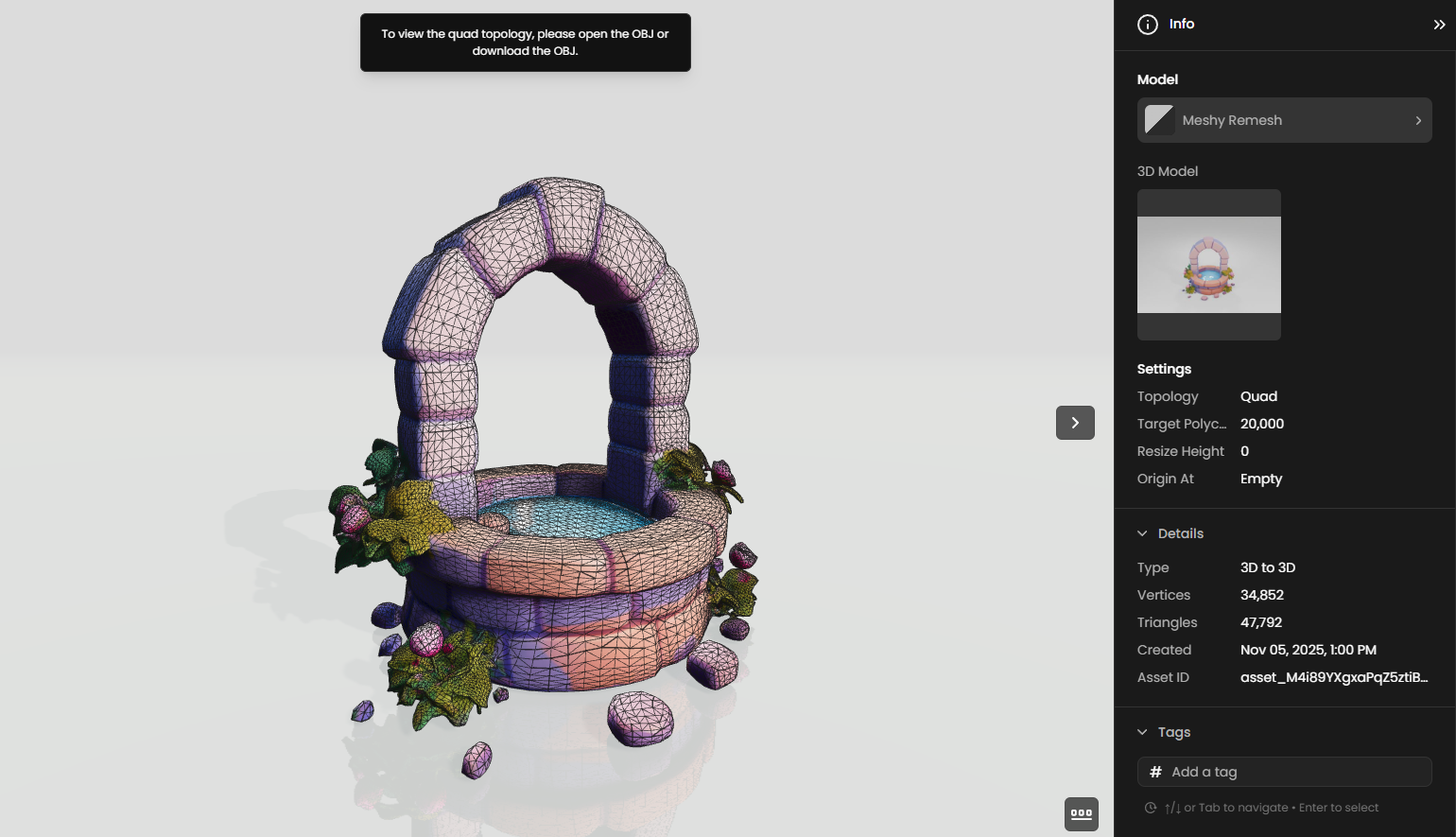
Meshy Retexture
Applies new materials or surface styles to existing 3D models while maintaining geometry and UV layout. Users can input a model, provide a Style Prompt, and optionally a Style Image to define visual direction.
Generate PBR Maps creates texture channels (base color, roughness, normal, metallic), while Use Original UV preserves the model’s existing unwrap. This tool is designed for visual iteration, enabling quick look development and stylistic variation across different materials or rendering pipelines.
Use the model: Mesh Retexture

Use Cases
Rapid Prototyping: Quickly generate base meshes and explore ideas early in the design process.
Concept Development: Turn creative prompts into 3D forms for visual exploration or pitch presentations.
Game Asset Creation: Produce environment props or character bases for further detailing and animation.
Style Iteration: Use Retexture to experiment with materials, palettes, and lighting variations.
Visualization and Product Design: Speed up model exploration while maintaining proportion and quality.
Optimization for Production: Refine geometry and prepare assets with Remesh for animation, VR/AR, or 3D printing.
Practical Examples
Example 1: Realistic Sci-Fi Spacecraft
Model Used: Meshy Text-to-3D
A small, futuristic orange and gray spacecraft with a streamlined cockpit, compact wings, and a large rear engine, positioned on a flat, neutral gray background.
Notes:
This example demonstrates how Meshy Text to 3D interprets a detailed descriptive prompt to produce a coherent, realistic 3D vehicle. The combination of Quad topology, PBR materials, and Remesh ensures clean surfaces and ready-to-edit geometry suitable for animation or concept visualization.
Example 2: Image-to-3D Character Conversion
Model Used: Meshy Image-to-3D
This example demonstrates how Meshy Image-to-3D can reconstruct a fully textured, realistic 3D character model from a single reference image. The generated mesh maintains accurate proportions, surface reflections, and material fidelity, suitable for visualization, rigging, or integration into a game engine.
By enabling PBR and Remesh, the output achieves consistent lighting and smoother geometry. Triangle topology keeps the mesh lightweight and optimized for real-time performance.
The video below shows the same model with the T Pose option enabled, illustrating how this setting adjusts limb and body positioning to create a neutral pose for animation or rigging workflows.
Example 3: Model Optimization with Meshy Remesh
Source: 3D model of a stylized palm tree.
This example shows how Meshy Remesh can be used to simplify and clean up existing 3D assets while preserving their overall shape and style. The original palm tree model was processed to reduce its polygon count and achieve a more uniform topology without sacrificing visual quality.
By setting a Target Polycount of 20K and selecting Quad topology, the resulting mesh becomes easier to edit, UV map, or animate. The reduction in geometry density improves rendering performance, especially for use in games or real-time environments.
This workflow demonstrates the value of Meshy Remesh as a quick and efficient tool for preparing stylized or detailed assets for production, ensuring smooth surfaces and consistent edge flow across the model.
In the video below, you can see a comparison between the original model's wireframe and the one optimized by Remesh.
Example 4: Surface Redesign with Meshy Retexture
Source: 3D model of a ceramic vase.
Model Used: Meshy Retexture
Style Prompt: A large, intricately patterned spherical artifact with glowing green triangles.
Style Image: Sci-fi-inspired ornamental vase with metallic and luminous elements
Generate PBR Maps: Yes
Use Original UV: Yes
This example highlights how Meshy Retexture can completely redefine the look of an existing 3D model by generating new materials and surface details while preserving its geometry and UV layout. The original clay vase was transformed into a metallic, futuristic artifact featuring glowing green patterns and reflective bronze surfaces.
Using both a Style Prompt and Style Image gives Meshy additional context to merge textual and visual cues, resulting in consistent material definition and color harmony. Enabling Generate PBR Maps ensures physically accurate reflections and lighting behavior, while Use Original UV keeps the new textures aligned perfectly with the model’s original topology.
This workflow is ideal for iterating on visual styles, creating themed asset variations, or preparing alternate texture sets for rendering and game environments.
Example 5: Classical Sculpture Generation (Text-to-3D)
A marble statue of a warrior with detailed armor and dynamic pose, classical sculpture style, high-poly, smooth marble texture, dramatic lighting.
Model Used: Meshy Text-to-3D
Style Image: Classical marble bust reference
Art Style: Realistic
Topology: Triangle
Enable PBR: No
T Pose: No
Remesh: Yes
Symmetry Mode: Auto
Target Polycount: 300K
This example illustrates how Meshy Text-to-3D can combine a descriptive text prompt with a Style Image to generate a high-fidelity 3D sculpture. The model captures the intricate detailing of armor, anatomy, and fabric folds typical of classical marble art.
By setting the Art Style to Realistic and using Triangle topology, the output maintains sharp geometric definition and sculptural accuracy. Disabling PBR focuses on material shape rather than reflectivity, reinforcing the stone-like appearance. Remesh ensures smooth, continuous surfaces ideal for rendering or 3D printing.
This setup demonstrates how Meshy can be used to replicate traditional sculptural aesthetics with digital precision, combining creative direction and technical control in a single generation process.
Conclusion
Meshy 3D redefines the digital pipeline by bridging high-end creativity with technical efficiency. From initial reconstruction to the new Low Poly optimization, it provides a seamless workflow for any production stage.
Stop modeling from scratch—transform your 2D visions into production-ready assets today and bring your projects to life faster than ever with the ultimate 3D powerhouse.
Was this helpful?