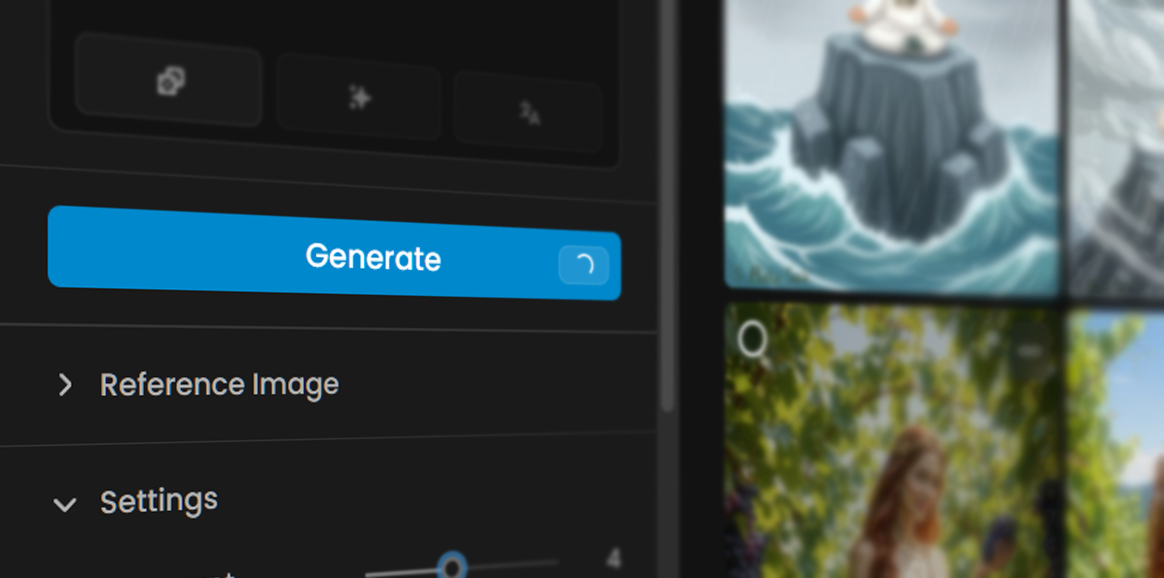
Introduction
Creating digital assets in Scenario involves using different AI models, each with its own credit cost. These costs vary depending on the type of asset (Image, Video, 3D, Editing, or Enhancement), as well as the model’s complexity, quality, and parameters.
To help you plan your projects more effectively, we’ve compiled updated tables with the credit requirements for each category. This overview allows you to compare options and choose the best balance between cost, speed, and creative output.
CU Usage & Cost Estimates
Model training usually consumes between 100 and 500 Compute Units (CUs), depending on complexity.
To help manage your CU usage, you can estimate costs before running operations.
In the web application, navigate to Organization Settings > Compute Planner. This interactive tool allows you to adjust parameters for different operations and view estimated monthly costs based on your anticipated volume.
The Compute Units included in your plan can be used across both the web application and the API, with no separate allocation.
For reference, the public pricing page is available here: Scenario Pricing.
Conclusion
Credit costs vary significantly depending on the type of asset and the complexity of the underlying technology. By consulting this guide, you can better evaluate the options available and align your choice of models with your project’s creative goals, while maintaining control over budget and resources.
Was this helpful?