Learn how Scenario’s AI-powered bot delivers fast, reliable self‑service help by referencing the Knowledge Base, understanding multiple languages, and guiding users when answers aren’t available.
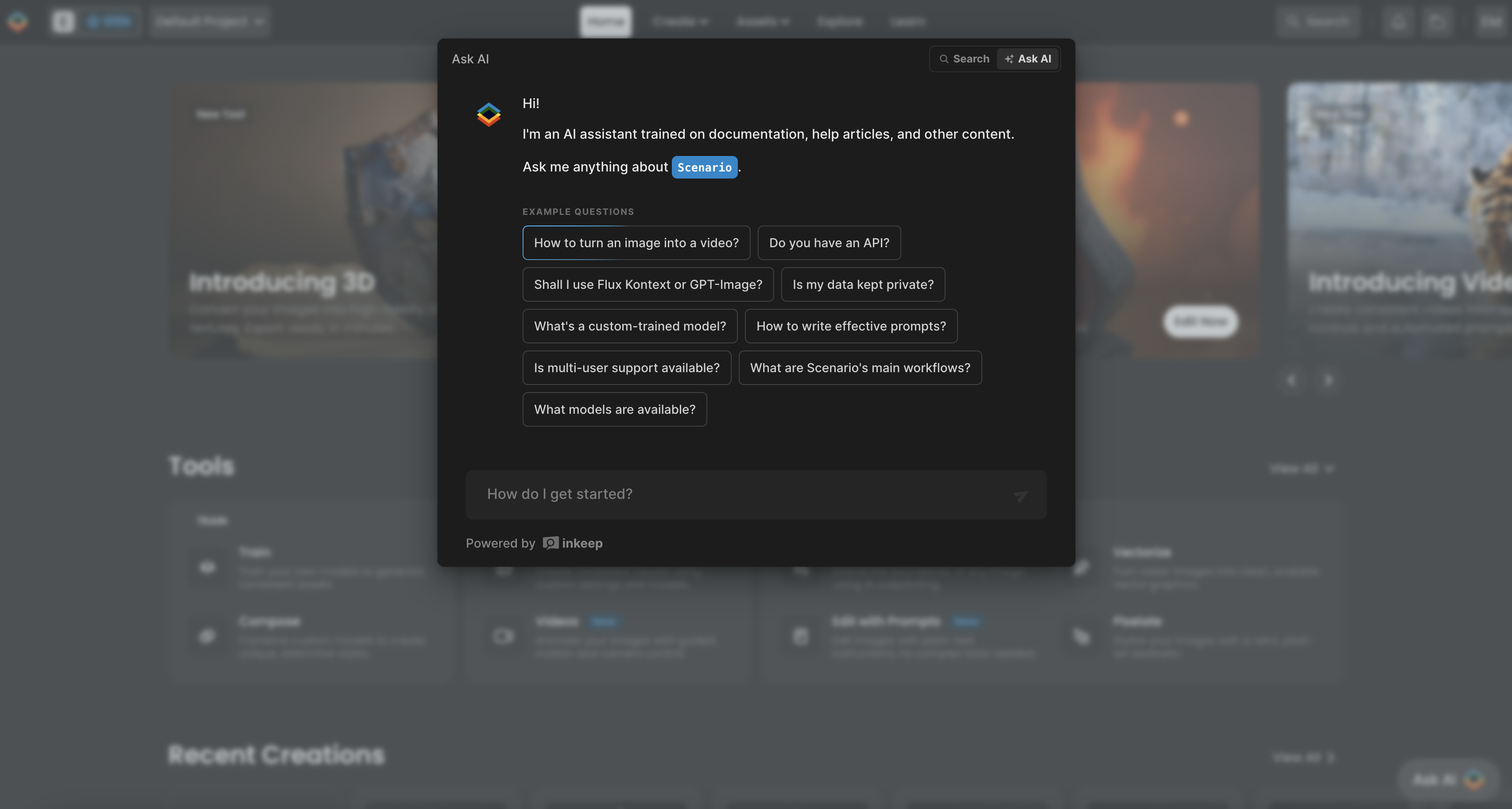
Overview
The Scenario AI Bot is your always-available, multilingual virtual assistant—seamlessly integrated within our help center and product interface. Whether you’re exploring features, troubleshooting an issue, or just getting started, the bot delivers fast, accurate support by drawing on our verified help documentation.
It intelligently understands questions across languages, retrieves the most relevant answers from trusted sources like help articles and video tutorials, and provides contextual guidance. When it doesn’t have an answer, it knows what to do next—pointing users toward live support or other resources.
How It Works
Intelligent Retrieval: The bot continuously scans and indexes our help content—documentation, YouTube videos, FAQs, and walkthroughs.
Smart Matching: Using advanced semantic search, it finds the most relevant information and provides accurate, source-aware responses.
Multilingual Understanding: It detects and responds in the language users type in, with support for all major languages.
Escalation: If a question falls outside its scope, it will suggests alternative support options.
What Powers the Scenario AI Bot
The Scenario AI Bot delivers reliable, up-to-date answers by tapping into a comprehensive ecosystem of trusted content. It doesn’t rely on guesswork—it references real, published material maintained by our team, including:
📚 Knowledge Base – Core documentation, how-to guides, onboarding flows, and feature explainers.
🎥 YouTube Tutorials – Step-by-step video walkthroughs and visual demonstrations.
🧾 Changelogs & Release Notes – The latest product updates, improvements, and feature launches.
🛠️ API Documentation – Technical references for developers building with the Scenario API.
❓FAQs & Workflow Tips – Common questions, generation workflows, and usage best practices.
The bot continuously updates its index as new content is published—so every answer is grounded in Scenario’s latest capabilities and resources.
Key Capabilities
Broad Knowledge Coverage
Pulls answers from help docs, tutorials, workflows, and product guides.Source-Aware Responses
Every answer is grounded in real, published content—no hallucinations, just facts.Multilingual by Default
Users can interact in English, Spanish, French, German, and more.Embedded in the Experience
The bot lives directly in the bottom-right corner of the Scenario product and help center—always a click away.
How to Use the Scenario AI Bot
click the “Ask AI” button to the bottom-right.
Type your question naturally—in your preferred language.
Read the response or follow up with clarifying questions.
If needed, escalate to human support or explore related articles.
Examples of Helpful Prompts
General
What is Scenario and how do I start?
What’s the difference between a style model and a character model?
Workflow Help
How do I generate multiple characters in one image?
Can I edit a specific part of my image?
Tools & Features
What does the Canvas tool do?
How do I upscale my image to 4K?
Learning & Support
Do you have video tutorials?
Can you explain Prompt Spark?
Multilingual
Spanish: ¿Cómo creo una escena coherente con varios personajes?
French: Comment utiliser l’outil de retouche ?
German: Wie speichere ich ein Modell in meiner Sammlung?
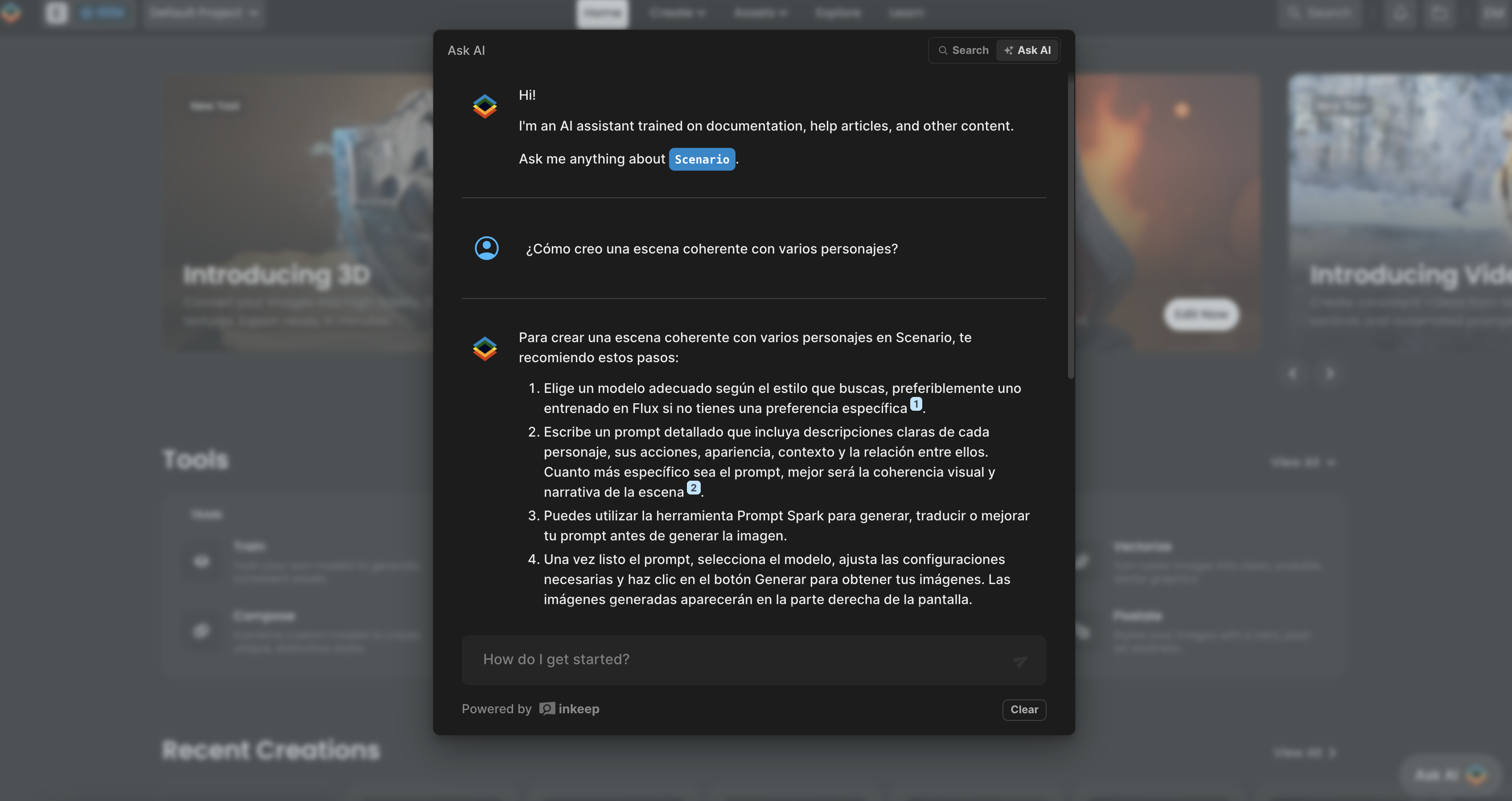
What If You Don’t Get the Answer You Need?
Rephrase your question or add more context.
Be specific about what you're trying to achieve.
Use the thumbs up/down icons to give feedback.
The bot will guide you to contact support if necessary.
Why It Works for Scenario
Reduces wait times for help.
Supports onboarding and learning with instant answers.
Frees up human support for more complex inquiries.
Adapts automatically as help content evolves.
Conclusion
The Scenario AI Bot is more than just a search bar - it’s a real-time assistant that enhances the user experience by providing intelligent, multilingual support when and where you need it. Whether you're learning the basics, refining your workflow, or troubleshooting an issue, it’s your direct line to answers - built on trusted documentation and designed to keep your creativity flowing.
Was this helpful?