LoRA Composition revolutionizes game asset creation by allowing users to blend multiple models for unparalleled control and creative precision.
LoRA Composition is a powerful feature that allows users to seamlessly blend between two to five different LoRA models. This cutting-edge approach provides enhanced control and precision in generating game assets, making it easier to combine characters, styles, objects, and more into a cohesive design.
With LoRA Composition, you can select and blend up to five different LoRA models. This process combines the unique strengths of each model, creating a more versatile and effective tool for asset creation.
To get started:
navigate to the "Models" tab. From there, you can either select the Blue Plus on the left panel or click the Blue New Model button, and then choose the "Start Composing" option.
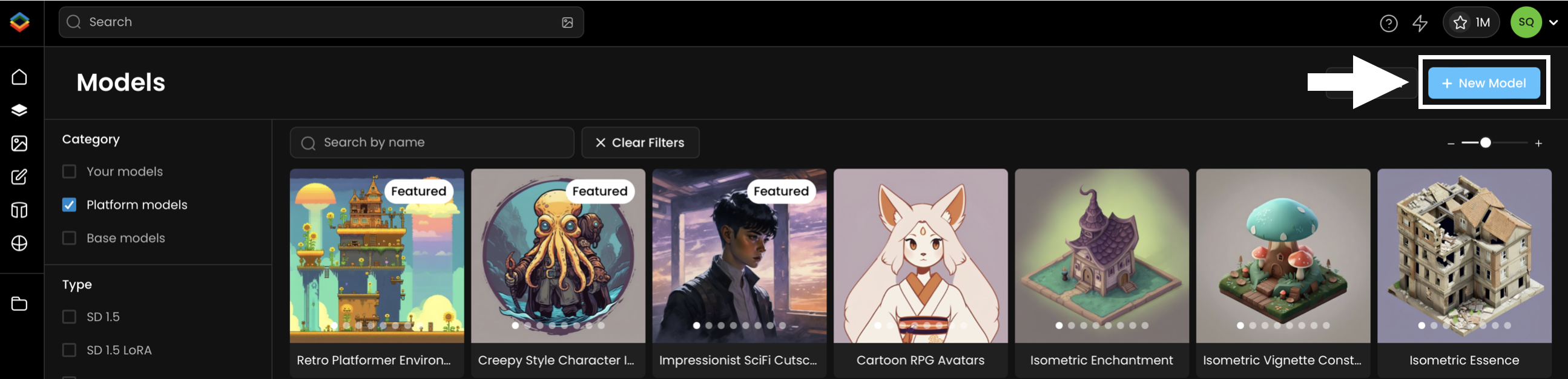
Or directly click on the left menu Models > New
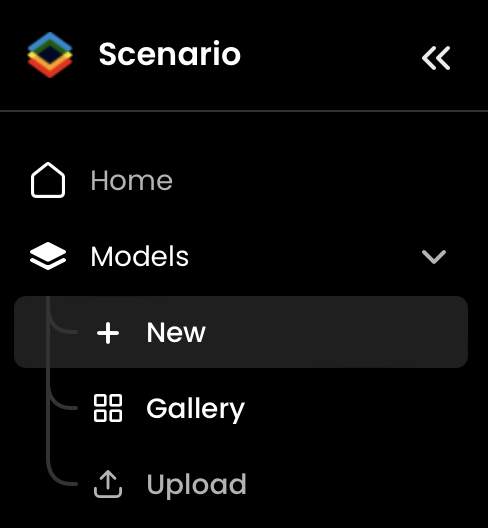
Then click on Start Composing.
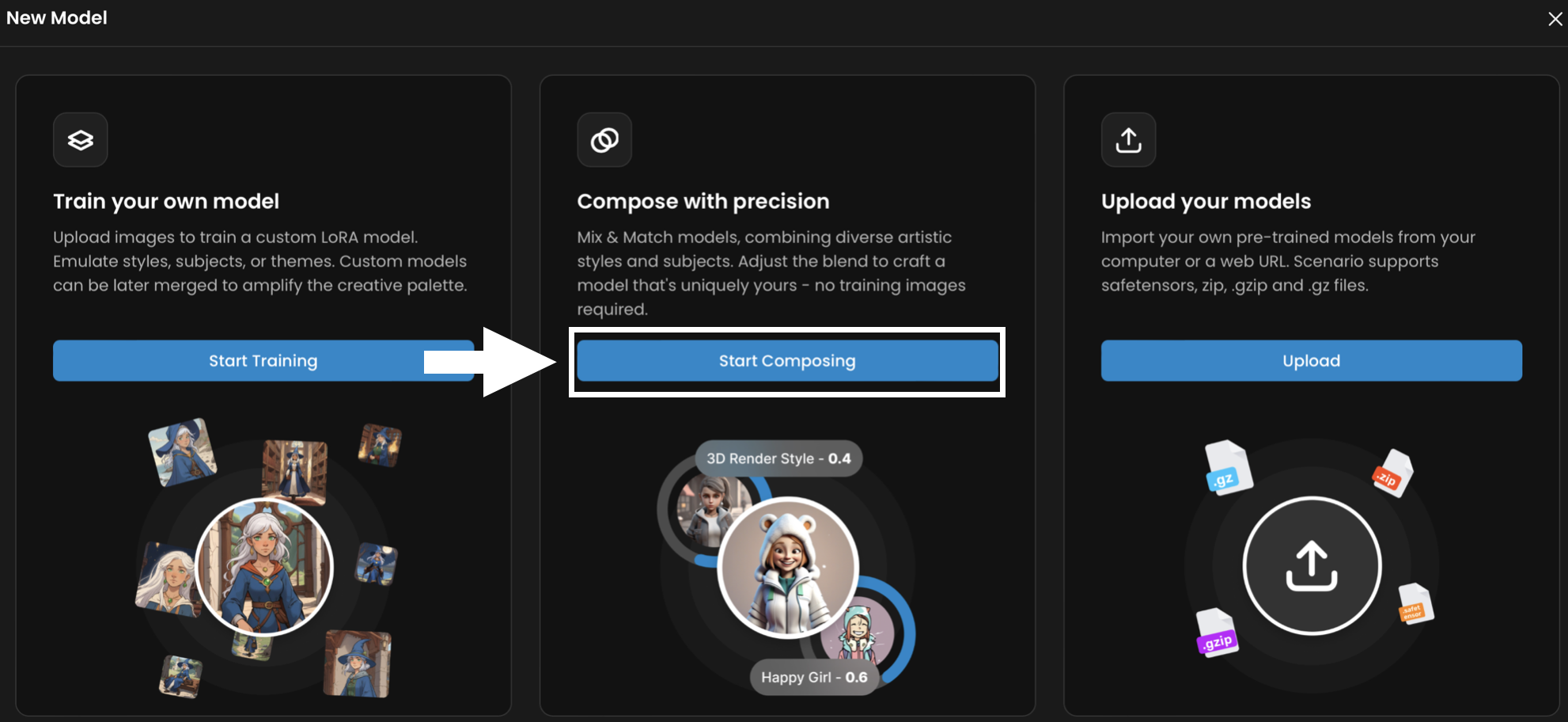
Next, name your model and begin adding concepts by clicking the ADD button. Once you’ve finished, click the Save Composition button to save your new multi LoRAs model.
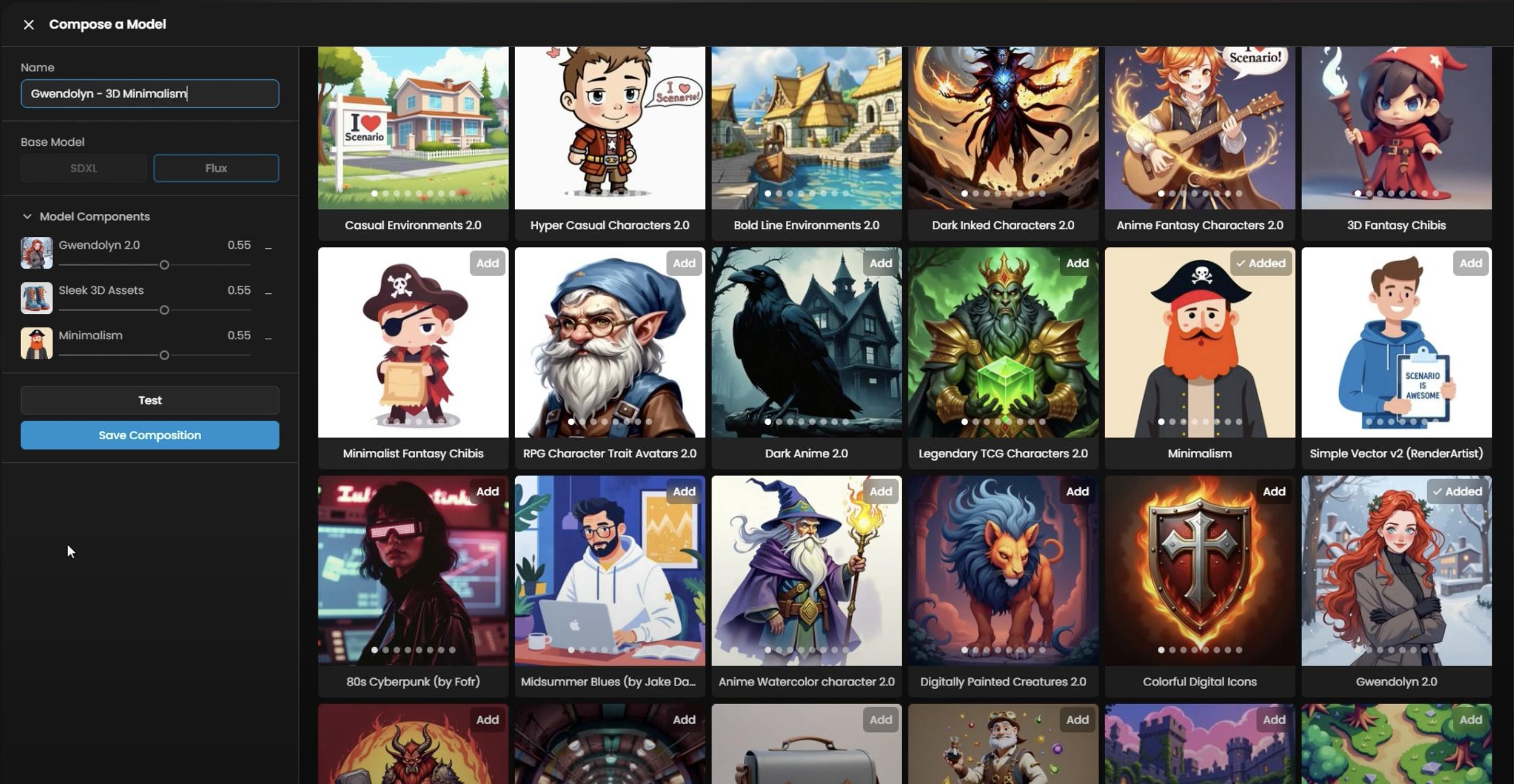
Each LoRA model in your blend comes with a dedicated 'LoRA slider' when generating, a tool that gives you the ability to fine-tune the influence of each model in the final output. Whether you want one model to dominate or prefer an even blend, these sliders put the control in your hands, allowing you to tailor the composition to your exact needs.
Clicks on Use this model then Generate.
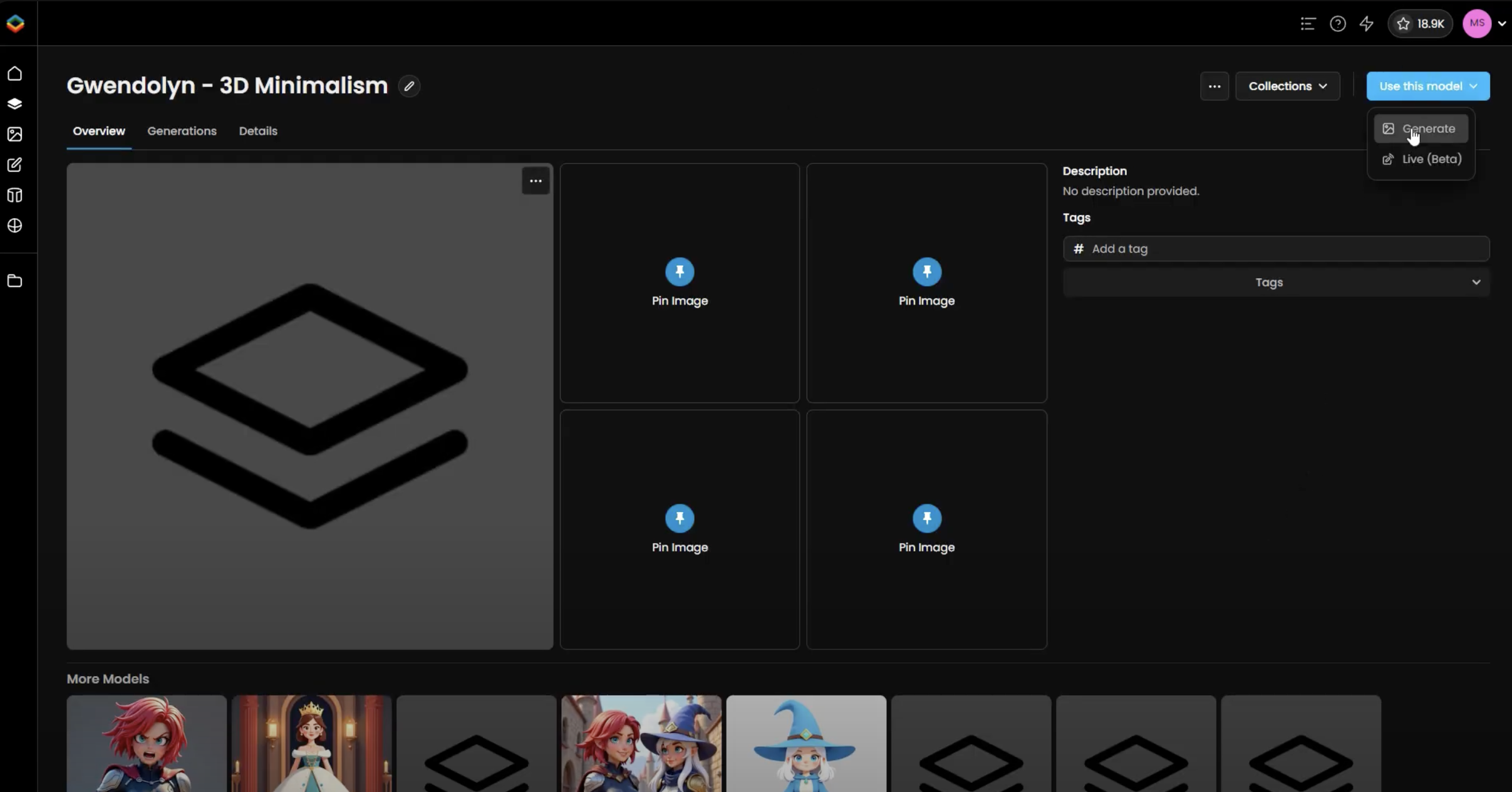
First, we'll use a simple standard prompt, inspired by the examples of the Gwendolyn model, in the model's pinned images. We'll set all other LoRA influence sliders set to zero to only retain the Character model. As you can see, the images keep the comic-like illustrated style of the initial model.
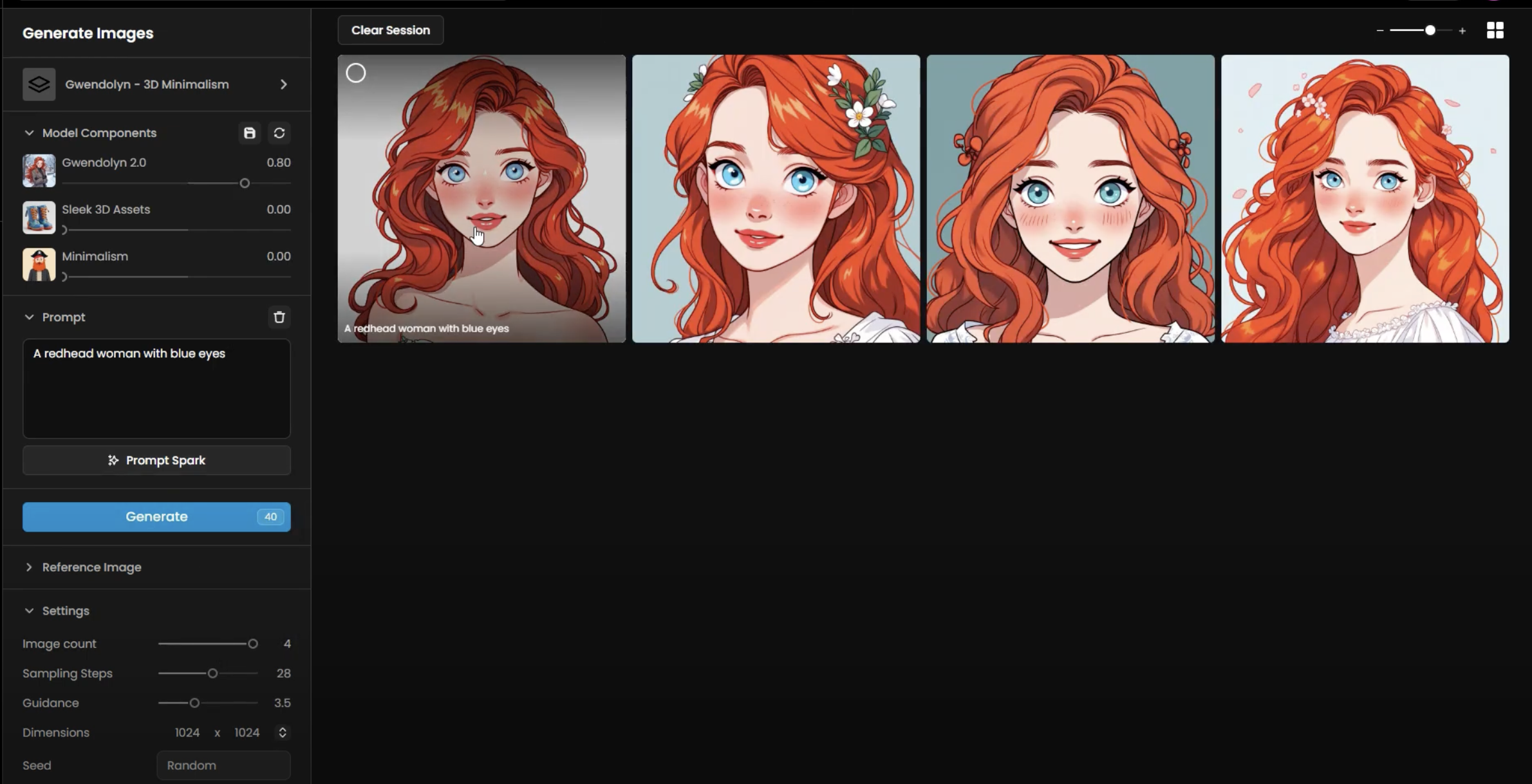
Next, let's increase the influence of the "Sleek 3D Assets" model from 0 to 0.65. Immediately, the visual style will shift, gaining more 3D depth, while still retaining the core features of the Gwendolyn character. You can adjust the prompt for more details.
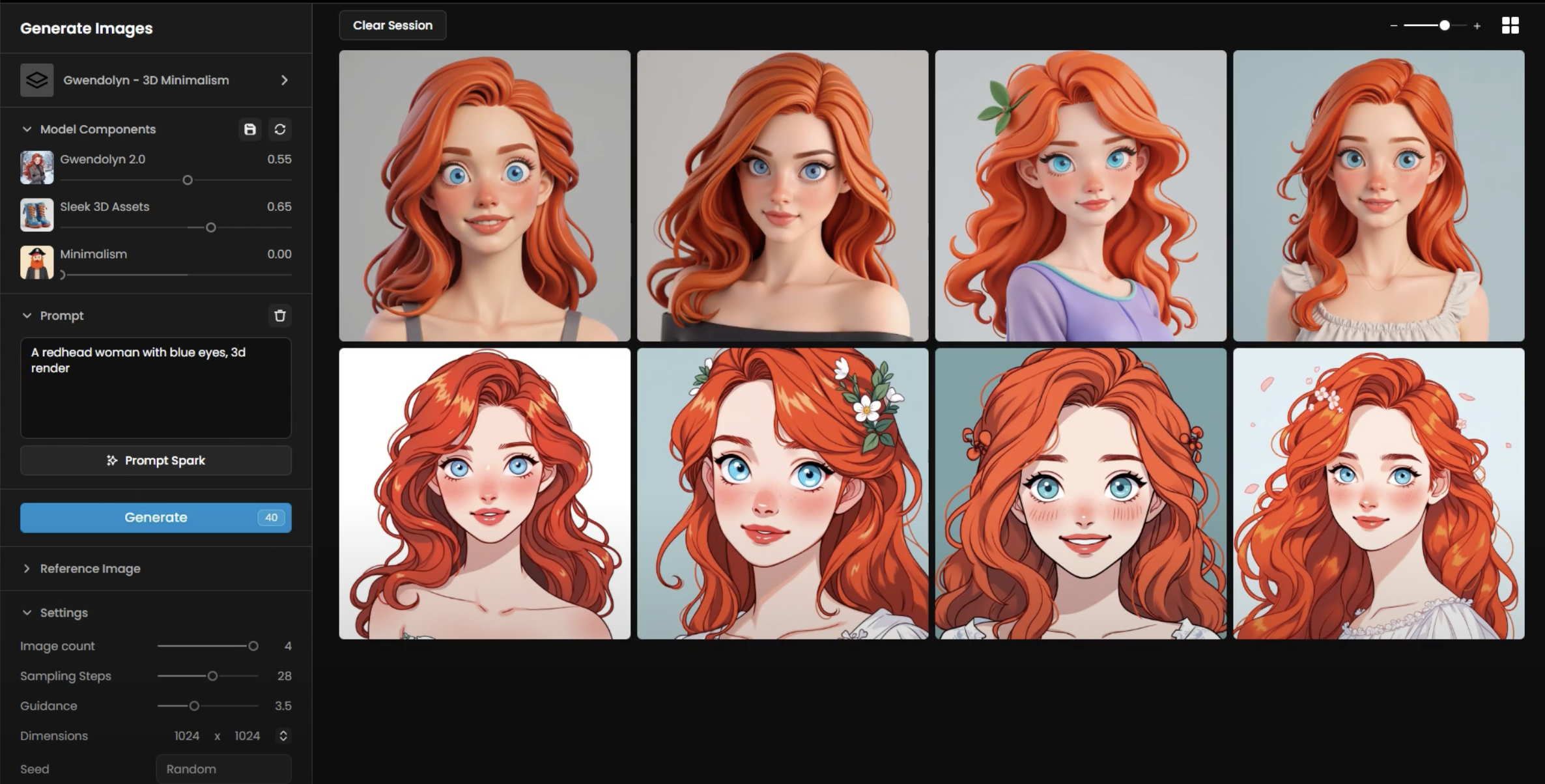
Now, let's reduce the influence of 'Sleek 3D Assets' and increase the influence of 'Simple Vector v2.' This shifts the character's style to a flat, vector-like appearance, even without a specific prompt, as the model naturally carries this stylistic influence into the output
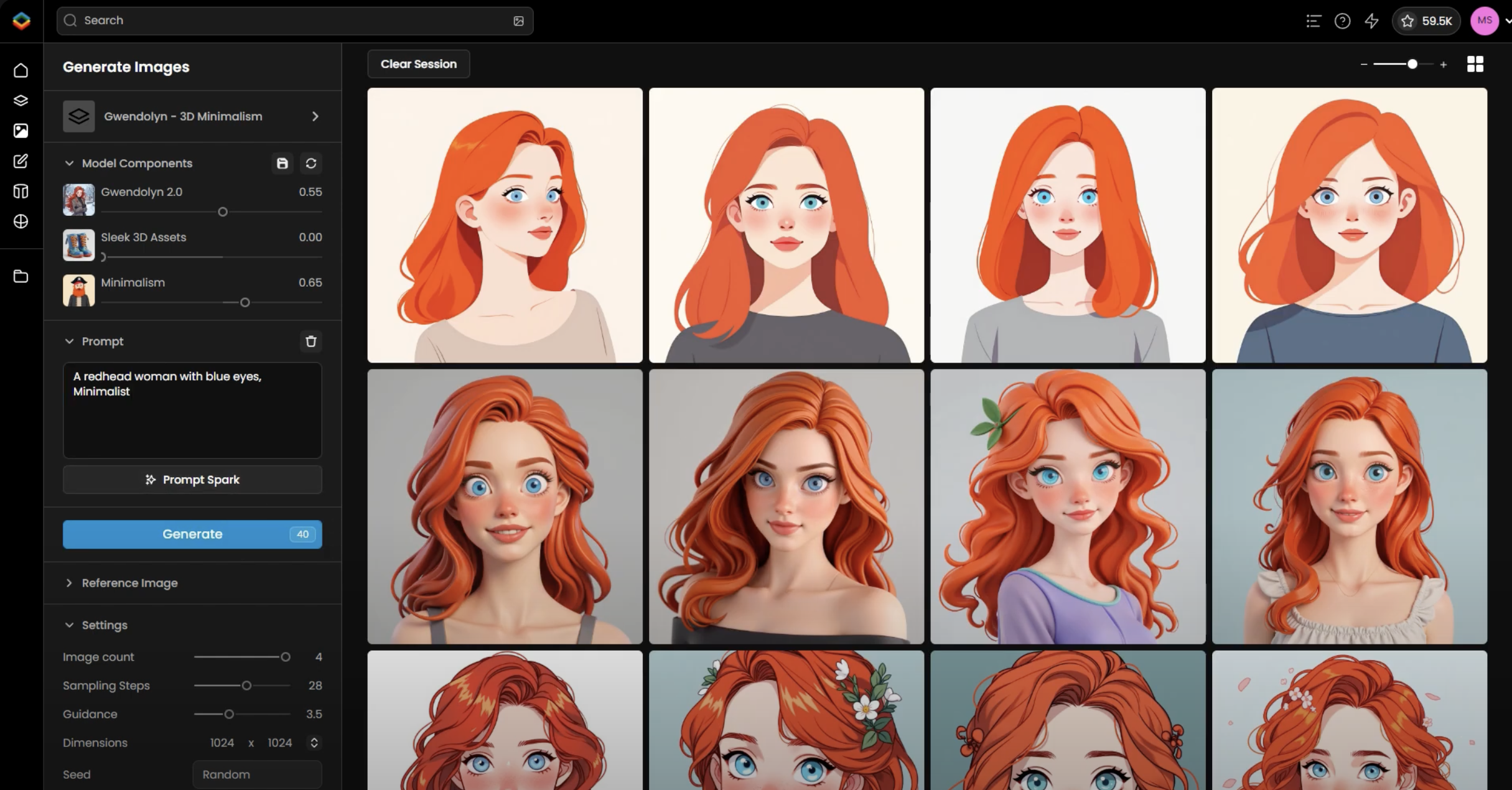
Testing different values and model combinations is key to finding the exact style and balance you're aiming for. You can also blend multiple styles at varying influences to create something entirely new. In addition to style changes, model merging also makes your models more versatile. Feel free to experiment—you'll be amazed at the wide range of styles you can create.
Train your own LoRA to compose with other LoRAs:
Upload a LoRA model from an external platform to compose it with other LoRA on Scenario:
Diverse Asset Creation
From detailed character designs to intricate environments, LoRA Composition supports a wide range of asset development needs, offering the flexibility to create assets for various game genres or artistic styles.
Tailored Outputs
By adjusting the model composition, you can ensure that each asset perfectly fits its intended context, whether it's for a specific game genre or a unique artistic style.
Was this helpful?

Quentin