To use the API, you'll first need to create an API key for your Project. This process is straightforward and available only if you're an admin of your organization.
Step 1: Access Projects Settings
Find the Organization icon in the upper left corner of the Scenario interface (it displays your organization's initials). Next to it you have your Project dropdown. Hover over it and select 'Manage Project' from the dropdown menu.
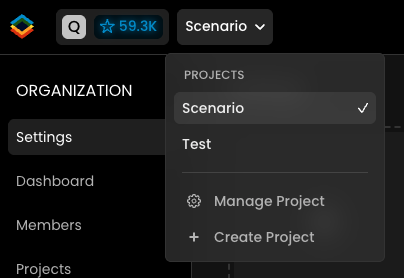
Step 2: Navigate to API Keys Section
In the Settings, click on the 'API Keys' tab, under Projects section. This page displays all your existing API keys and allows you to create new ones.
Step 3: Generate a New Key
Click the blue '+ Add API key' button on the right side of the screen. Enter a descriptive name for your key that indicates its purpose or the project it will be used for, then click 'Create API Key'.
Step 4: Secure Your Key
Once created, you'll see your API key and secret. This is the only time your secret will be fully displayed, so it's crucial to save it securely:
Download the credentials as a CSV file using the download button
Store this information in a secure password manager or secret management system
Click 'I've secured my secret key' only after you've safely stored your credentials
Your API key is now ready to use in your applications. For security, we recommend create separate API keys for different projects or environments rather than reusing the same key everywhere.
Was this helpful?