Now that you've mastered Single Reference Image generation, you can start combining multiple effects to unlock a full range of possibilities and achieve your creative goals
After adding a first Reference Image, you have in available Mode some possibility to combine it with another Reference Image. You will then be able to use the following modes:
Goal: Maintain the structure of an existing image while introducing a new character.
In this combination, you start with a base image that sets the overall structure, scene, or background. By adding a character reference image, you can seamlessly integrate a new character into the existing environment.
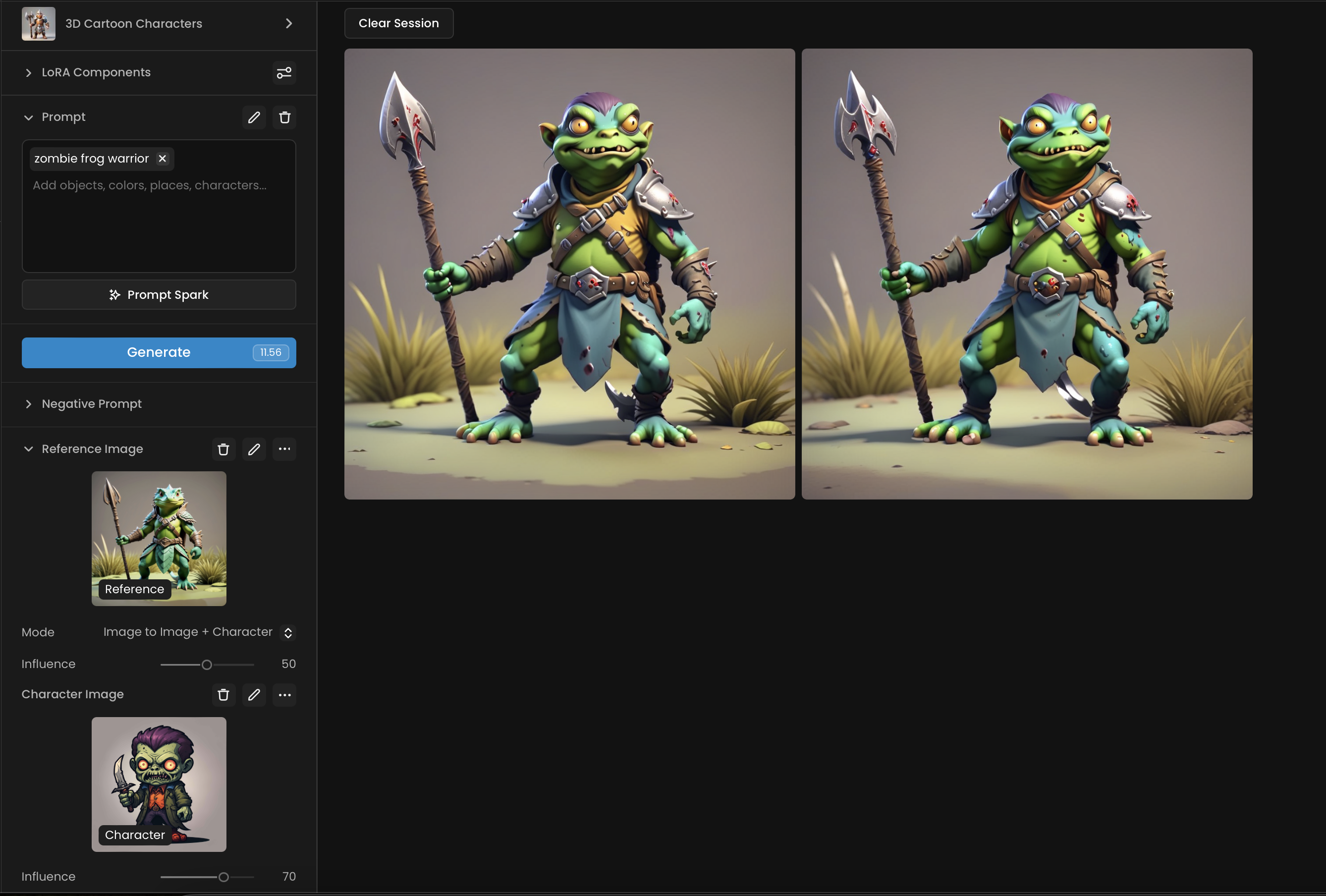
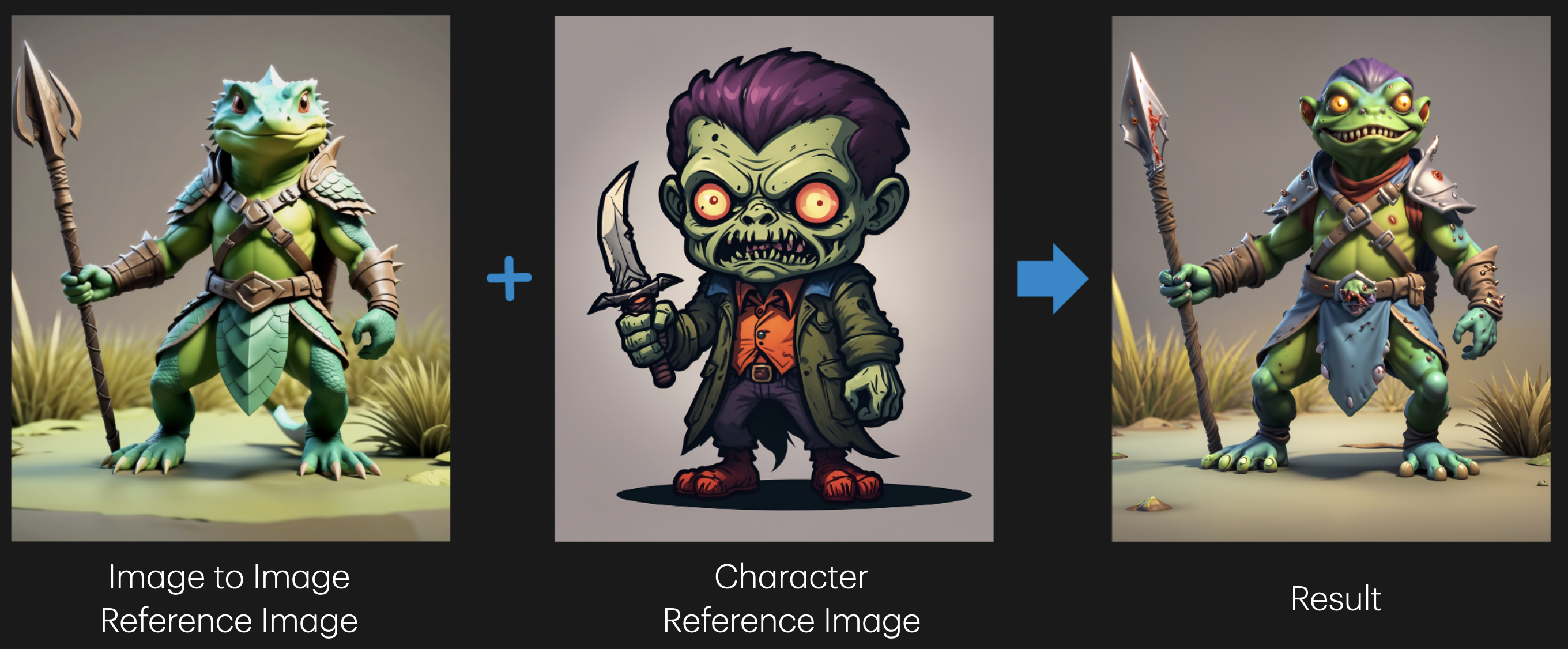
Goal: Apply a specific artistic style to an existing image.
This combination allows you to take an existing image and apply a distinct style to it. The base image maintains its structure and composition, while the style reference image introduces the desired artistic elements. Whether you want to give a photograph a painterly effect or transform a realistic scene into a stylized version, this method offers a versatile way to blend form and style.
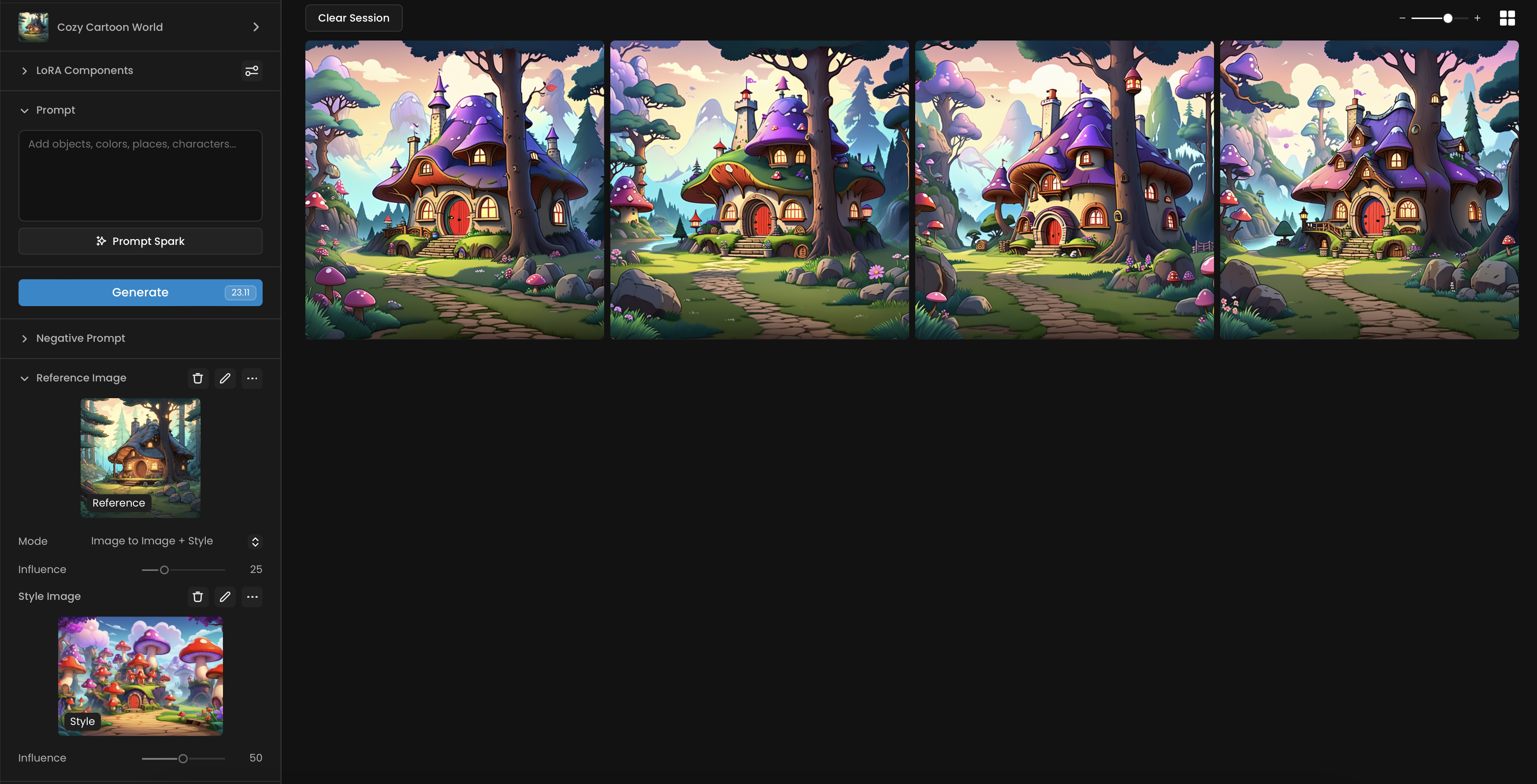
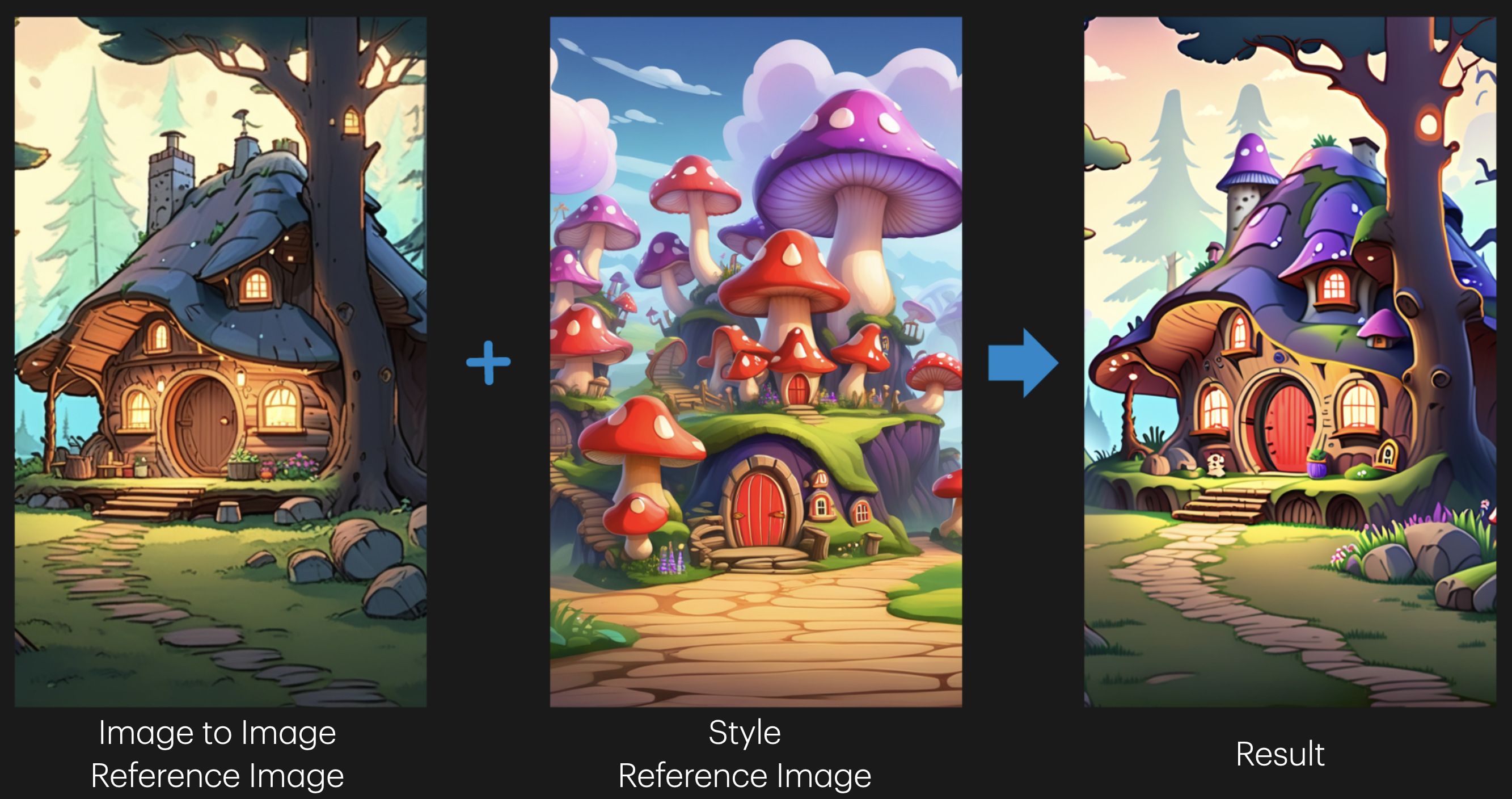
Goal: Achieve precise control over the generated output while using an existing image as a base. Just pick the reference image, select your preferred model/style, and create variants in a few simple steps.
ControlNet provides you with detailed control over the generation process, such as guiding the pose or the structure. When combined with an image-to-image reference, this approach allows you to fine-tune specific elements of the base image, ensuring that the final output adheres to your vision while incorporating the desired level of detail and control.
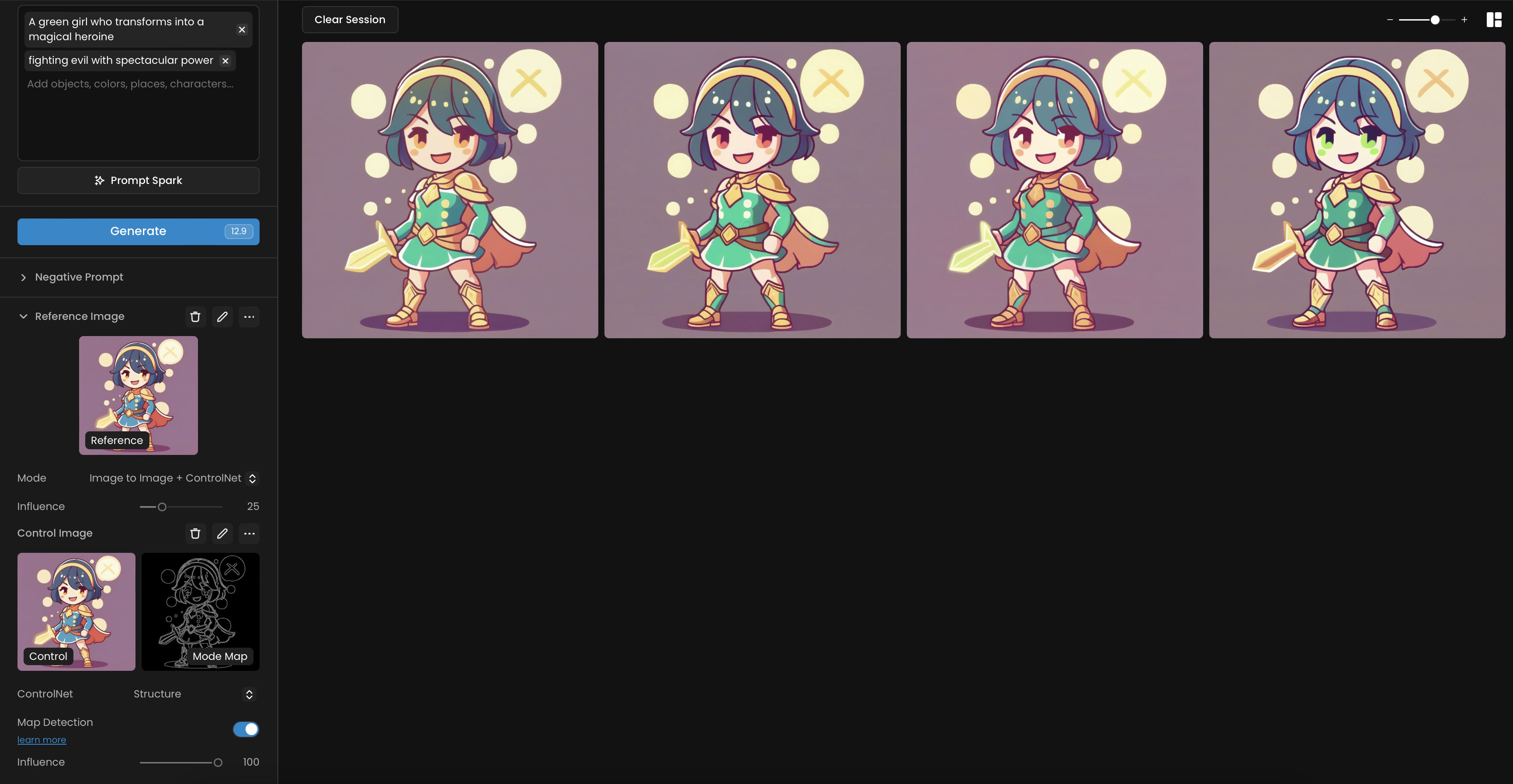
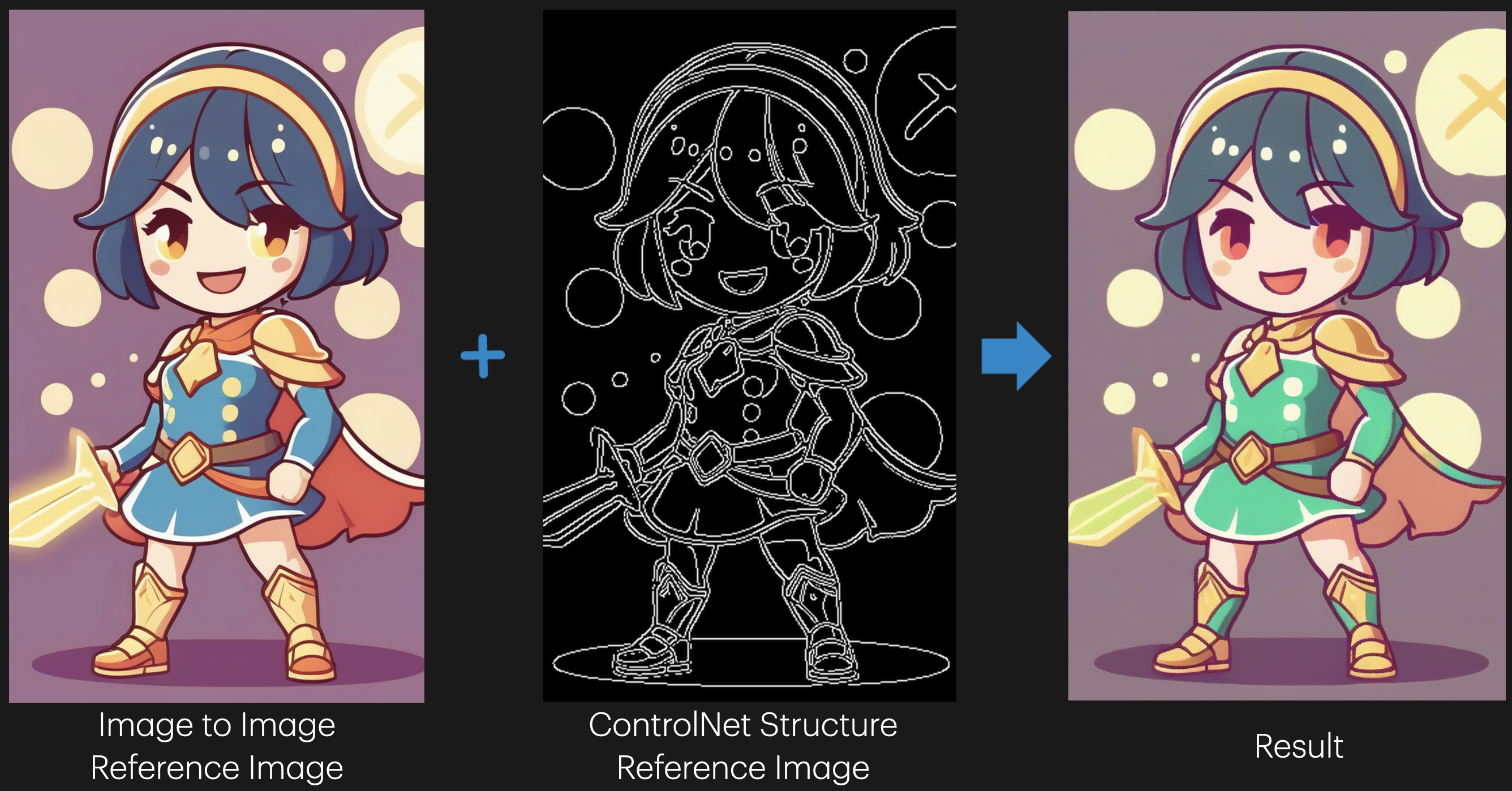
Check an extra video of reskinning character here:
ControlNet + Character
Goal: Control specific aspects of a generated character, such as pose or structure.
In this combination, ControlNet is used to guide the generation of a character based on specific criteria like pose. The character reference image ensures that the generated figure remains consistent with the desired character traits, while ControlNet helps you fine-tune how the character is presented.
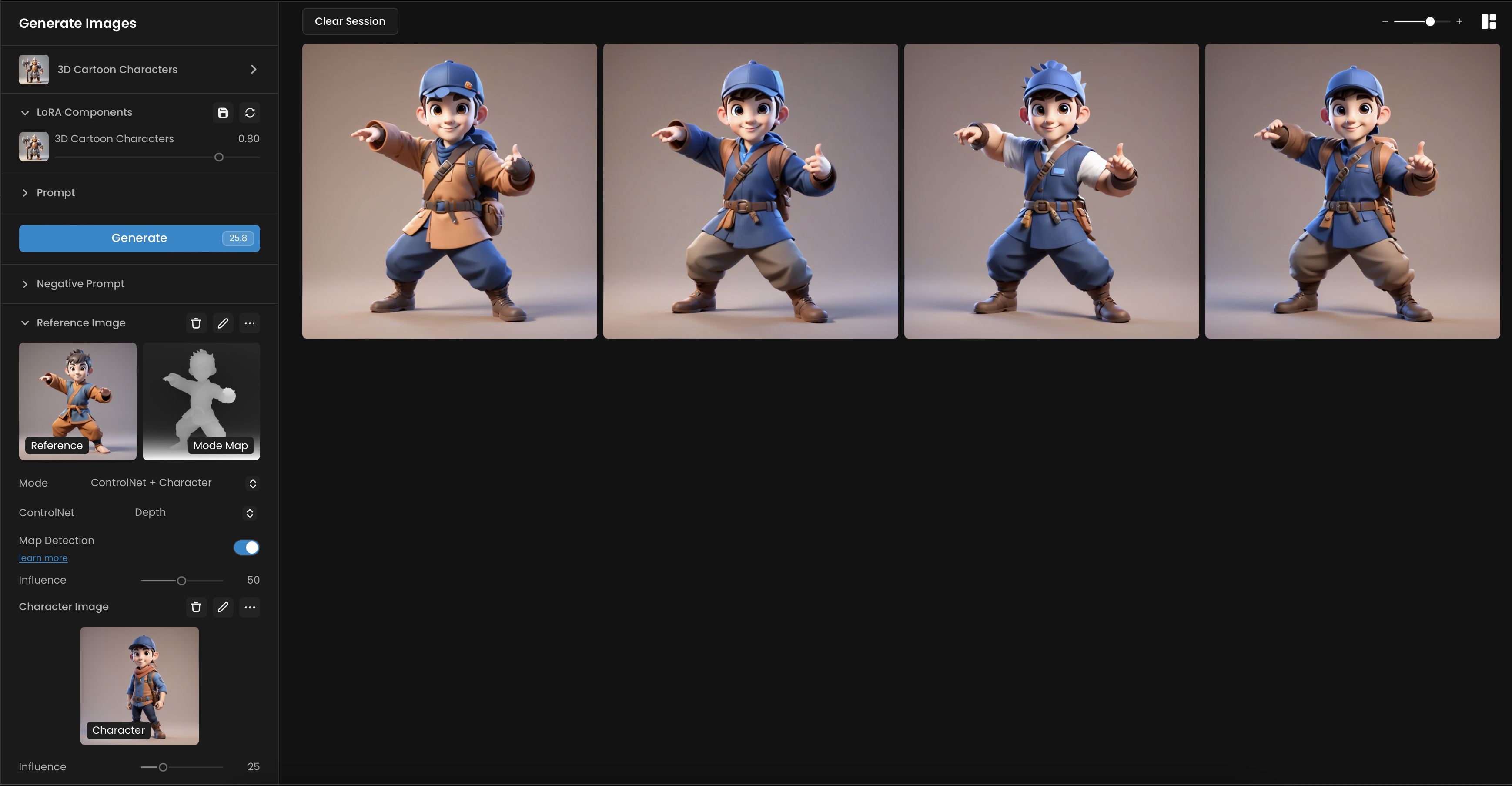
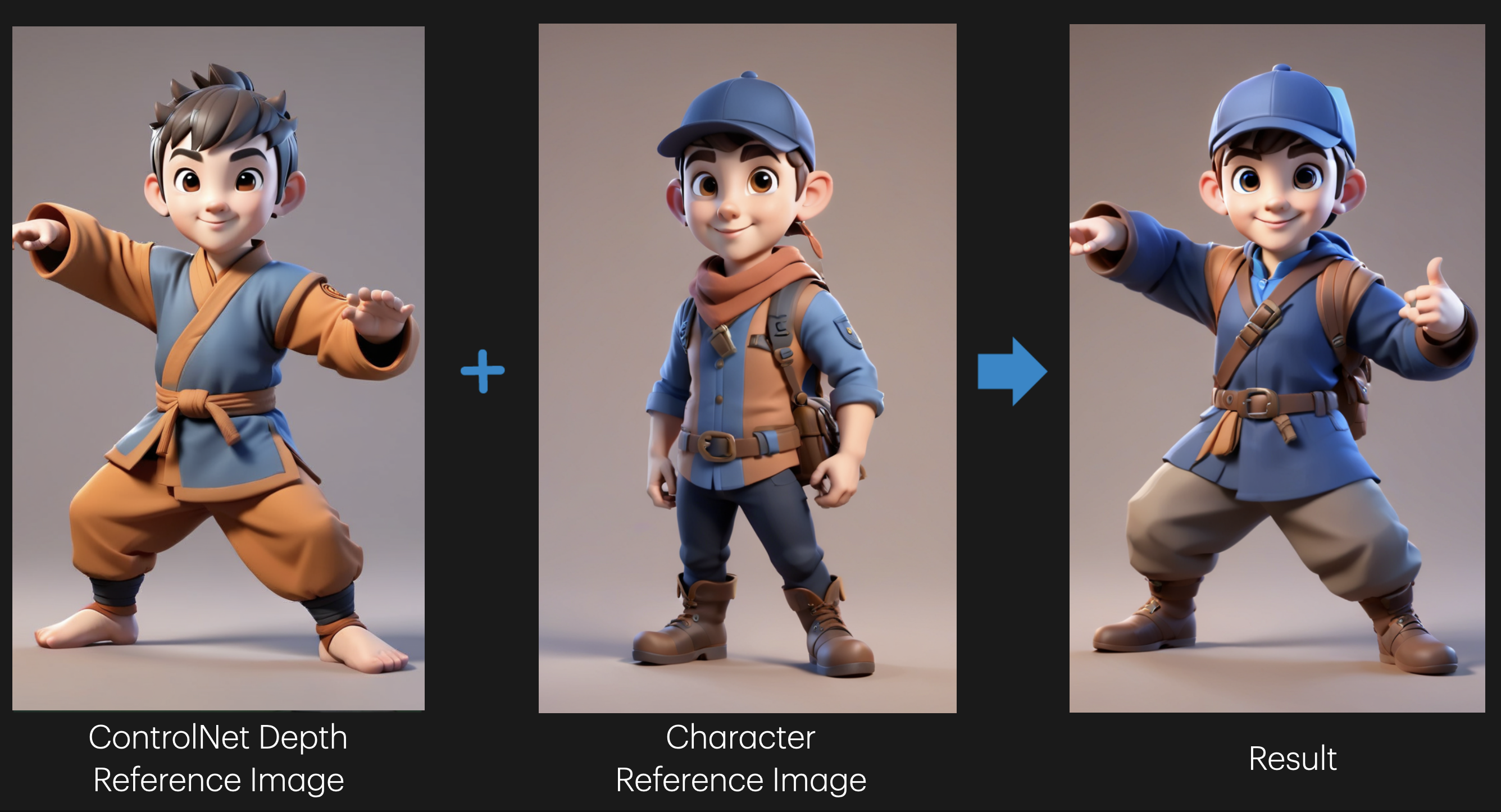
Goal: Guide the generation of a styled image with specific structural control.
Combining ControlNet with a style reference allows you to generate images that follow a certain structural blueprint while being infused with a particular artistic style. ControlNet ensures that the generated content adheres to specific guidelines, such as layout or symmetry, while the style reference image brings the desired aesthetic touch.
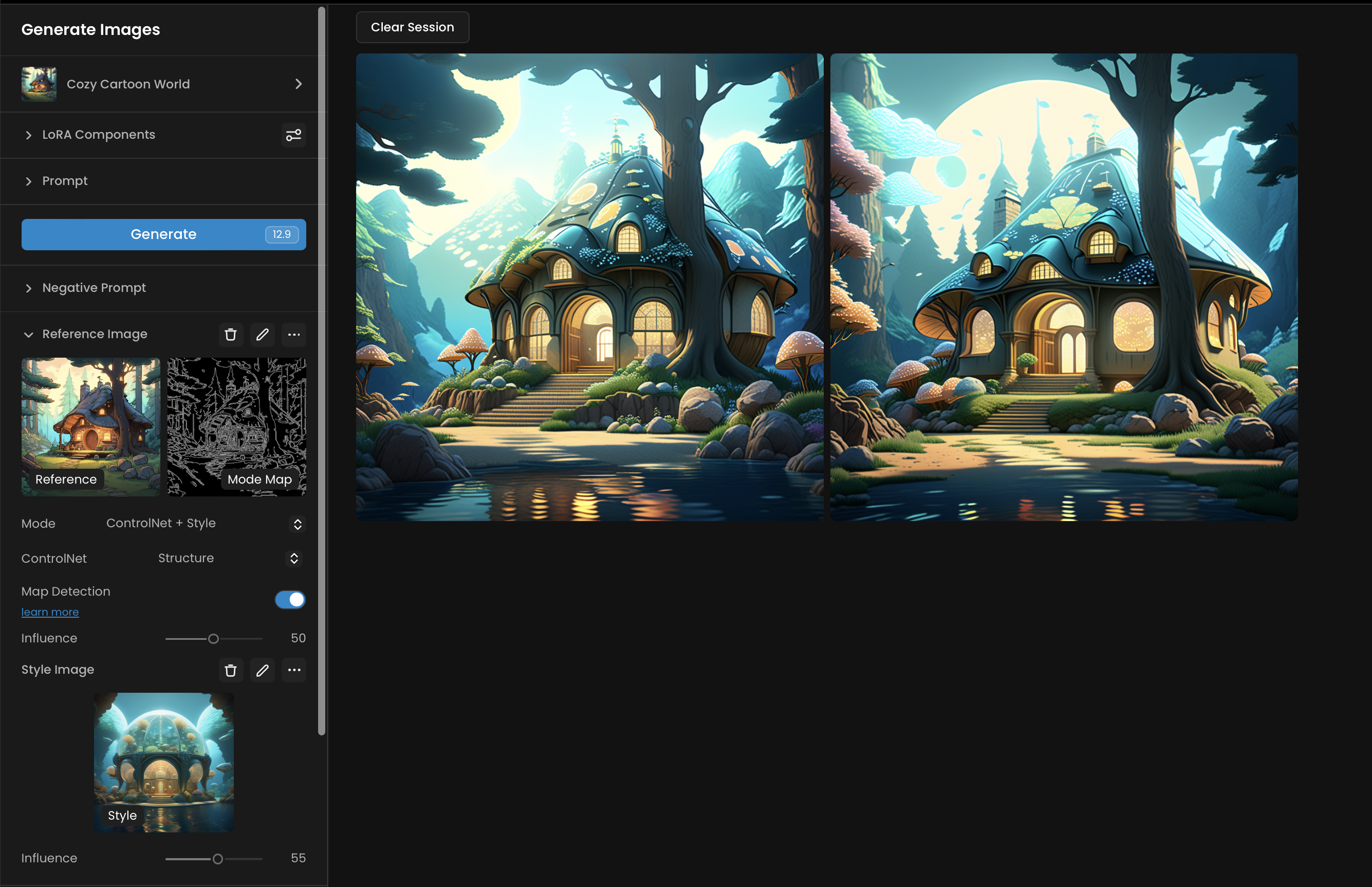
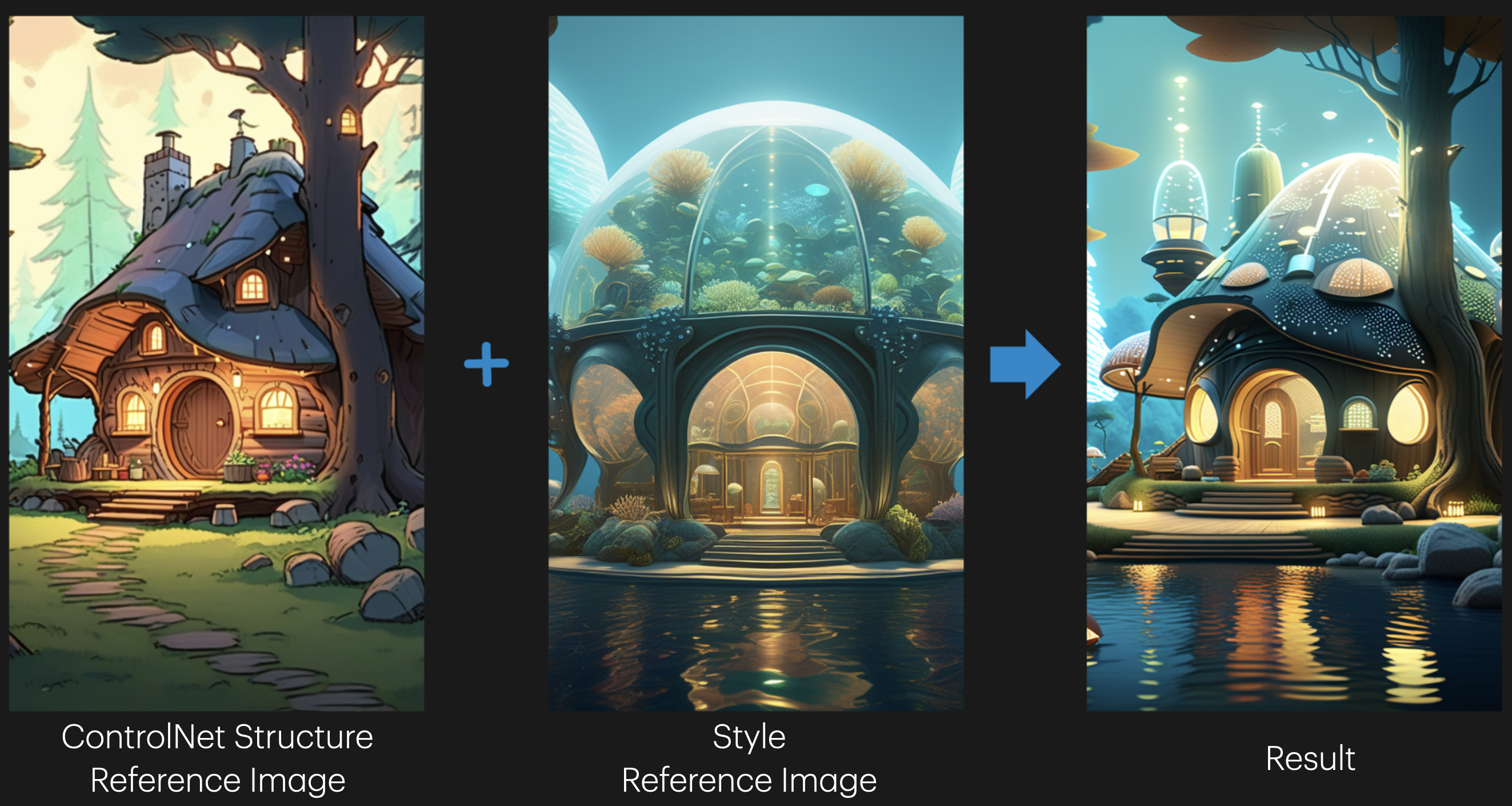
Was this helpful?

Quentin