What is Explore?
Explore helps you work faster by surfacing relevant content, based on the text in your prompt box.
It shows you what’s already been created, whether by you or your team, plus a growing library of top-notch visuals, so you can build on existing ideas without starting from scratch.
Explore is especially useful before generating new visuals as it makes it easier to reuse what works, and speed up your process, particularly when using shared models in collaborative projects.
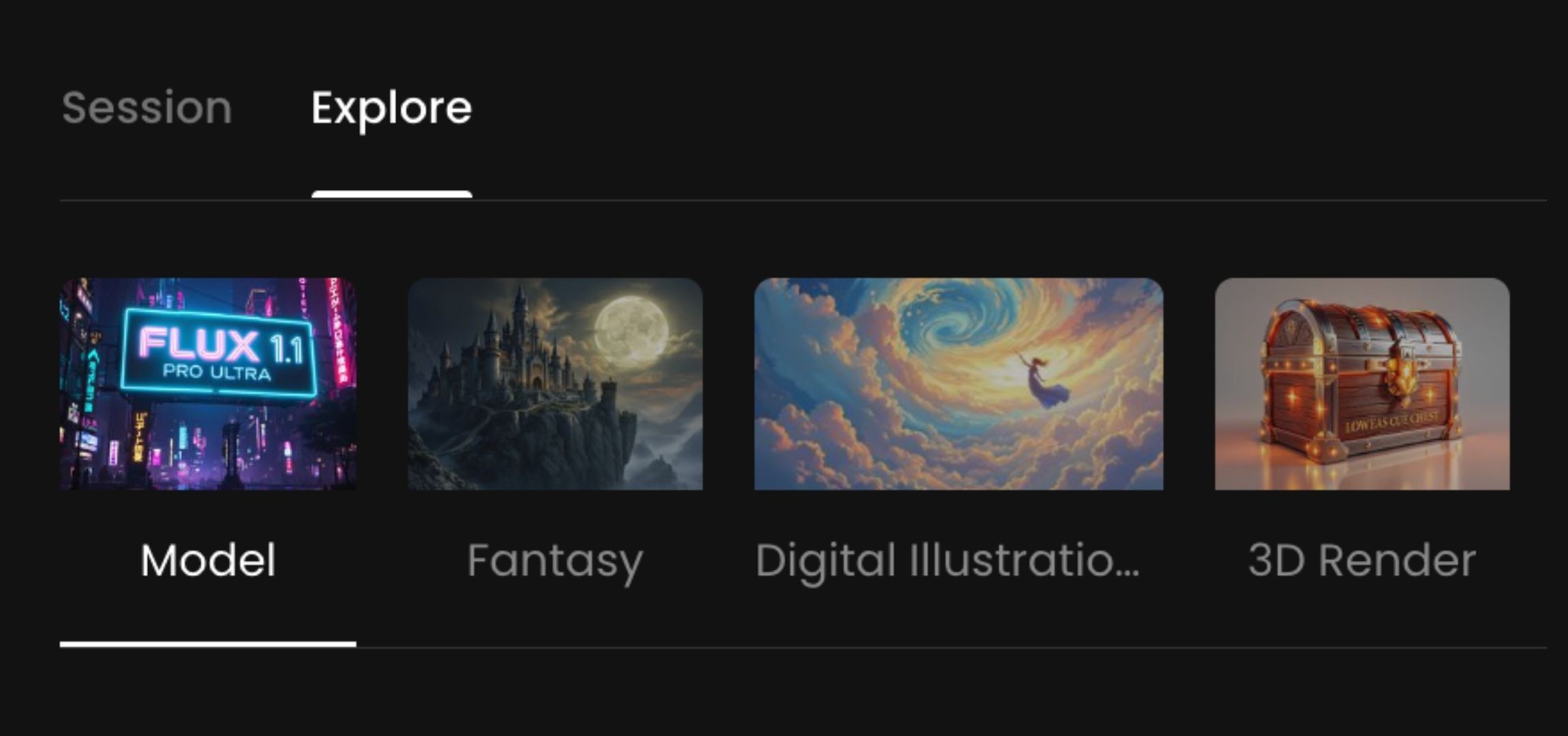
Why Use Explore?
Whether you're working solo or on shared projects, Explore works by surfacing:
Your own content: Instantly revisit your previous generations based on your current text in the prompt box.
Project content: In shared Projects and Organizations, quickly see what others have already created using different models or styles before starting your own generation.
Public content: Go beyond your project by browsing high-quality public visuals that align with your prompt text and help you push your ideation further.
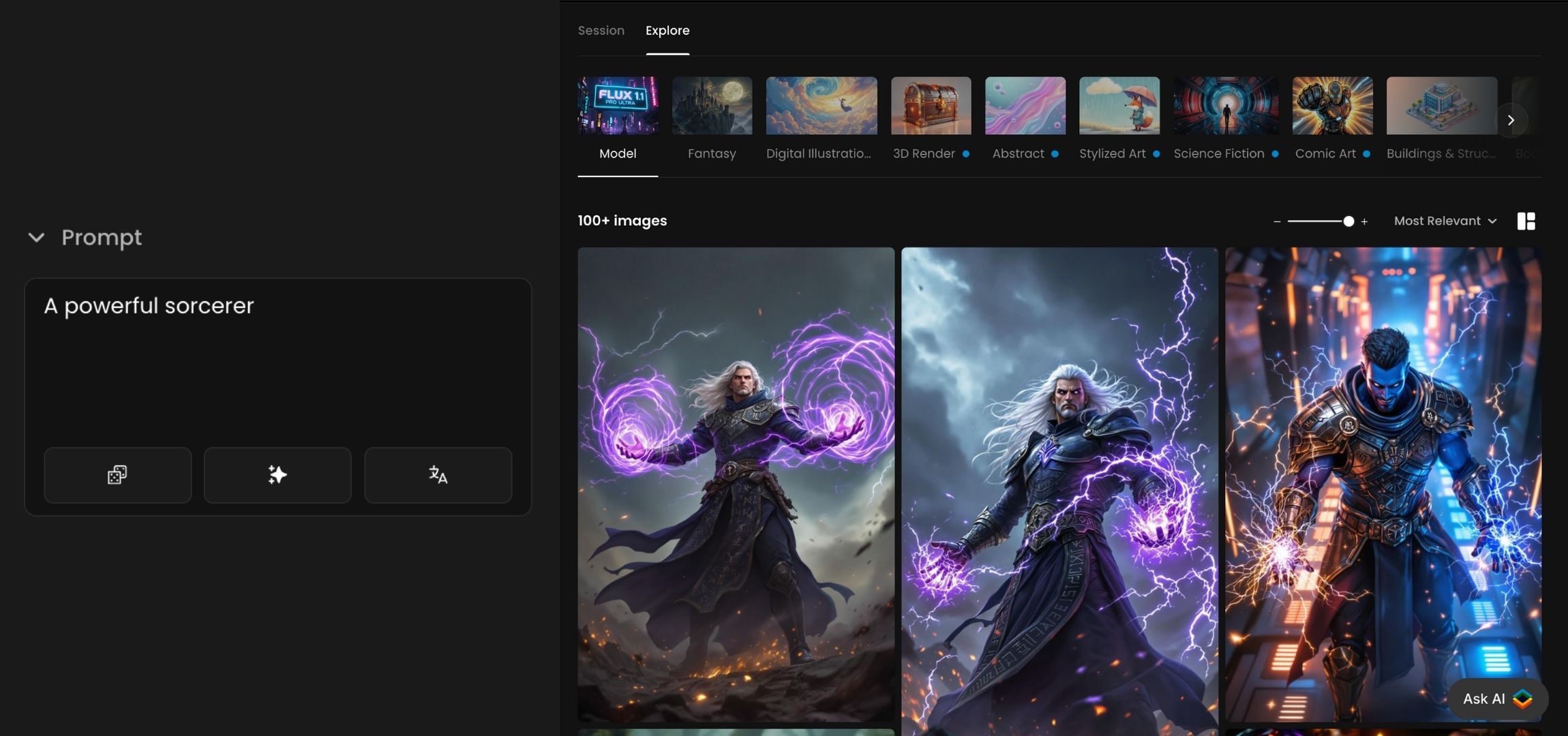
Locate Explore
You'll find the Explore tab inside the image generation interface, to the right of the Session tab at the top of your screen.
Once opened, Explore uses the text in your prompt box to surface content that matches it.
You can browse by:
Model: See how different models interpret similar subjects or styles
Theme: Filter by categories like Fantasy, Stylized Art, Book Illustration and many more
A blue dot appears on any category that contains relevant content based on your prompt, giving you a quick visual cue that it contains content you might find useful.
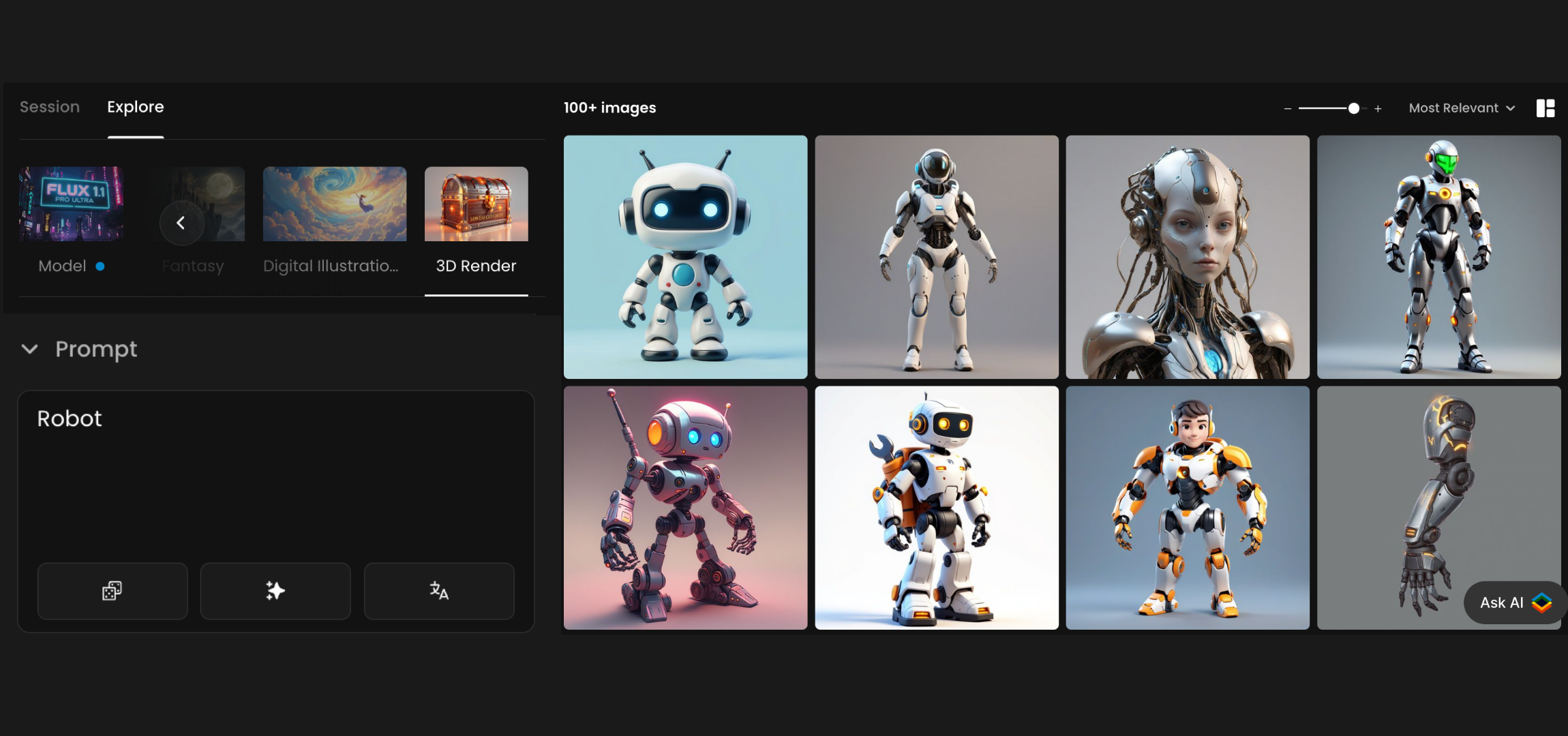
Reuse Parameters
Explore is designed for practical reuse, not just browsing. With a single click, you can:
Reuse prompts and models from previous content
Drag any image into the Reference section to use with ControlNet (pose, depth, etc.) or to restyle it using custom models with Image-to-Image mode
When you find an image that aligns with what you’re looking for, simply choose which parameters you’d like to build on, and go! This helps you recreate a result or use it as a foundation to generate new, related content.
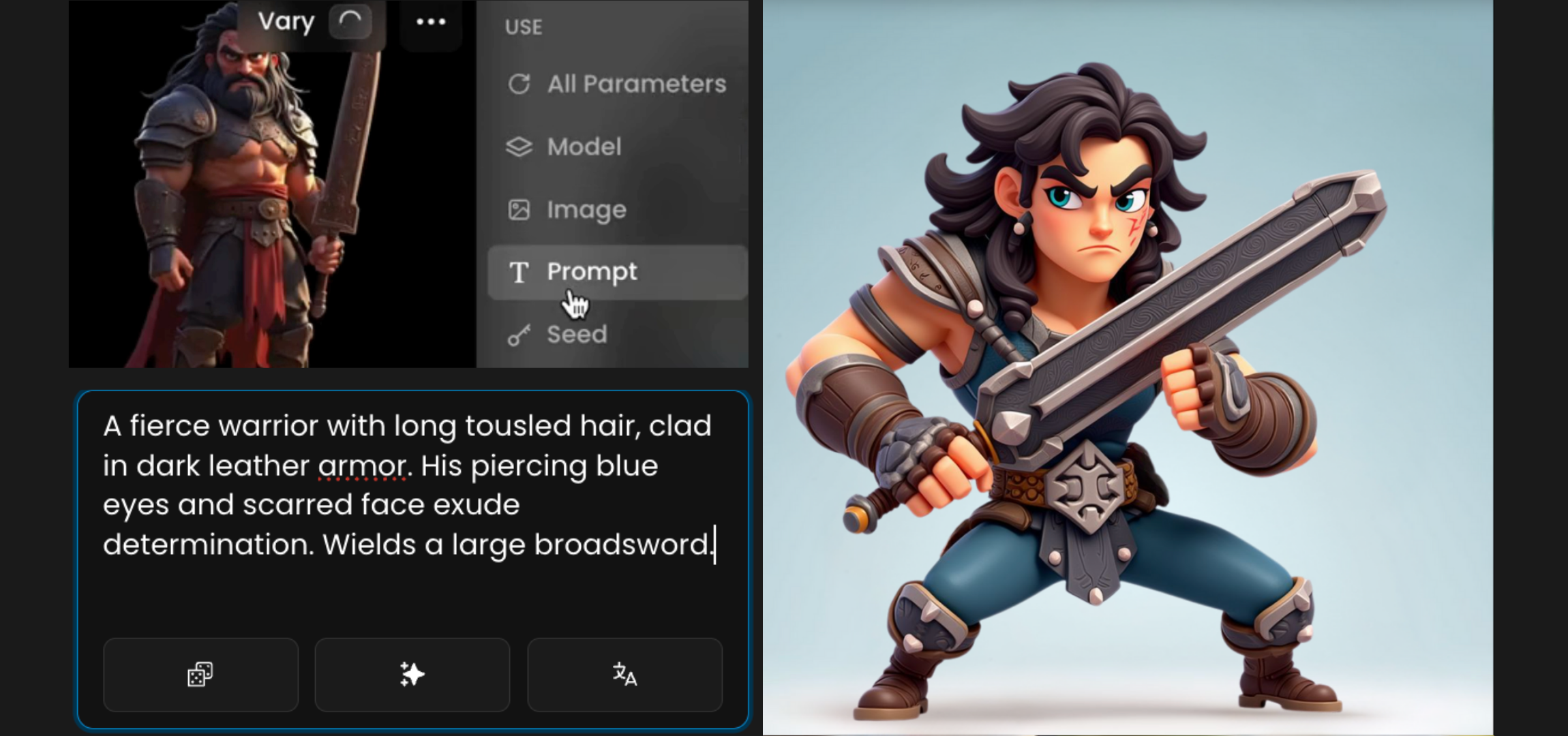
Practical Use with ControlNet
If you want to lock in a pose or structure from an image you like, drag that image into the reference section, select ControlNet with pose mode, and refine the prompt to describe your adjustments (e.g., clothing or props). Then switch back to the Session tab to generate variations.
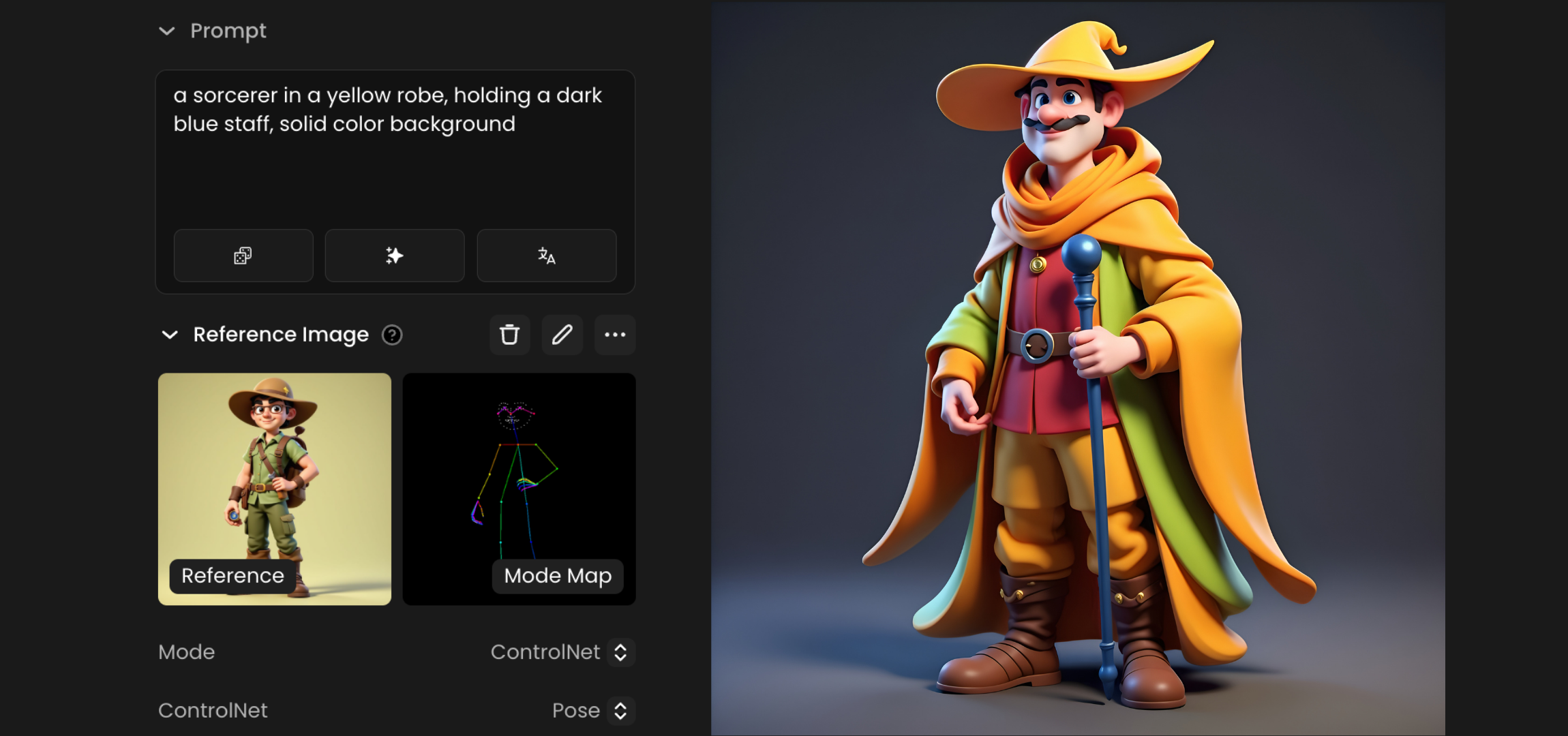
One Click from Generate
Explore lives right inside the generation interface. You’re never more than one click away from reusing, or iterating on existing content.
This direct integration is what makes Explore unique, no need to switch tabs or lose focus.
Best Practices
Explore Before You Generate: Use Explore early to avoid starting from scratch or duplicating work
Tag & Save: Keep your best results organized with tags or collections for fast reuse
Stay Updated: See how different content and style outputs evolve over time
Compare Models: Use Explore to see how the same prompt performs across different models
Explore speeds up your workflow, giving you smarter browsing and faster creation, whether you're crafting something new or expanding on existing work.
Was this helpful?