Why Train a Custom Kontext LoRA?
Flux Kontext allows creators to train lightweight LoRA adapters tailored to highly specific, proprietary transformations. A custom adapter is appropriate when:
The style or transformation belongs to you or your organization (e.g., a personal art style, brand guidelines, or a proprietary game art direction).
The visual effect is highly specific and not represented in general training data.
Consistency is critical – you need the same result every time across many images.
You have perfect “after” examples that define the target look and can produce “before” versions to train from.
Generic effects such as watercolor styles, day‑to‑night swaps, or basic object removal are already handled by standard models; they do not require a Kontext LoRA.
The Key Difference: Specificity and Ownership
A Kontext LoRA is most effective when the desired transformation is highly specific and under your ownership. It should capture something that general diffusion models cannot replicate — such as a personal illustration style, a company’s visual identity, or a game’s proprietary asset design. These LoRAs excel when consistency and scalability are required: they allow you to apply the same stylistic transformation across many images while maintaining full creative control and predictable results. In other words, they serve as precision tools for reproducing a distinctive aesthetic at production quality.
Generic transformations, however, do not require a custom LoRA. Effects like watercolor rendering, day-to-night conversion, or simple object removal are already handled well by base models. To decide whether a Kontext LoRA is necessary, evaluate your use case against four key questions:
Does this transformation already exist in standard models?
Do I own or control the target style?
Will I need to apply this transformation repeatedly and at scale?
Do I have high-quality “after” examples to train from?
If the answer to all four is yes, the use case is ideal for a custom Kontext LoRA — one that encodes a unique, repeatable transformation supported by perfect training references. This ensures your model delivers reliable, brand- or creator-specific results that generic systems cannot achieve.
Relevant Examples and Use Cases
The following examples illustrate when a Kontext LoRA is ideal, using a consistent structure that shows the purpose, the training dataset needed, and the type of caption (instructions) used during training.
Personal Art‑Style Colorizer
Purpose: Apply your unique coloring style to line art. General models can color line art generically, but they do not know your individual palette or shading technique.
Dataset: Use your finished, colored artwork as the “after” images. Gather (or create) the “before” versions, either from pre-existing work, or by converting these images to clean line art via AI or manual extraction.
Caption: “
Render the sketch in MYSTYLE style.”Why base models may not do this: Your personal style does not exist in public datasets, so general models cannot replicate it faithfully.
Miniature Architectural Models
Purpose: Transform photographs of real-world buildings into stylized, isometric 3D miniatures on a square tile, emphasizing craftsmanship and distinctive architectural details while conveying a tactile, collectible aesthetic.
Dataset: Pairs of original photos featuring landmarks and corresponding outputs showing each structure reimagined as a small, polished 3D model on a square base. These “after” images highlight close‑up perspectives, miniature textures, and natural elements like trees to reinforce the scale and style.
Caption:
“Turn the building in the photo into an isometric 3D model, on a square tile.”Why standard models can’t do this: General image‑editing models may not be able to reproduce the precise look and uniform scale of your own miniature architectural models. A dedicated Kontext LoRA will learn the proprietary blend of stylization, detail and composition required to map diverse photographs to uniform 3D miniatures.
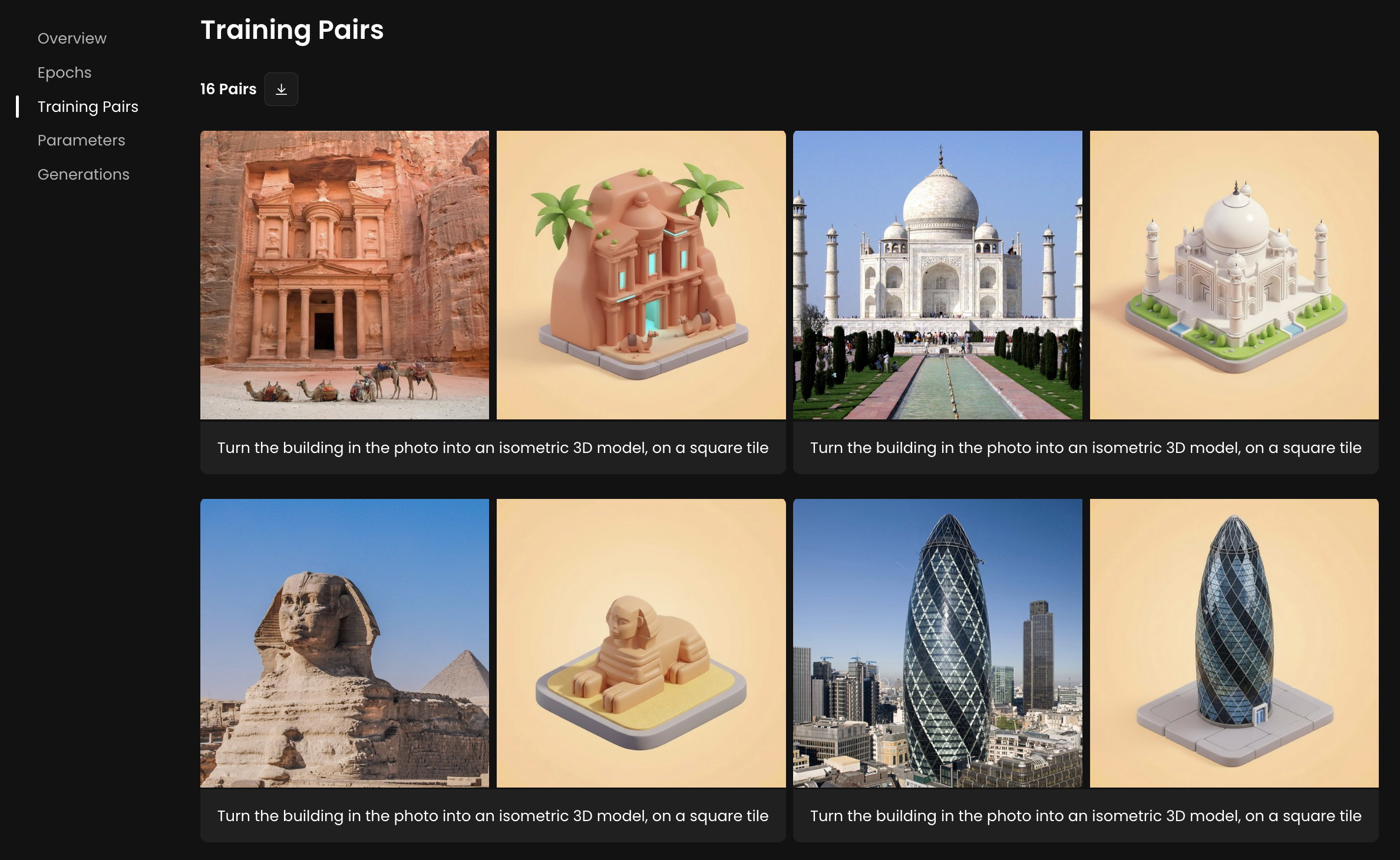
User‑Interface (UI) Skinning LoRA
Purpose: Convert wireframe app screens or generic UI designs into polished interfaces that adhere to your company’s design system, including fonts, colors, button styles and iconography.
Dataset: Prepare polished UI mockups following your design system as the “after” examples. Create corresponding “before” images by simplifying these into wireframes or neutral interfaces.
Caption: “
Render this interface in the [DesignSystemName] style.”Why base models may not do this: Design systems are proprietary; generic models cannot consistently apply your unique UI guidelines.
Company Brand Asset Generator
Purpose: Ensure marketing materials follow your exact brand guidelines, including color schemes, typography and logo placement.
Dataset: Take flawless, on‑brand marketing pieces as “after” examples. Remove or neutralize branding elements using AI inpainting to produce generic “before” versions.
Caption: “
Apply COMPANYNAME branding to this material.”Why base models may not do this: Standard models lack knowledge of proprietary brand guidelines and cannot place logos or colors consistently.
Specific Character Consistency (Your OC/Mascot)
Purpose: Replace generic people or characters with your original character while preserving the scene context and pose.
Dataset: Gather images of your character in diverse poses and settings as the “after” set. For each, create a “before” image by replacing the character with a generic person using inpainting.
Caption: “
Replace the person with MYCHARACTER.”Why base models may not do this: Your original character is not present in training data, so general models cannot maintain its distinct look across scenes.
Technical Diagram Style Converter
Purpose: Convert photos or sketches into technical diagrams that match your company’s unique drawing conventions (line weights, colors, labels).
Dataset: Compile finished technical diagrams that exemplify your house style as “after” examples. Produce “before” images by degrading these diagrams into plain sketches or photographs.
Caption: “
Convert to COMPANYTECH diagram style.”Why base models may not do this: Industry‑specific conventions are too niche to be learned by general editing models.
Product Photography Style Matcher
Purpose: Match new product photos to the exact lighting, color grading, and composition of your existing catalog.
Dataset: Use polished catalog images as “after” examples. Generate “before” images by simulating amateur photography (using phone snapshots or neutralizing the stylistic touches).
Caption: “
Style this product photo like BRANDNAME catalog.”Why base models may not do this: General models cannot replicate a proprietary lighting setup or art direction without specific training.
Architectural Rendering Style (Your Firm’s Style)
Purpose: Apply your architecture firm’s distinctive rendering aesthetic to 3D models or photos.
Dataset: Collect your firm’s signature architectural renderings as “after” examples. Create “before” versions by converting these images into basic 3D renders or photos without the stylistic flourishes.
Caption: “
Render in FIRMNAME architectural style.”Why base models may not do this: Proprietary rendering styles are unique and not represented in broad datasets.
Game Asset Style Consistency
Purpose: Convert concept art or rough sketches into finished game assets that match the art direction of your game.
Dataset: Assemble completed game assets in your style as “after” examples. Generate “before” versions using concept sketches or reference photos.
Caption: “
Convert to GAMENAME asset style.”Why base models may not do this: Your game’s art style is original; generic models lack the consistency required across assets.
Cinematic Color‑Grade LoRA
Purpose: Apply a specific film director’s color palette and lighting to any photograph—such as the neon‑noir of Blade Runner 2049 or the high‑contrast monochrome of Sin City.
Dataset: Use color‑graded stills from the chosen film or director as “after” examples. Create “before” images by desaturating and neutralizing these scenes with AI tools.
Caption: “
Apply [FilmName] cinematic color grade to this scene.”Why base models may not do this: These palettes are highly specific to certain films and directors; general models cannot reproduce them faithfully.
Scientific Illustration LoRA
Purpose: Transform complex scientific images (such as electron micrographs or medical scans) into stylized line‑art illustrations suitable for textbooks.
Dataset: Take high‑resolution micrographs or scans and convert them into line drawings with labels and simplified shading to form the “after” images. Use the original images as the “before” set.
Caption: “
Render this micrograph as a [PublisherName]‑style scientific illustration with labeled structures.”Why base models may not do this: Standard models are not trained to convert scientific imagery into clean, labeled diagrams at publication quality.
Historical Costume Replacement LoRA
Purpose: Replace contemporary clothing with authentic attire from a specific historical era and region (for example, Edo‑period kimonos or Victorian dresses).
Dataset: Photograph models wearing period costumes to create the “after” images. Use AI to dress the same models in modern or plain outfits for the “before” images.
Caption: “
Replace the clothing with [Era]‑[Region] attire.”Why base models may not do this: Accurate historical costuming requires knowledge of period‑appropriate garments that general models lack.
Exploded‑View Diagram LoRA
Purpose: Turn product photos into technical exploded‑view diagrams that reveal internal components with call‑out lines, following your blueprint style.
Dataset: Produce high‑quality exploded‑view renders as the “after” images. Generate simplified “before” images by rendering the same products without breakdowns or by photographing them intact.
Caption: “
Transform this into an exploded‑view diagram in [BrandName] blueprint style.”Why base models may not do this: General models cannot intuitively generate exploded views with specific line art conventions without training.
Fantasy Map Converter LoRA
Purpose: Convert geographical maps—such as satellite images or road maps—into hand‑drawn fantasy maps that match a particular role‑playing game or novel.
Dataset: Create finished fantasy maps for several regions as “after” examples. Use AI or manual techniques to de‑stylize them back into plain satellite views or line maps for the “before” set.
Caption: “
Convert this map into a [FantasyWorld]‑style hand‑drawn map.”Why base models may not do this: Hand‑drawn fantasy cartography has unique textures and symbols not present in standard training data.
Fashion Pattern Transfer LoRA
Purpose: Apply a proprietary textile pattern—such as a tartan or monogram—to clothing items in photos while preserving fabric folds and lighting.
Dataset: Photograph garments or 3‑D renders with the pattern applied to serve as the “after” examples. Create “before” versions by removing the pattern or using solid‑color garments, ensuring the same poses and lighting.
Caption: “
Apply [PatternName] motif to the clothing.”Why base models may not do this: Fashion prints are proprietary; general models cannot accurately overlay patterns while maintaining fabric realism.
Retro‑Futuristic Travel Poster LoRA
Purpose: Transform everyday cityscapes or landscapes into retro‑futuristic travel posters inspired by mid‑century space‑age art, such as NASA’s exoplanet posters.
Dataset: Design stylized posters for various scenes to use as the “after” set. Produce “before” images by de‑stylizing these posters back into ordinary photographs.
Caption: “
Convert this scene into a retro‑futuristic travel poster for [DestinationName].”Why base models may not do this: Mid‑century poster art combines specific illustration and typography styles that aren’t captured in generic models.
Wildlife Anthropomorphization LoRA
Purpose: Transform realistic animal photos into anthropomorphic characters dressed in a specific theme (such as steampunk attire or medieval armor) while preserving each animal’s species characteristics.
Dataset: Commission illustrations of dressed animals to serve as the “after” examples. Use AI editing to remove costumes and restore the animals’ realistic appearances for the “before” set.
Caption: “
Transform this [animal] into a [theme] character, preserving its species features.”Why base models may not do this: Anthropomorphic character design requires controlled stylization that general models cannot replicate across species.
Was this helpful?