Introduction
The API Cost Estimator tool on Scenario is a robust feature that enables users to plan and manage their API usage in alignment with their budget. This article provides an overview of how to utilize the Cost Estimator for efficient budget management.
Accessing the Cost Estimator
To access the API Cost Estimator, you'll need to log into your Scenario account, navigate to your Organization Settings, and select the Cost Calculator tab.
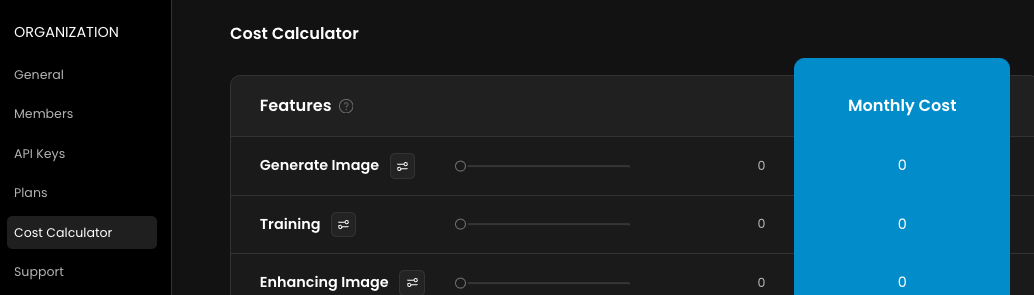
Estimating Costs
The Cost Estimator breaks down various API features including image generation, background removal, upscaling, pixelization, vectorization, and more. Each feature has its own set of parameters such as size, steps, and inference type for image generation, or size and color precision for vectorization. Adjusting these parameters allows you to tailor your API usage estimates based on your project requirements.
As you adjust the parameters and estimate the number of operations you intend to run, the Estimator dynamically calculates the projected monthly cost in real time, displayed in Creative Units (CU).
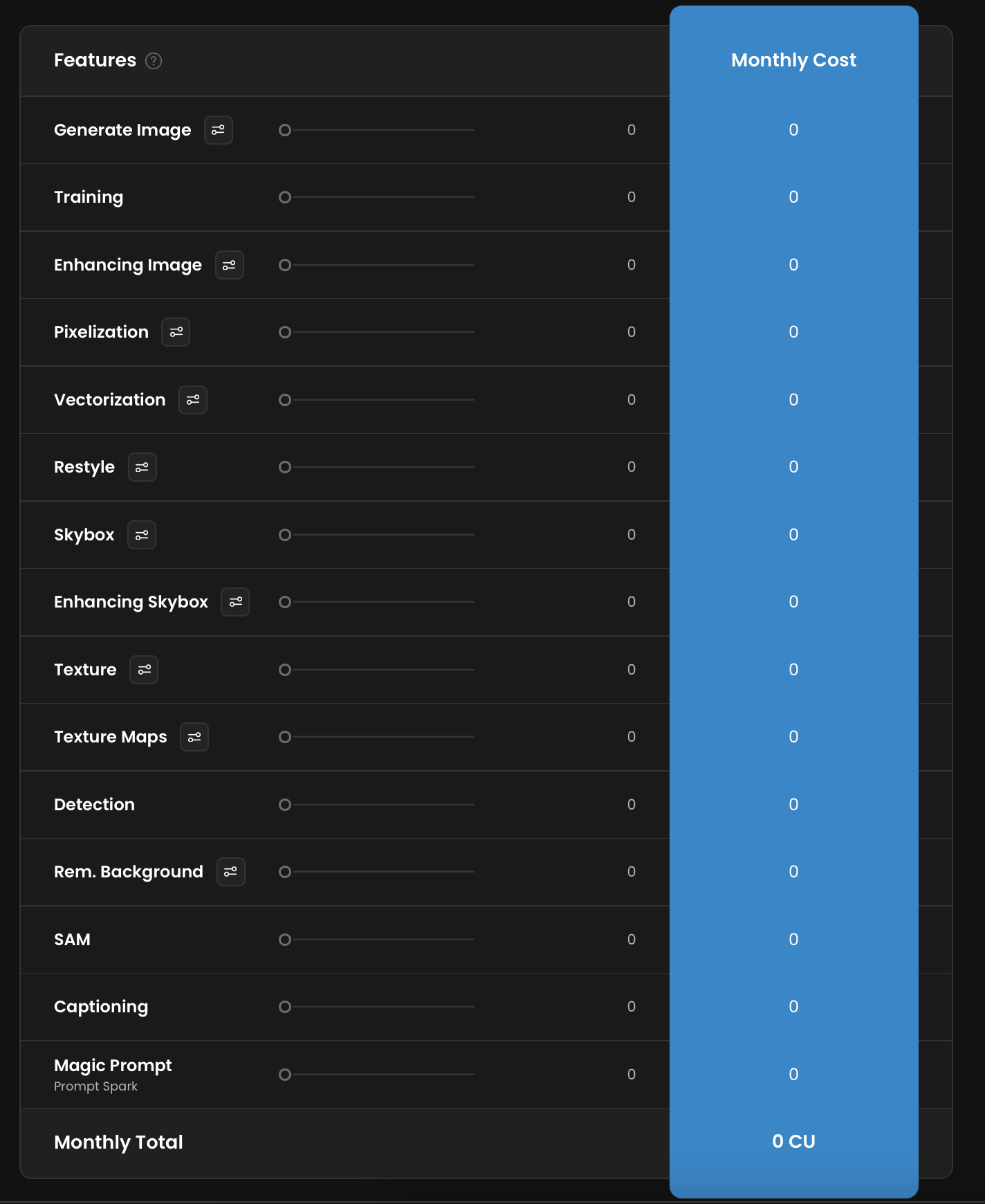
Managing Budget
For budget management, the Dashboard includes a graphical representation of your current usage, helping you track expenses over time. This visualization aids in preventing overspending and helps to stay within the defined budget.
Bulk Usage and Performance Requirements
For users with bulk image generation needs or high-performance requirements, Scenario offers tailored plans. These plans are optimized for large-scale usage and can include volume discounts and other cost-saving measures. Please contact us for more information [email protected].
Contact for Custom Solutions
If the predefined plans don’t meet your needs, Scenario encourages reaching out to discuss custom solutions. The dedicated team at Scenario is committed to providing value and optimizing the cost-effectiveness of their API for your specific use case. Please contact us for more information [email protected].
Was this helpful?