Scenario empowers creators to truly master AI generation, with unmatched control and consistency over asset creation. From training custom models and generating on-brand assets, to editing or upscaling your creations, you can go from ideation to production, all within Scenario, across images, video and 3D. Each Scenario tool has been expertly designed to streamline your creative process, build smart workflows, and create faster within our web platform or via our comprehensive API.
The Scenario Knowledge Base is your go-to resource for unlocking the full potential of our suite of tools. Dive in, discover what’s possible, and start creating! If you need guidance along the way, this Knowledge Base and the associated AI bot will be here to help.
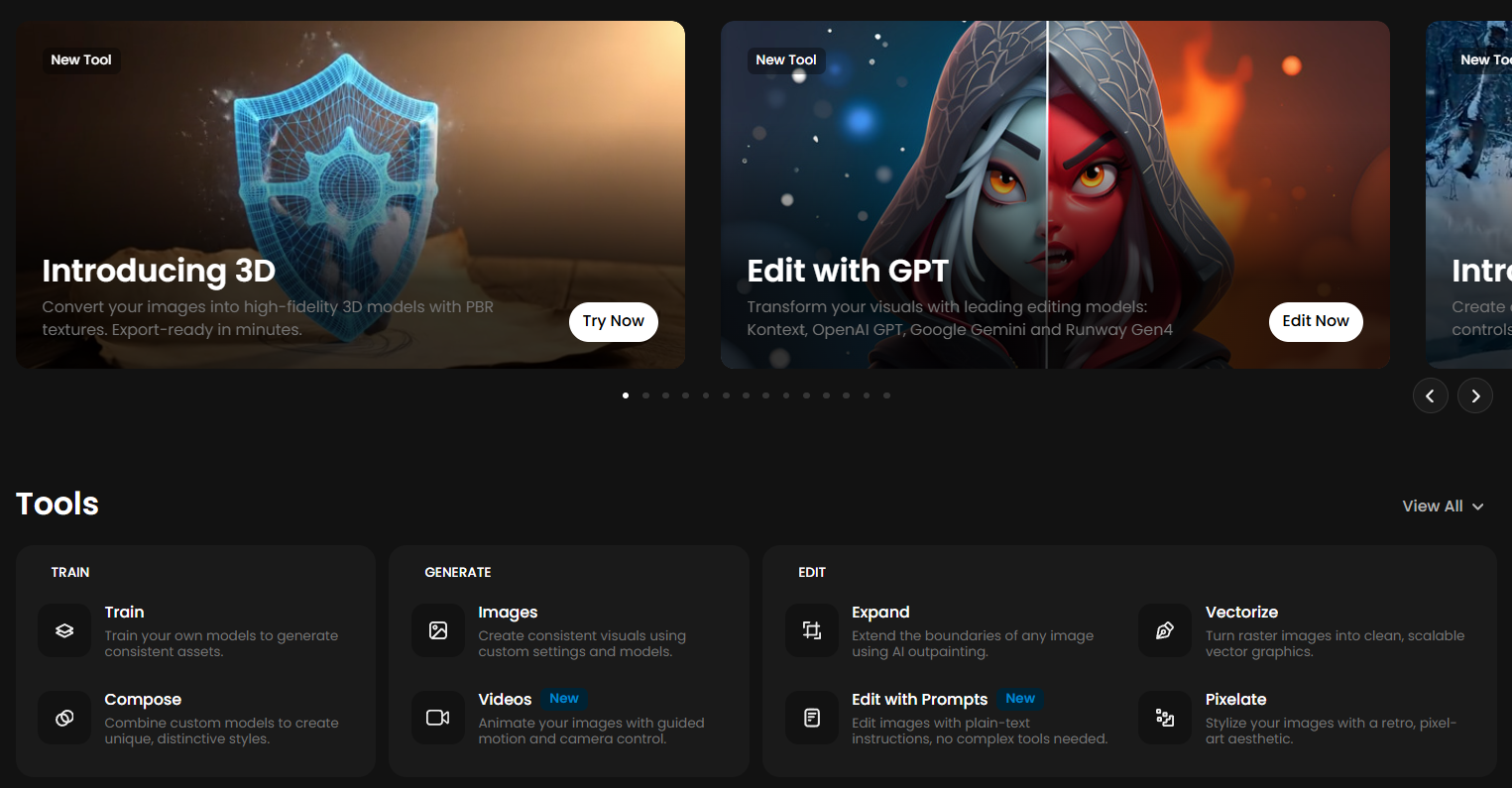
Why Scenario
Scenario is designed for creating consistent visual assets with maximum control, ensuring the highest productivity in terms of time and compute usage. You can train your own models, generate assets across multiple media types, and edit them — all without leaving the platform. Every tool is fully integrated, allowing you to move seamlessly between stages and maintain creative momentum.
In addition, Scenario enables large-scale AI data management, through powerful tools like Smart Search (with everything indexed), tags and collections, intuitive browsing of past content, user management, and more. It’s not just about creating — it’s about doing it efficiently and at scale, whether you’re working solo or across the entire company.
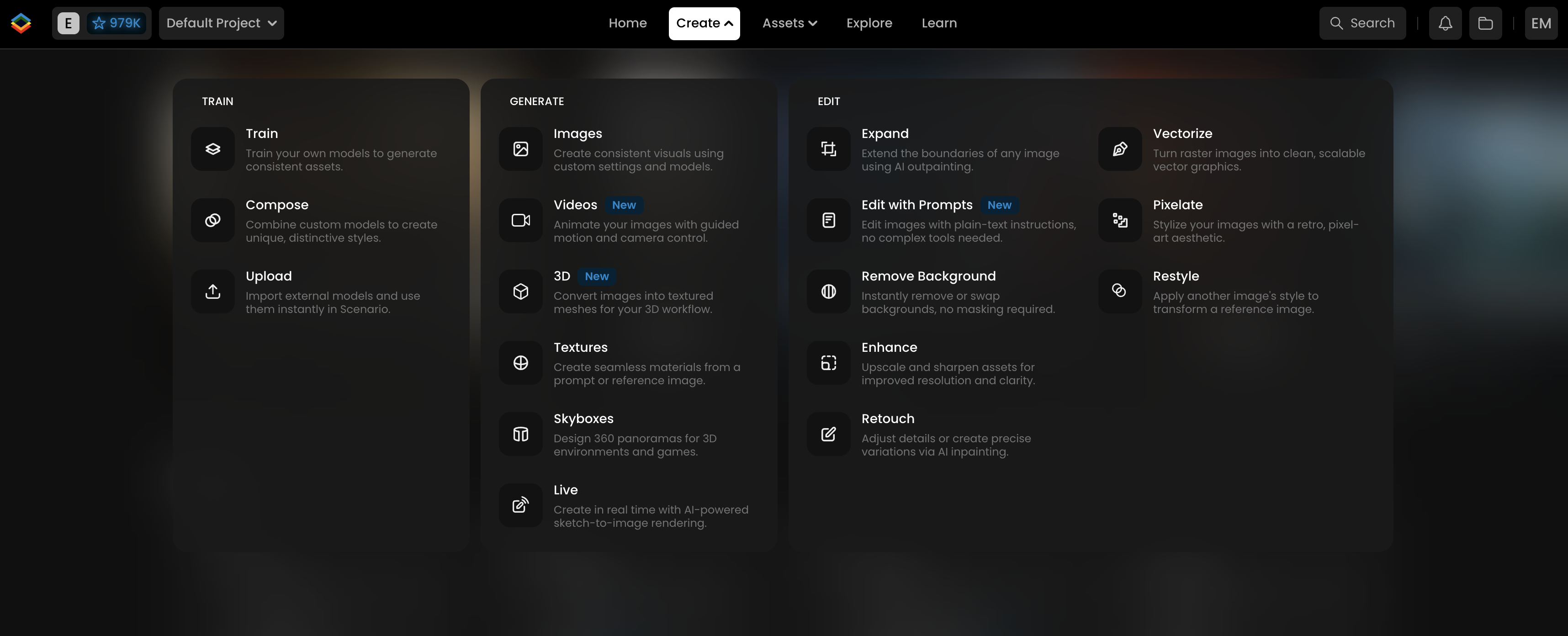
Train
Scenario enables creators to easily train custom AI models that align with their unique styles and characters.
By creating your own models from your own datasets, you can generate more consistent, high-quality visuals really tailored to your specific needs. Whether you're aiming to replicate a particular art style, maintain character consistency across various scenes, or merge multiple models to create unique compositions, Scenario provides the tools to meet your creative requirements. With the ability to refine and iterate on your models, you can ensure that your creative outputs remain aligned with your artistic intent.
Generate
With your models ready, you can create assets quickly and with precision. Scenario goes beyond the basics, supporting a full spectrum of formats:
Images — Generate on-brand visuals from text or reference images, with fully customizable settings and advanced tools like ControlNet, Style Reference, and more.
Videos — Animate with guided motion paths and precise camera work, using first/last frame control for consistent storytelling.
3D — Convert images into textured meshes for games or AR/VR, with adjustable mesh density and part-level control.
Textures & Skyboxes — Produce seamless materials and immersive 360° environments.
Live — Create in real time with AI-powered sketch-to-image rendering.
You maintain full creative control through advanced prompt options, image-to-image workflows, ControlNet, IP Adapter, and reference-based generation — ensuring every output meets your vision.
Generation can be done using your own custom-trained models, uploaded models (including one-click imports from HuggingFace or CivitAI), or from a rich library of over 50 foundation models spanning image generation, video generation, and generative 3D.
Edit
Editing in Scenario is a seamless extension of creation. Once your generation is complete, you can refine it with precision tools that keep you in the creative flow.
Retouch (Inpainting) — Replace or repair specific details with manual edits, optionally using your own custom LoRAs.
Edit with Prompts — Modify images through simple text instructions, powered by advanced editing models like GPT, Flux, Gemini, or Runway Gen-4.
Expand (Outpainting) — Extend visuals beyond their original boundaries, adding new content around the scene.
Enhance (Upscale) — Sharpen details and boost resolution for higher quality, with the option to apply custom models for more consistent upscale results.
Additional image tools — Background removal, vectorization, pixelation, and restyle options and more ensure every asset is polished and production-ready before leaving your workspace.
Video editing is supported through advanced tools such as Runway Aleph, with options for video upscaling using Topaz and other integrated solutions.
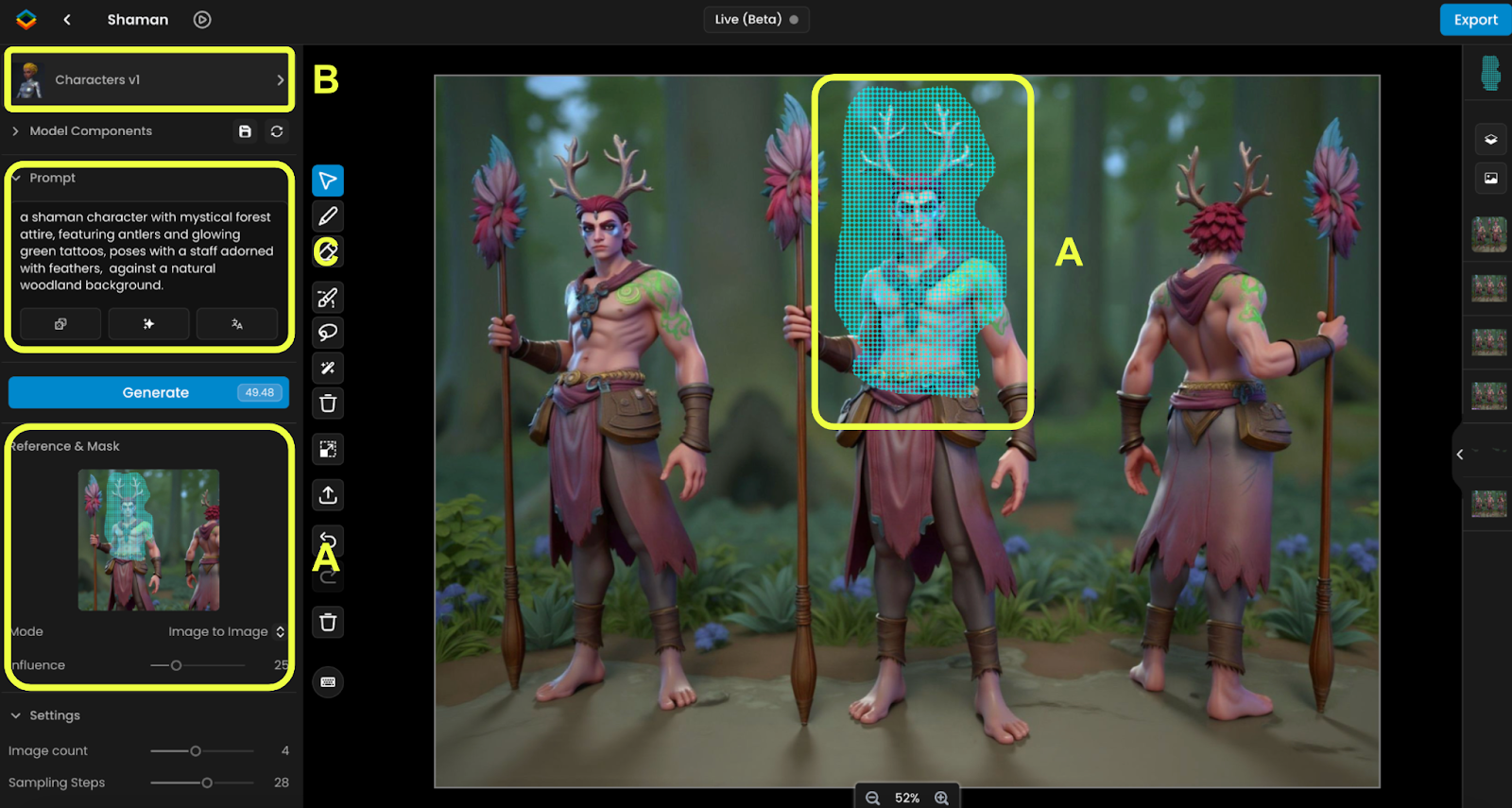
Data & Collaboration
Scenario’s workspace system is designed to manage creative output at any scale, providing a centralized hub to store, organize, and share assets. Every image is automatically indexed for search, with smart filters that make it easy to pinpoint exactly what you need.
Tag and organize files for instant retrieval, search across projects, and group related work into collections. Dedicated workspaces keep projects—and their intellectual property—secure and separate, while usage tracking by day, month, author, or model ensures full visibility in an advanced Dashboard.
The Explore feature lets you browse and repurpose past team outputs, reducing production time and keeping your growing library instantly accessible.
Enterprise
Scenario’s enterprise plans are designed for organizations operating at scale. They offer configurable storage, compute power, and concurrency to meet the most demanding production needs. Centralized administration, advanced permissions, and role‑based access controls safeguard proprietary assets. Enterprise customers benefit from priority support via Slack, guided onboarding, and dedicated account management.
With SSO integration, API access, and SOC2 compliance, Scenario meets the security and compliance requirements of high‑stakes industries. More information is available here: https://trust.scenario.com/
Security and Reliability
Scenario is committed to data privacy and security. Your data remains private by default, with all custom-trained models and generated content securely contained within your workspace and isolated by project. Scenario does not train on, share, or reuse your inputs or outputs. Built on AWS with enterprise-grade protocols, Scenario supports SOC 2 compliance, SSO/SAML authentication, role-based access, and audit logs for Enterprise clients. Designed to scale from independent creators to large studios, Scenario combines reliability, scalability, and industry-leading security practices to keep your assets safe.
Ready to Get Started?
Train your first custom model, generate in your chosen media type, and refine results with Scenario’s editing tools. Explore Image Generation, Video Generation, and 3D Generation to see what’s possible or visit the Image workflows for guided examples
Was this helpful?