1. Overview of the Kling Video Models
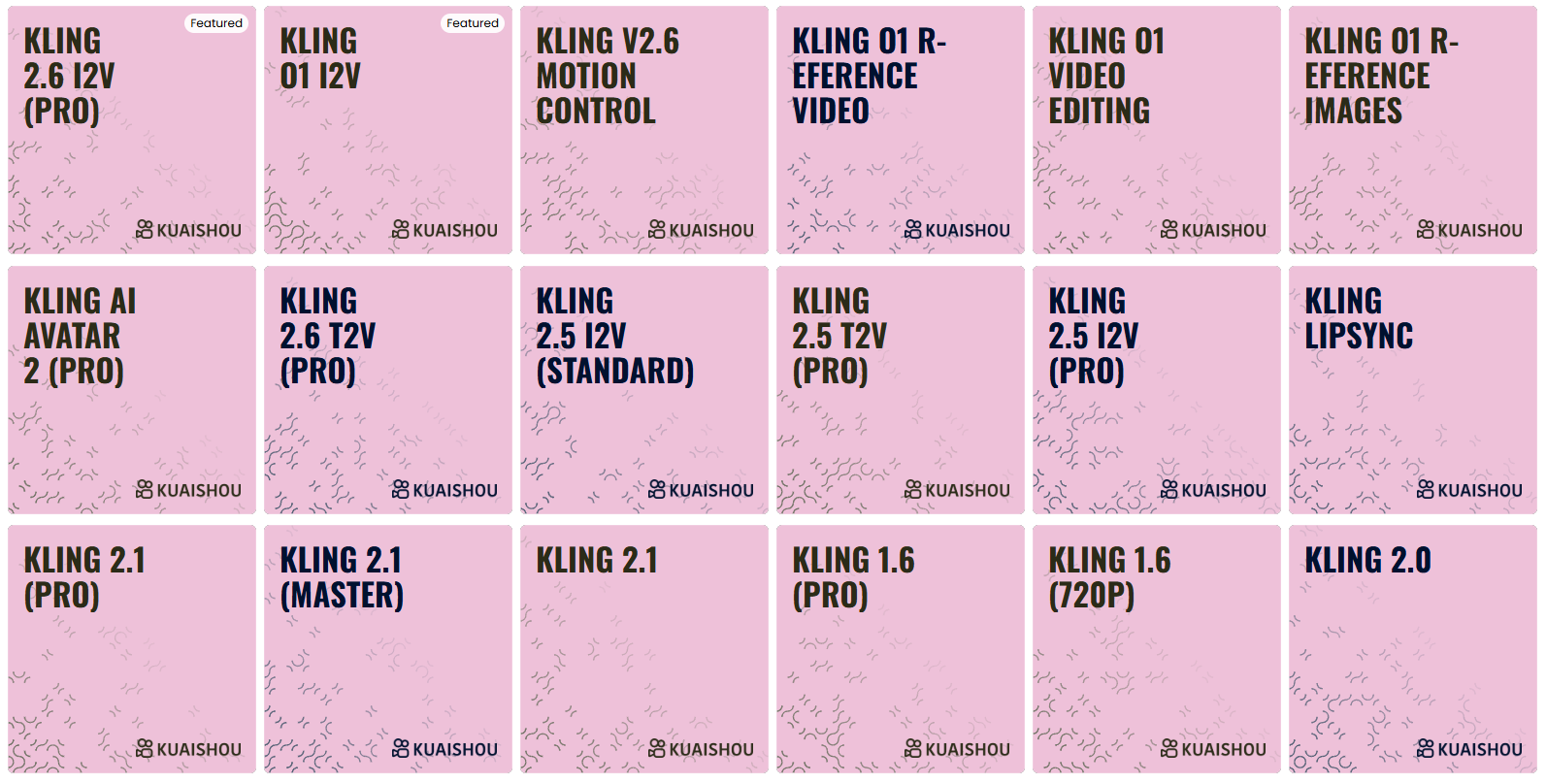
Kling AI is a suite of advanced text-to-video and image-to-video models developed by Kuaishou Technology. Since its introduction, the Kling family has evolved through multiple versions (1.0, 1.5, 1.6, 2.0, 2.1, 2.5, 2.6, and now O1). Kling has become one of the leading systems in generative video thanks to its strengths in character animation, motion consistency, camera realism, and its ability to generate high-quality clips from both text prompts and image inputs.
Scenario currently makes the following Kling models available:
Kling 2.6 Family (T2V Pro, I2V Pro, and Motion Control)
The latest generation introduces native audio generation, allowing voices, sound effects, ambience, emotional tone, and synchronized motion to be produced in a single pass.
Kling 2.6 T2V Pro: A flagship text-to-video model capable of generating complete audio-visual scenes directly from text.
Kling 2.6 I2V Pro: Animates still images into cinematic sequences with native audio, enhanced visual consistency, and improved character movement fidelity.
Kling 2.6 Motion Control: Provides advanced spatial and temporal guidance, allowing creators to precisely direct camera trajectories and character paths for highly choreographed and predictable cinematic results.
Together, Kling 2.6 models deliver the highest standard of audio-visual coherence, semantic accuracy, and expressive motion in the Kling ecosystem.
Visual: In a livehouse, bathed in blue light, a high barstool is placed in the center, with the audience hidden in the shadows. Dialog: [Short-haired female singer] sits on the high barstool, holding a wooden guitar, her fingers gently strumming the strings.
[Short-haired female singer, heartfelt voice] sings: "And I will try to fix you, all night long..." When she reaches the chorus, [Short-haired female singer] looks out toward the audience. Background: The sound of clinking glasses. The camera switches between focusing on the short-haired female singer's fingers on the strings and her facial expression.
Kling O1 Family
The Kling O1 series is a specialized suite of models designed for high-control video tasks. The family now includes:
These models offer unique capabilities for structured animation, video editing, and reference-based generation.
Note: Because these models function differently from standard video generation, we have a dedicated article explaining their specific workflows and features.
Kling 2.5
Kling 2.5 delivers up to 2× faster generation and roughly 30% lower cost compared to earlier versions, while significantly improving motion fluidity, character consistency, and visual realism. Available in both T2V and I2V modes, it offers creators a highly efficient path to cinematic video production.
Kling 2.5 I2V (Pro): Supports first-frame conditioning as its primary control mechanism.
Kling 2.5 I2V (Standard): A balanced option for standard image-to-video tasks.
Kling 2.1 Family (2.1, 2.1 Master, 2.1 Pro)
The 2.1 generation expanded on 2.0 with faster generation, more consistent character styling, and better control over action, motion, and camera framing.
Kling 2.1: Supports T2V and I2V at 720p and 1080p.
Kling 2.1 Master: Adds advanced 3D motion and refined facial modeling suited for cinematic work.
Kling 2.1 Pro: An I2V-focused model with enhanced sharpness, realistic lighting, refined camera tools, and both first- and last-frame conditioning for precise transitions and looping.
Legacy Models (2.0 & 1.6)
Earlier versions of Kling remain available for specific use cases or compatibility:
Kling 2.0: Marked a major leap in visual realism and semantic understanding upon its launch.
Kling 1.6: Available in Pro and 720P versions. The Pro version supports first- and last-frame conditioning in I2V mode.
Additional Specialized Models
Although not the focus of this article, Scenario also provides two complementary Kling-based models:
Kling AI Avatar Pro
Generates a talking video from a static image + audio file, producing lifelike facial animation and accurate lipsync.
👉 Learn more: Kling Pro AI Avatar - The EssentialsKling Lipsync
A video-to-video lipsync model that takes an input video + an audio track and produces a new clip where the character speaks the provided audio.
👉 Learn more: Lip Sync Models - Kling Lipsync
2. Key Strengths
Superior Motion Quality
Kling models are known for producing smooth, natural motion that avoids the jitter, stutter, and artifacting often found in other video-generation systems.
Kling 2.6 delivers the most advanced motion engine to date, providing fluid character actions, stable camera behavior, and excellent temporal coherence.
Kling 2.5 introduced major speed and stability improvements, enabling significantly faster generation without loss of quality.
Kling 01 I2V, positioned between 2.5 and 2.6 in capability, offers highly stable motion and excellent structural control, making it one of the strongest options for creators who require precise start-and-end framing.
Character Animation
The Kling family has always excelled in character animation, and each generation has pushed facial accuracy, body mechanics, and emotional expression further.
Kling 2.6 enhances character animation through:
more expressive emotional delivery,
refined physical movement,
Motion Control, providing precise guidance for character trajectories and choreographed paths,
improved lip-sync performance through native audio,
stronger frame-to-frame appearance consistency.
Kling 01 I2V also delivers strong character stability and predictable motion, especially when using both first- and last-frame conditioning for structured scenes.
Kling 2.5 remains a reliable option with high continuity and fast generation speeds.
Together, these models support a wide range of narrative and cinematic use cases requiring expressive motion and consistent identity.
For creators specifically looking to animate characters speaking custom audio, two specialized models are also available:
Kling AI Avatar Pro — ideal for generating talking characters from a single image + audio file.
Kling Lipsync — a video-to-video model that applies lipsync to an uploaded character video.
Both models are covered in their respective dedicated documentation and complement the core Kling generation models.
Prompt Adherence and Guidelines
Kling models exhibit strong fidelity to text and visual prompts, accurately interpreting user instructions and maintaining semantic consistency.
Kling 2.5, Kling 01 I2V, and Kling 2.6 offer the highest levels of prompt adherence, with:
improved semantic understanding,
better execution of stylistic guidance,
enhanced control of motion, layout, and camera behavior.
All Kling models support negative prompts, enabling creators to exclude specific elements and refine output more precisely.
Native Audio Generation (Kling 2.6)
Kling 2.6 introduces native audio synthesis, allowing prompts to define complete sound design, including:
voices,
sound effects,
ambient soundscapes,
emotional tone, timing, and pacing.
This makes Kling 2.6 the first fully integrated audio-visual generation system in the family, producing synchronized speech, expressive motion, and scene ambience in a single pass across both T2V and I2V.
Resolution and Quality
The Kling family supports a range of output resolutions, with Kling 2.1 and above generating up to 1080p. Below is a complete resolution overview for all standard models:
Kling 1.6 Standard & Pro: 360p, 540p, 720p, 1080p
Kling 2.0: 360p, 540p, 720p
Kling 2.1 (Standard & Pro): 360p, 540p, 720p, 1080p
Kling 2.1 Master: 360p, 540p, 720p, 1080p
Kling 2.1 Pro (I2V): 360p, 540p, 720p, 1080p
Kling V1.6 – 720p: 720p
Kling V1.6 Pro (I2V): 1080p
Kling 2.5 Standard (I2V): 720p
Kling 2.5 Pro (T2V or I2V): 1080p
Kling 01 I2V: 1080p
(One of the top-performing I2V models with first + last frame support.)
Kling 2.6 Pro (T2V or I2V): 1080p
(With integrated native audio across both modes.)
Duration Control
Kling models support video generation with durations of 5 or 10 seconds.
Frame Control
Kling models offer different levels of control over how a video starts and ends. These controls apply only to models that support image-to-video (I2V).
First Frame Conditioning
First-frame conditioning is supported by all Kling models with I2V capability. It allows creators to define the initial appearance of the video using an input image. This is especially useful when animating concept art, character sheets, illustrations, or any static frame.
Models that support first-frame conditioning include:
Kling 1.6 (I2V)
Kling 1.6 Pro (I2V)
Kling 2.0 (I2V)
Kling 2.1 (I2V)
Kling 2.1 Master (I2V)
Kling 2.1 Pro (I2V)
Kling 2.5 Standard (I2V)
Kling 2.5 Pro (I2V)
Kling 01 I2V
Kling 2.6 Pro (I2V)
Kling V1.6 – 720p (I2V)
(All I2V models begin from a defined first frame.)
Last Frame Conditioning
Last-frame conditioning allows the model to generate a video that ends on a frame chosen by the creator. This enables:
smooth transitions between a defined start and end
narrative sequences with controlled framing
perfect loops when the same frame is used as both first and last
This feature is available in only three models:
Kling 1.6 Pro (I2V)
Kling 2.1 Pro (I2V)
Kling 01 I2V
(Kling 01 I2V is one of the top structured-control models, offering both first and last frame support.)
Video to Video
Kling O1 Reference Video (V2V)
Kling O1 Video Editing (V2V)
Kling Lipsync (V2V)
Kling V2.6 Motion Control (V2V)
Prompt Strength (CFG Scale)
This parameter controls how closely the model adheres to the text prompt, with higher values producing results more faithful to the text description at the potential cost of visual quality.
3. Use Cases
Filmmaking and Pre-visualization
Filmmakers working with limited resources can use Kling to create concept videos or supplementary footage that would otherwise be prohibitively expensive to shoot.
Game Design and Animation
Game developers leverage Kling for conceptualizing character movements, environmental effects, and cinematic sequences. The model's strength in character animation makes it particularly valuable for this specific industry.
Advertising and Marketing
Marketing professionals use Kling to quickly generate promotional content. Kling AI is invaluable for conceptual prototyping and storyboarding by allowing users to quickly visualize and refine ideas. Designers and marketers can rapidly iterate through concepts.
Social Media Content
Content creators utilize Kling to produce engaging short-form videos for platforms such as TikTok and Instagram. The model's ability to generate high-quality, attention-grabbing content in various styles makes it well-suited for social media applications.
Educational Content
Educators and e-learning developers use Kling to create instructional videos and visual explanations of complex concepts, taking advantage of the model's ability to visualize abstract ideas.
4. Examples and Output Analysis
4.1 - Character Animation
Kling excels at character animation, particularly in maintaining consistent identity throughout a sequence. The 2.0 version shows marked improvement in facial detail preservation and emotional expression compared to earlier versions.
Example: A 3D cartoon character with orange hair and blue eyes, walking forward while transitioning through different emotions - starting with happiness, then surprise, followed by thoughtfulness. Maintain consistent facial features and identity throughout. High-quality animation with smooth transitions between expressions. Cinematic lighting.
4.2 - Scene Transitions
With the introduction of first/last frame conditioning in later versions, Kling demonstrates impressive capability in creating smooth transitions between different scenes or states.
Example: Using first/last frame conditioning to transform a daytime forest scene into a nighttime version with fireflies and moonlight. Kling 2.0 creates a natural transition where lighting gradually shifts, shadows deepen, and atmospheric elements like fireflies emerge organically.
4.3 - Dynamic Camera Movements
Kling particularly stands out in its ability to handle complex camera movements like pans, zooms, and tracking shots.
Example: A sleek smartphone on a pedestal. Camera smoothly circles around the device, zooming in to highlight the camera lens, then the screen, before pulling back to reveal the entire phone. Consistent studio lighting with subtle reflections on the device surface. Professional product showcase style.
4.4 - Stylistic Versatility
Kling models demonstrate versatility across different visual styles, from photorealistic footage to stylized animation.
Example: The same basic scene (a character walking through a city street) rendered in multiple distinct styles:
Photorealistic mode captures detailed textures, accurate lighting, and natural movement.
Anime style features bold outlines, expressive character movement, and stylized environmental effects.
Cinematic mode applies film-like color grading, dramatic lighting, and professional camera work.
Photorealistic:
Simple prompt: "A person walking down a busy city street with tall buildings, in photorealistic style. Detailed textures, accurate lighting, natural movement. 4K quality, cinematic composition."Detailed prompt: “A stylish man in a fitted outfit dances alone under a single spotlight in a darkened studio. His movements are fluid and expressive, capturing every sharp motion, spin, and leap with precise physical dynamics.
Subtle dust motes drift in the light, shadows following his every step across the reflective wooden floor.
Camera circles smoothly at mid-height, shifting from wide to tight shots, emphasizing the dancer’s emotion and energy with cinematic clarity and depth.”
Anime Style: "A character walking down a busy city street with tall buildings, in Japanese anime style. Bold outlines, vibrant colors, expressive movement. Stylized environmental effects like speed lines when moving."
Cinematic: "A person walking down a busy city street with tall buildings, in cinematic film style. Film-like color grading with slight grain, dramatic lighting with long shadows, professional camera work with shallow depth of field."
4.5 - Environmental Effects
Kling handles complex environmental interactions like weather, particle effects, and lighting changes with impressive realism.
Example: A tropical beach scene transforms as dark storm clouds gather overhead. Palm fronds sway and bend in intensifying wind. Heavy rain starts to pour, splashing against the sand and driftwood. Raindrops ripple across the turquoise water’s surface while distant thunder rumbles. The lighting shifts to a moody, stormy atmosphere, with flashes of lightning briefly illuminating the beach.
4.6 – Character Evolution with Frame Conditioning
Kling enables sequences that showcase the evolution of a character by leveraging first and last frame conditioning. This feature ensures identity consistency while progressively transforming the character’s design throughout the video.
Example: A lone soldier in a dark studio begins as a simple silhouette. Frame by frame, holographic blue and gold armor phases in, layer by layer, until a fully realized futuristic suit emerges. The first frame shows only the base figure, while the last frame reveals the completed armor with glowing edges and metallic reflections.
4.7 - Immersive First-Person Sequences
Kling demonstrates impressive capability in generating immersive first-person scenes that convey motion, speed, and environmental depth. These sequences maintain strong visual stability while allowing detailed interaction between the environment and the viewpoint.
"Example: A starship cockpit hurtling through a dense alien forest. Camera locked in an immersive first-person view as the pilot navigates at high speed beneath towering trees. Soft sunlight flickers through the canopy, illuminating the cockpit dashboards with shifting reflections. The ship maneuvers between massive roots and bioluminescent plants, creating a dynamic sense of velocity. Subtle hand motions, responsive instrument panels, and atmospheric lighting reinforce the realism of the scene. Cinematic adventure-style environment."
4.8 - Adding Emotion Through Audio
Kling 2.6 introduces native audio generation, allowing creators to produce synchronized soundscapes, character voices, ambient textures, and emotional cues directly from a single prompt. This capability enhances immersion and narrative clarity, especially in character-focused scenes.
"Example: A close-up of a worried teenage boy hiding beside a glowing server rack. The camera slowly pushes in as his eyes dart nervously, reflecting flickering red and blue lights from the equipment around him. Audio: the soft hum of servers, cooling fans spinning, distant metallic footsteps, and a whispered, trembling voice saying 'Okay… stay calm. Just don’t let them find you.' The subtle mix of tension-filled ambience and expressive character performance creates a cinematic, story-driven atmosphere."
5. Conclusion
The Kling family represents one of the most meaningful and steady advancements in AI video generation. Across its evolution, from early releases like Kling 1.6 through major milestones such as 2.0 and 2.1 and into the highly efficient 2.5 generation and the audio-capable 2.6 models, Kling has consistently improved motion quality, visual realism, resolution support, creative control, and overall output fidelity.
What sets Kling apart is its balanced and reliable approach to video generation. Instead of focusing on a single specialty, the Kling ecosystem delivers strong performance across multiple dimensions, including smooth motion, stable character animation, high-quality rendering, structured frame control for I2V workflows, and in the most recent generation, native audio generation for complete audio visual storytelling.
With models like Kling 01 I2V offering powerful structured control, Kling 2.5 providing excellent speed and efficiency, and Kling 2.6 enabling fully synchronized audio visual creation, the Kling family supports a wide variety of professional creative needs. Whether working with text prompts, static illustrations, or character driven sequences, creators can rely on Kling to deliver consistent, cinematic quality results.
Was this helpful?