How to generate your invoices for paid plan and manage your payment methods.
1. Access Organization Settings
Once logged in, locate the ‘Manage Organization’ on the Organization dropdown on top left part of your screen. This is where you’ll find various options to customize your Scenario experience, including your current subscription plan and available plan options.
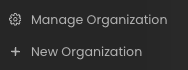
2. Review Your Current Plan
In the ‘Organization Settings’, you’ll see the ‘Plans’ section displaying your active subscription details.
3. Access Billing details
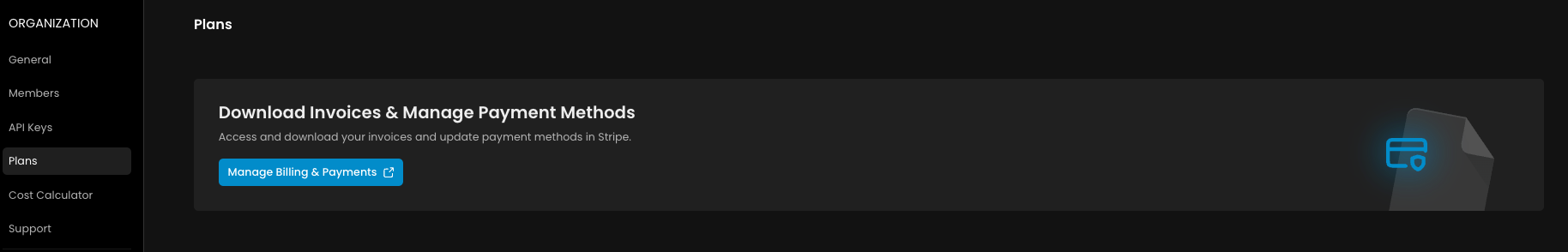
You can access your billing details, download your invoices, and update your payment method, by clicking on Manage Billing and Payment Method
Was this helpful?