Access to NSFW safety filters, manage your notifications, modify your display preferences and delete your account from your profile page.
Accessing Profile Settings
To access your profile settings, hover the icon in the upper right corner of the web app interface.
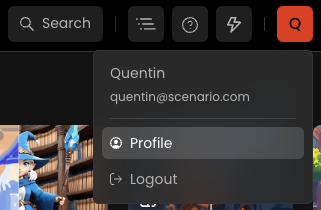
What you can do in Profile Settings
In the profile settings, you can:
Customize your content filters
Upload your avatar
Manage notification preferences
Modify your gallery display preferences
Modify the display of disabled models for your organization if you are admin
Delete your account if needed
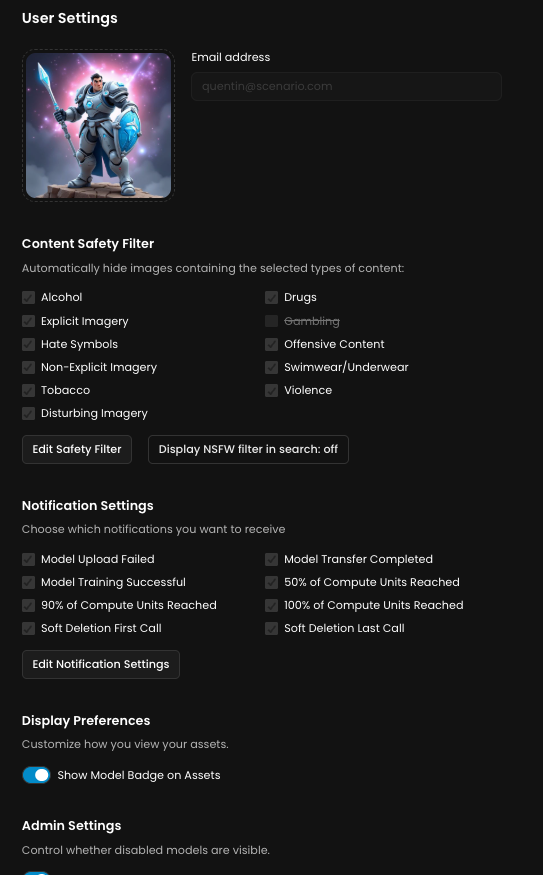
Content Safety Filter
This section allows you to filter Not Safe For Work (NSFW) categories when generating content. Any output that matches these filters will appear blurred in your gallery if you opt not to display it. Don’t worry—you can manually display the content at any time if you choose. More info in our dedicated article.
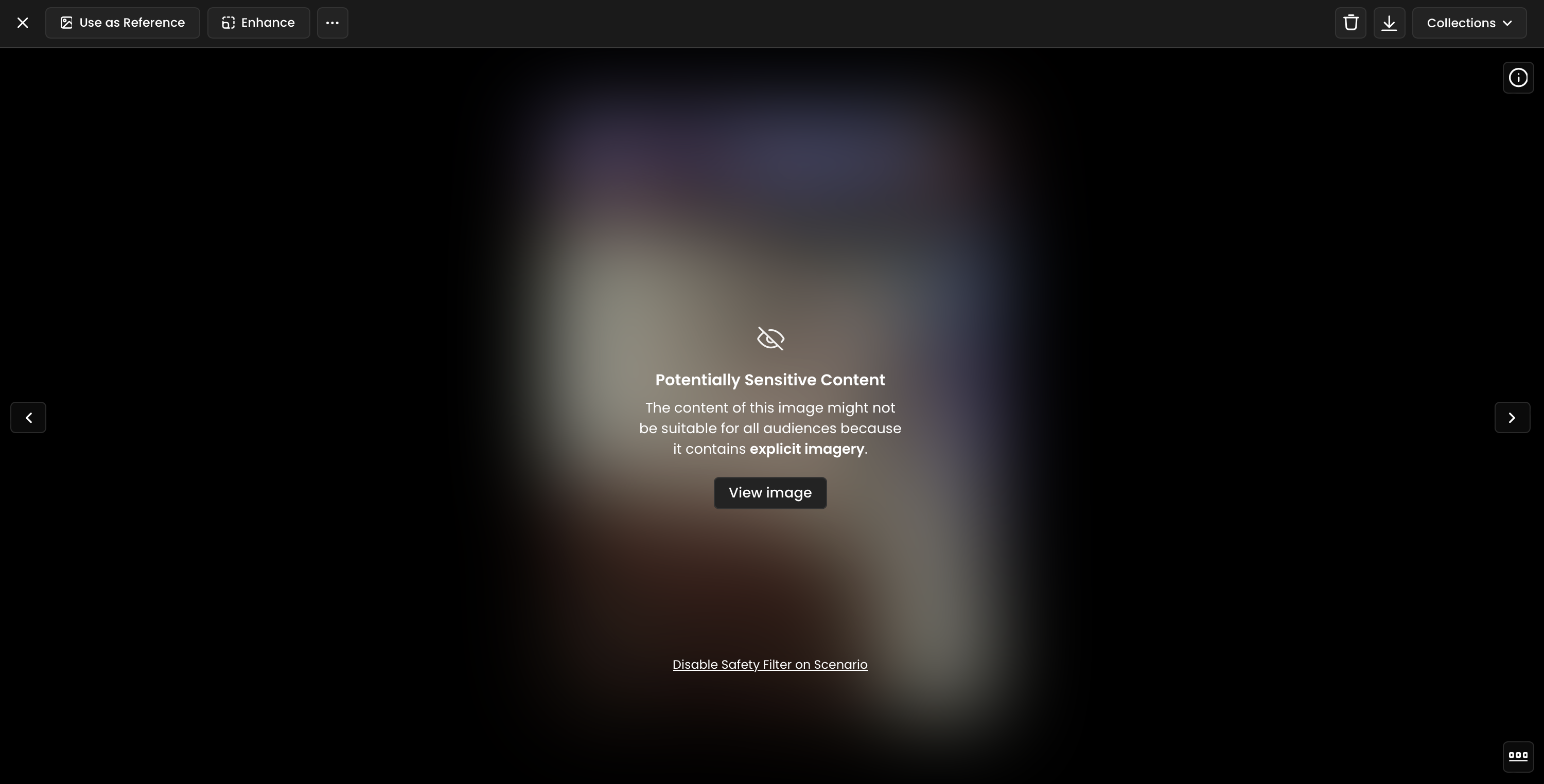
Notification Settings
Here, you can manage your email notifications. You can choose whether to receive updates about:
When your Compute Units drop below a certain percentage
Completion of your model training
Completion of model uploads
Simply toggle your preferences to stay informed.
Display Preferences
Customize how you view your assets within Scenario.
You can toggle whether to display model-related badges on your assets.

Show Model Badge on Assets – When enabled, a badge will appear on each asset indicating the model it was generated with.
Enable or Disable Models
This section lets admins control which models are active within the workspace. When a model is disabled, it’s hidden from the model list and unavailable for use in new generations.
Access this feature by navigating to Organization → Models. There, you’ll see a searchable list of all workspace models with filtering options for Privacy, Capabilities, Base, Type, and Tags. You can toggle each model individually using the Active switch or manage them in bulk with Enable All Models and Disable All Models.
Admins can also choose to keep disabled models visible by adjusting User Settings → Admin Visibility Options, ensuring easier model management without exposing inactive models to the rest of the team.
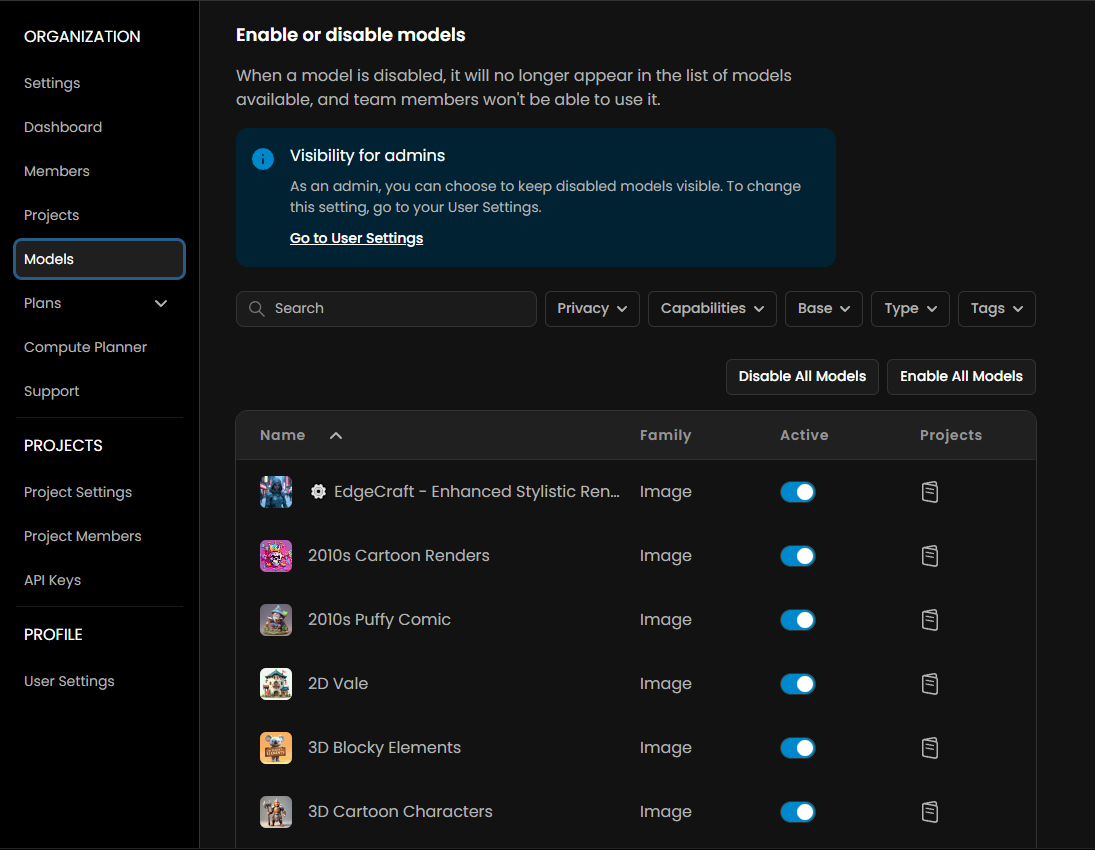
Delete your account
If you wish to delete your account, you’ll need to cancel your subscription to any organizations first. Once you’ve done that, a confirmation email will be sent to you to finalize the account deletion process.
Was this helpful?