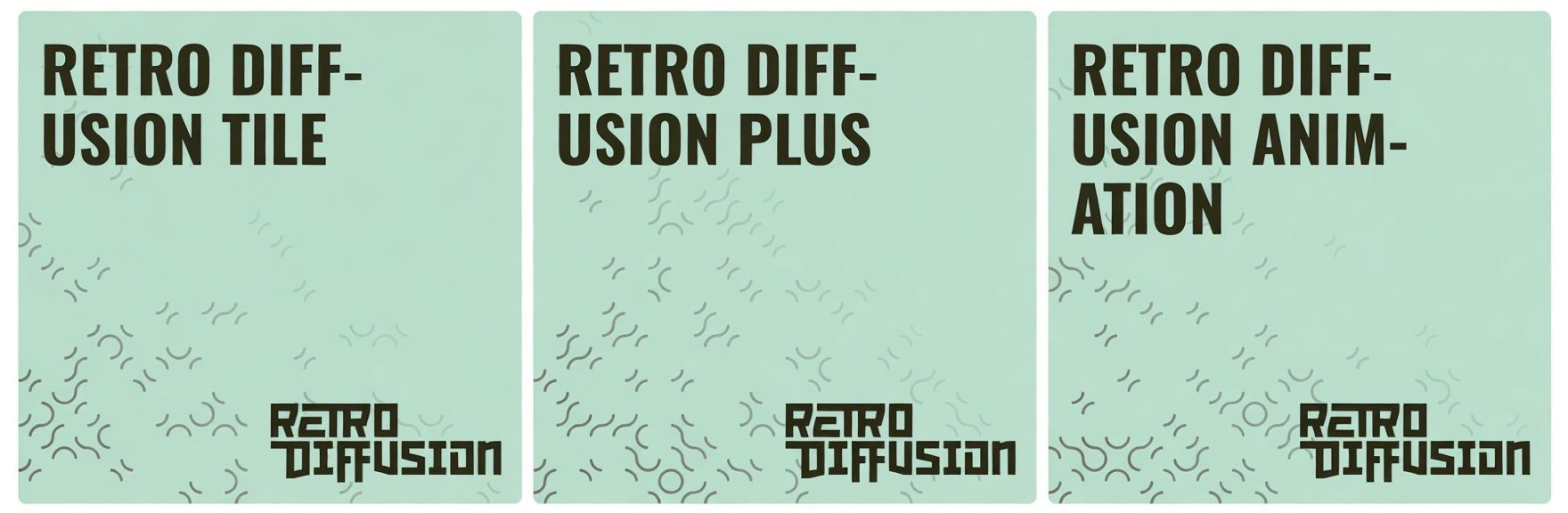
Retro Diffusion is a suite of specialized generative models built for creating high‑quality pixel art.
Unlike generic diffusion models, the Retro Diffusion family was trained in collaboration with experienced pixel artists and focuses on grid‑aligned, limited‑palette graphics that feel authentic to classic games.
There are three main models available through the Scenario platform: RD Plus, RD Tile and RD Animation. Each model offers different capabilities and is designed for specific types of pixel‑art content, whether you need static images, tilesets or fully animated sprites.
Overview of the Retro Diffusion Models
RD Plus – High‑quality pixel art generation
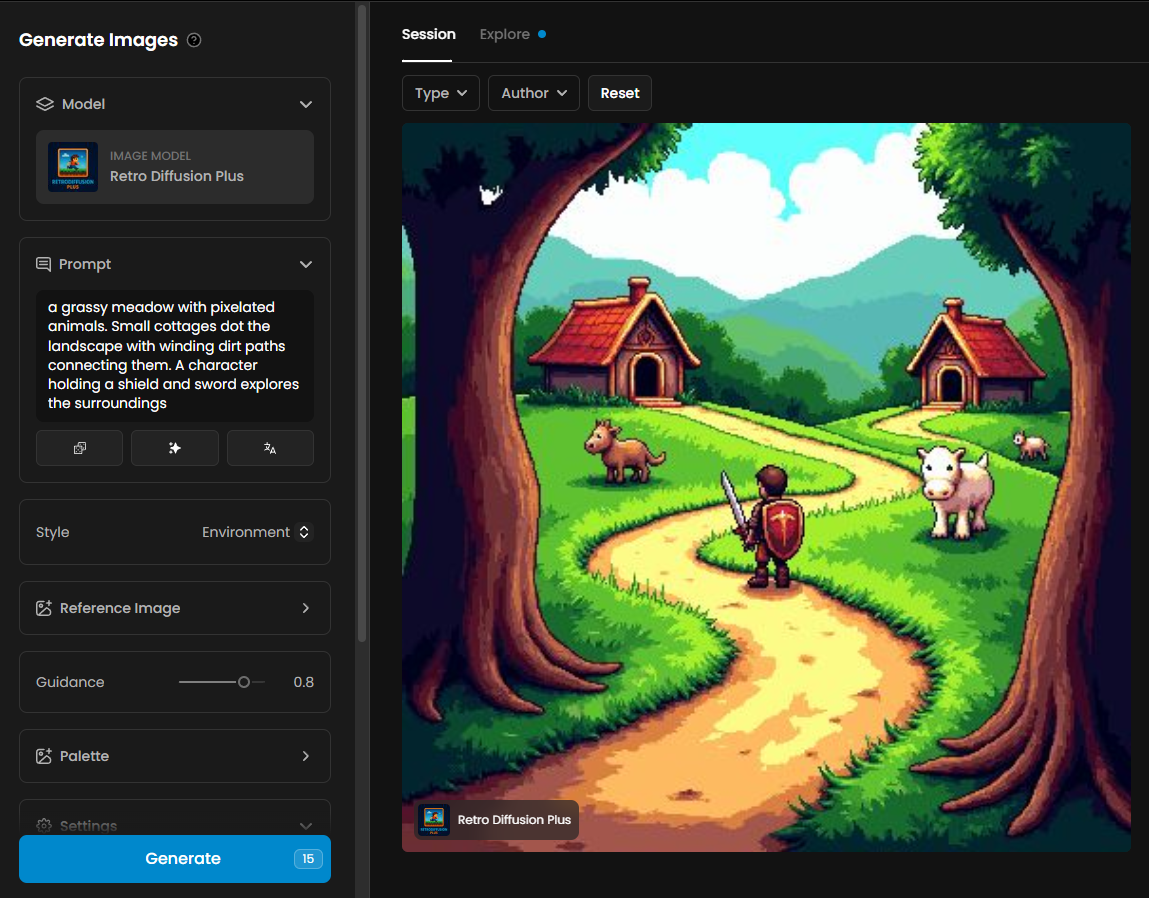
Retrodiffusion Plus (aka RD Plus) is the flagship text‑to‑image model in the Retro Diffusion family.
It produces high‑fidelity pixel art across a wide variety of styles, from full environment scenes to top‑down maps, user‑interface icons and more.
Because it was trained at native resolutions of 256 × 256 pixels (or below), the model preserves crisp details and authentic pixel placement without aliasing.
RD Plus accepts a plain text prompt, an optional image prompt for style transfer, and a strength value that controls how strongly the image influences the final result. You can set explicit width and height for precise output sizes, provide a custom palette to strictly control colours, remove the background, and enable tiling so that edges wrap seamlessly.
Key features of RD Plus
Versatile styles: Supports more than a dozen predefined styles including full‑scene compositions, top‑down maps, UI icons and dialogue portraits.
Image conditioning: Accepts an optional reference image and lets you adjust the “strength” parameter to blend between the input image and the generated content.
Palette control: You can upload a limited palette image to ensure the model only uses those colours, which is useful for matching existing art styles or game engines.
Background removal: Automatically generates a transparent background when you only need the subject.
Seamless tiling: Produces outputs that wrap cleanly in the X and Y directions, ideal for repeating textures or maps.
Best for: generating high‑quality standalone pixel art images, character portraits, game scenes and icons.
Not ideal for: animations or tile sets, use RD Animation or RD Tile instead.
Retrodffusion Tile – Tile map and tileset generation
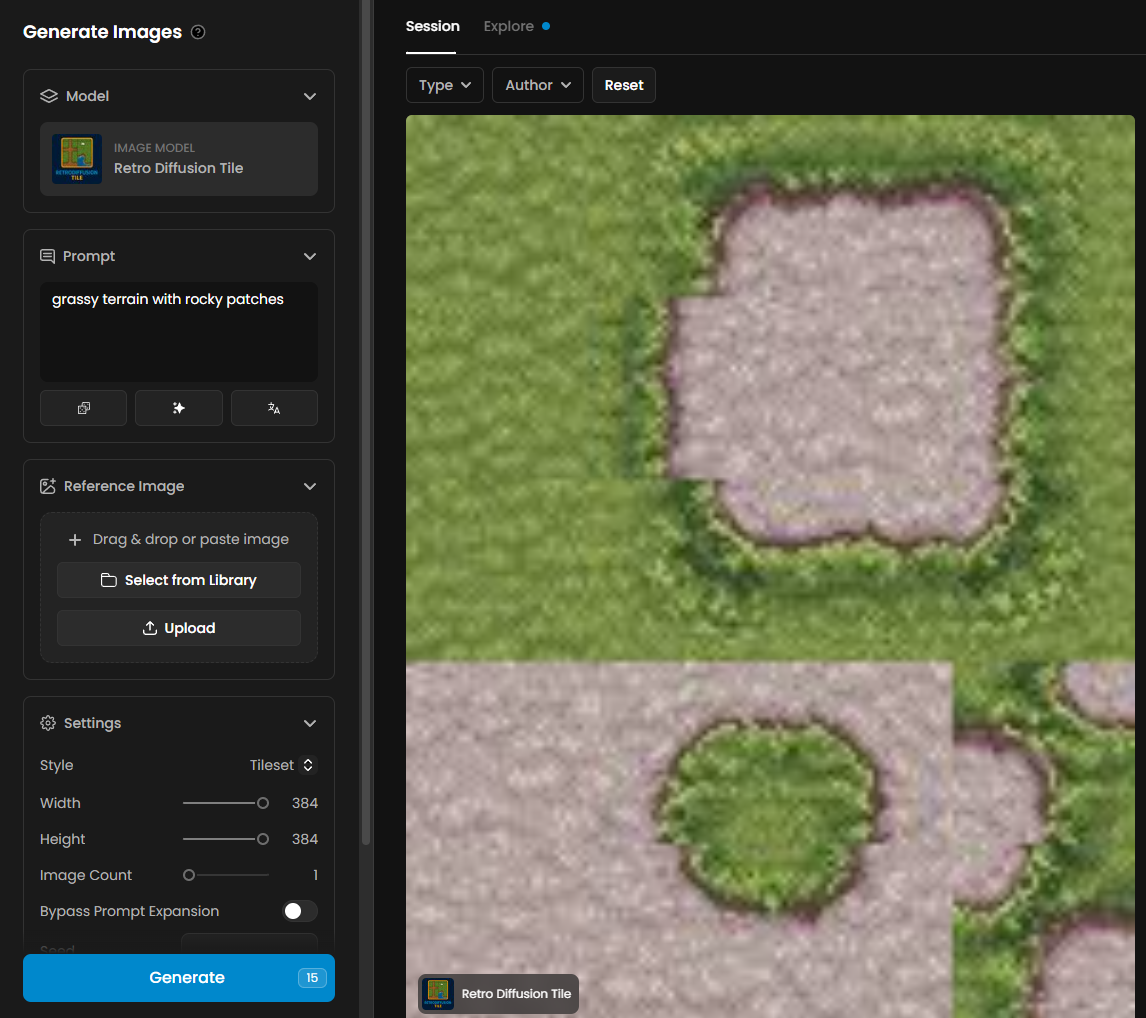
RD Tile is optimized for creating tiles and tile sets used in video game maps.
It can generate single tiles, multiple variations of a tile, or complete tilesets with smart transitions between materials. For example, you can produce a range of grass tiles that blend into dirt, or decorative objects like statues and flowers that slot into a map.
In addition to the main text prompt, the tileset advanced mode accepts a second prompt and reference image, allowing you to blend two textures (e.g. stone and moss) into a single set of tiles. As with RD Plus, you can specify width and height; some styles only support certain dimensions.
The model does not offer background removal or palette strictness, it focuses on structural coherence and seamless tiling.
Key features of RD Tile
Multiple tile modes: Generate single tiles, tile variations, full tilesets, decorative objects or larger scene objects.
Dual‑prompt blending: In advanced mode you can provide two text prompts and/or images to merge two textures seamlessly.
Precise sizing: Accepts explicit width and height parameters. Some styles are limited to certain sizes (e.g. 32 × 32 pixels for classic RPG tiles).
Seamless transitions: Automatically blends edges between materials so that adjacent tiles connect without visible seams.
Best for: terrain textures, interior and exterior tilesets, and decorative elements used in 2D game maps.
Not ideal for: full scenes or animated sprites, choose RD Plus or RD Animation respectively.
Retrodffusion – Animated sprite generation!
RD Animation specializes in generating animated pixel art sprites and sprite sheets.
Instead of a single frame, this model outputs a sequence of frames laid out in a grid (sprite sheet) with low frame counts that match typical game engine conventions. Each style defines its own layout (e.g. four‑direction walking cycles, idle animations or VFX sequences), ensuring that generated sprites align correctly when imported into your workflow.
RD Animation accepts a text prompt and optional reference images. The reference images serve as guidance for pose or design but are not used as starting frames. You can upload a custom palette to restrict colours. Each style supports specific frame sizes, for example, walking animations may be limited to 48 × 48 pixels while small sprites might use 32 × 32 pixels.
Some styles output separate sequences for walking and idle animations, while others generate small VFX loops or character actions.
Key features of RD Animation
Sprite sheet generation: Produces sequences of frames organized into sheets that are ready for import into game engines.
Dedicated styles: Each style corresponds to a different animation type (e.g. four‑direction walking, idle cycles, small character sprites or VFX loops) with consistent positioning and action across frames.
Palette support: Accepts a palette image to enforce colour limits, ensuring stylistic consistency.
Reference inputs: Allows one or more reference images for pose or design guidance without using them as starting frames.
Best for: character animations, idle and walking cycles, and small VFX sprites for retro‑style games.
Not ideal for: static scenes or detailed tile maps, use RD Plus or RD Tile instead.
Key Strengths and Innovations
Retro Diffusion models share several strengths that make them ideal for producing authentic pixel art:
Grid alignment and limited palettes: All models are trained to respect pixel grids and restricted colour palettes, producing crisp, consistent art that looks handcrafted.
Style diversity: Predefined styles cover a wide range of aesthetics, from colourful anime‑inspired sprites to darker RPG environments and minimalist UI icons.
Precision controls: Adjustable width and height parameters allow you to target exact dimensions. Palette inputs and tiling options ensure that outputs integrate seamlessly with existing artwork.
User‑friendly inputs: You can guide the models using plain language prompts and optional reference images, with advanced modes (strength or dual prompts) offering deeper control.
Seamless tile blending and sprite alignment: RD Tile and RD Animation automatically handle transitions between tiles and frame alignment, saving time in post‑processing.
Use Cases and Applications
Game development: Create character sprites, NPCs, monsters, tilemaps, environment objects, UI icons and VFX quickly without hiring a pixel artist.
Level design: Generate entire tilesets or individual tiles for 2D platformers, RPGs or roguelikes. Use tile variations to avoid repetitive patterns.
Concept art: Produce rough pixel art concepts for characters or environments to evaluate ideas before refining with a human artist.
Modding communities: Expand the asset library of existing games by generating new sprites or tiles that match the original style and resolution.
Education & learning: Teach students about pixel art by allowing them to experiment with prompts and see how composition, colour palettes and design choices affect the output.
Prompting Guide & Best Practices
Follow these guidelines to get the most out of Retro Diffusion models:
Be specific about the subject and style. State the subject, pose, viewpoint and desired style. For example: “top‑down forest path with trees and rocks, classic JRPG map” or “small pirate character with parrot, walking animation, pixel art”.
Match the intended resolution. Choose width and height parameters that match your game’s tile or sprite size. RD Animation styles are tied to specific sizes (32×32, 48×48, etc.), so check the style description before generating.
Use palettes for colour control. Upload a palette image to ensure the generated art stays within a limited colour set. This is especially important when matching existing assets or engine restrictions.
Leverage reference images. Provide rough sketches or existing sprites to steer the design. For RD Plus and RD Animation, use the strength or reference options to influence composition without overriding the model’s pixel distribution.
Iterate and adjust prompts. Retro Diffusion models respond well to iterative prompting. If the first result isn’t ideal, adjust wording, switch styles or modify palette and dimensions.
Enable tiling when needed. For textures or map elements that need to repeat seamlessly, enable the tiling option in RD Plus or RD Tile.
Pros and Cons of Each Model
Model | Pros | Cons |
|---|---|---|
RD Plus | • Produces high‑quality pixel art across many styles. | • Limited to static images; cannot animate or generate tilesets. |
RD Tile | • Generates single tiles, variations and full tilesets with smart transitions. | • Doesn’t offer palette strictness or background removal. |
RD Animation | • Creates sprite sheets with low frame counts that align with game engine conventions. | • Limited to specific frame sizes depending on style. |
Limitations & Considerations
Resolution constraints: Each style within RD Tile and RD Animation supports only a specific set of dimensions. Attempting unsupported sizes may result in errors or unexpected results.
Colour bleed at high resolutions: The models were trained at resolutions 256×256 pixels and below. Enlarging outputs beyond their native size may introduce visible pixel duplication or colour bleed.
Content appropriateness: Retro Diffusion inherits content filters similar to other AI models. Prompts must adhere to acceptable use policies; explicit or infringing content is blocked.
Copyright and licensing: Generated art may resemble known styles or characters. Ensure you have the right to use and distribute the output in your project.
Conclusion
Retro Diffusion’s family of pixel art models offers creators a powerful toolkit for generating authentic retro visuals.
RD Plus excels at producing standalone scenes, characters and icons with high fidelity. RD Tile automates the creation of coherent tilesets and decorative map objects. RD Animation brings your characters to life with spritesheets that align perfectly with game engine conventions.
By selecting the right model for your needs and following best practices for prompting, you can rapidly produce production‑ready pixel art that feels hand‑crafted while still benefiting from the efficiency of AI.
Was this helpful?