This guide compares key video generation models on Scenario. It focuses on how each model works, where it performs well, and when to use it. This helps you choose the right model for your video projects.
This overview helps you select the best model for your creative goals. It highlights each model’s strengths and ideal uses.
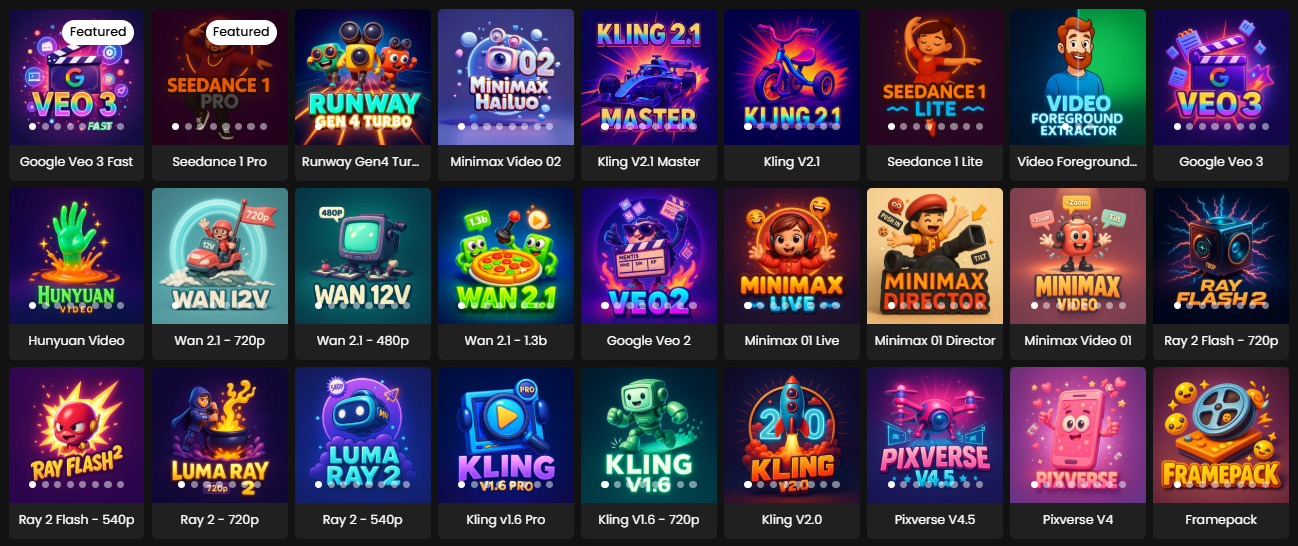
Note: This list is current as of July 2025. It will be updated as new video models are added to Scenario.
All-rounders
These models offer a balance of quality, speed, and features. They are suitable for many video generation tasks and can be a good starting point for most projects.
Kling Family (from v1.6 to v2.1):
Kling models are recognized for their speed, quality, and creative energy. Kling v1.6 is efficient for quick tests and creative ideas, delivering vibrant results quickly. For more control, Kling 1.6 Pro offers first and last frame control, which provide more control over the video generation.
Kling v2.0 provides additional capabilities, particularly for anime and stylized content. It maintains the distinctive characteristics of stylized art in motion, with fluid yet punctuated movement. It responds well to style-specific terminology and references. It performs well in dynamic action sequences and expressive character animation, with vibrant colors and a cohesive aesthetic. It may sometimes prioritize stylistic interpretation over exact prompt adherence and has limitations when photorealistic output or highly technical subjects are required. Kling models are great to get started with AI video generation.
Kling 2.1 builds on the 2.0 framework with major enhancements in control, consistency, and composition. It delivers improved action prompt execution, stable character styling across frames, and more precise camera framing tools. With support for multiple aspect ratios (16:9, 9:16, 1:1), advanced 3D motion simulation, and high-fidelity facial rendering, Kling 2.1 is designed for professional-grade, cinematic video generation where visual realism and narrative precision are essential.
PixVerse (V4 and V4.5)
PixVerse models are designed to be affordable and efficient. They are suitable for short, specific video clips. PixVerse V4 works well for social media content, generating videos quickly and optimized for vertical and square formats.
Both PixVerse V4 and V4.5 offer first and last frame control, which provides control over the start and end of your video clips. PixVerse V4.5 offers improved camera control and lighting, making it useful for marketing and product videos. PixVerse V4.5 supports multiple all aspect ratios and 8 sec durations ( 5 sec for the 1080p resolution option). Both models support negative prompts, for more detailed control on the outputs. Its balanced performance makes it a reliable choice for a large range applications. It’s another great model to start with AI video generation.
Veo (especially Veo 3)
Developed by Google, Veo models understand real-world physics and natural movement, which contributes to realistic content. Veo 2 creates videos that appear real, with convincing interactions. Veo 2 simulates physical world behavior, including convincing weight, momentum, and physical properties. It also performs well with natural environments and landscapes, rendering atmospheric effects, natural lighting, and environmental movement. It maintains temporal consistency, with objects and environments remaining stable throughout the video duration.
Veo 3 builds on this with built-in audio and high-quality 8-second video clips. It is a model for realistic projects. However, Veo 2 may have longer generation times and can struggle with highly stylized or abstract concepts that deviate from real-world physics. It may also require more detailed prompting for specific camera movements.
Seedance 1.0
A robust and cinematic allrounder from ByteDance, Seedance 1.0 excels across a wide range of use cases thanks to its natural way to capture motion, cohesive multi-shot generation, and stylistic versatility. Available in Lite (720p) and Pro (1080p) versions, it delivers consistent character fidelity and strong camera control. Ideal for cinematic storytelling, music videos, moodboards, and product demonstrations, Seedance offers a strong balance between quality and creative flexibility.
Cinematic & Realism
These models are designed for creating film-like videos. They offer capabilities for professional camera work and high realism, aiming for immersive and visually impressive results.
Veo (especially Veo 3):
Veo models, particularly Veo 3, are suitable for cinematic quality and realism. Veo 2 understands real-world physics and natural movement, creating believable videos. It is effective for natural environments and realistic physics, making it suitable for outdoor scenes where realism is a consideration. Veo 3 further enhances these capabilities with native audio generation and high-quality 8-second video clips. This makes it a model for realistic and cinematic projects
Minimax Hailuo 02:
This model is built for advanced physical simulation and cinematic video generation. Hailuo 02 excels at rendering realistic motion, from falling objects and complex fluid dynamics to intricate action sequences, ensuring every video maintains physical coherence essential for professional results. Its sophisticated camera dynamics support precise pans, zooms, and tracking shots, elevating both storytelling and visual impact. Hailuo 02 responds accurately to complex text prompts, delivering results closely aligned with user intent and minimizing the need for iterative refinements. These features make it an ideal choice for creators seeking high-quality, physically accurate, and visually engaging AI-generated videos.
HunyuanVideo
This model is suitable for environmental and architectural content. It can generate detailed and realistic environments.
Character Animation
These models are designed to bring characters to life. They aim for expressive movements and consistent character identity, and can handle nuanced facial expressions and maintaining character appearance across scenes.
Kling Family (from v1.6 to v2.1):
Kling models are versatile and can be used for character animation, especially for stylized and anime content. They maintain the unique look of stylized art in motion, which can be helpful for animators working with different art styles.
Veo 3
Veo models, with their understanding of real-world physics and natural movement, can contribute to realistic character animation by ensuring elements like hair and clothing respond naturally to movement, creating a sense of weight and presence.
Wan 2.1 I2V 720p:
The Wan family is a specialist in 2D animation, particularly anime. It excels at creating fluid, high-quality, and fast-paced movements, unlike many models that tend towards slower motion. For optimal results with Wan 2.1, it is better to turn Fast Mode “Off“.
Wan 2.1 I2V 720p has text handling capabilities, allowing it to maintain readable text elements from original images and animate typography. It understands how different elements in an image should move relative to each other, creating natural motion that respects physical properties and spatial relationships.
Minimax Video-01 Live:
Minimax Video-01 Live is a specialized model for character animation. It aims to bring portraits and character designs to life. It can capture subtle facial expressions and natural movement, allowing characters to emote. It works to keep character identity consistent, aiming to ensure facial features remain the same. Minimax Video-01 Live demonstrates an understanding of how different elements should move - hair responds naturally to movement, clothing follows physical principles, and environmental elements interact appropriately with the character.
Framepack:
Framepack is primarily designed for products. However, its ability to create smooth, controlled movements and maintain accuracy can be beneficial for generating videos of realistic and semi-realistic characters. It also capably produces backgrounds with subtle movements. It is a suitable tool if your project primarily requires the creation of characters with photorealism or semi-realistic detail. Framepack supports various aspect ratios and can adapt to the aspect ratio of the reference image.
Product Showcase
These models are designed to highlight product details. They allow for dynamic views and professional presentations.
Kling Family (v1.6 to v2.1):
Kling models can be used for product showcases. The ability to use first and last frames with Kling 1.6 Pro provides even more control, allowing you to define the start and end points of your product videos. Their ability to create vibrant content can make product videos stand out. Their efficiency allows for quick changes to different product angles or features.
Pixverse V4.5
Pixverse V4.5 is a good model for product showcases. It offers camera control for dynamic product views. It also has good lighting and material rendering. Its support for many aspect ratios makes it flexible for different platforms. The first and last frame control in Pixverse V4.5 (and V4) is a feature for precise product video creation, providing control over transitions and specific visual cues.
Framepack
Framepack is a relevant model for product visualization and commercial uses. It focuses on clean, professional animations for showcasing products. It creates smooth, controlled movements that highlight product features. It also renders materials accurately, aiming to make products appear real and appealing. Framepack supports longer clip durations (120 seconds), making it suitable for full product demonstrations. Framepack renders material properties accurately, with appropriate reflectivity for metals and realistic transparency for glass. It performs well with technical and mechanical products, maintaining structural accuracy while showing functionality through motion.
Resource-Efficient Models
These models are suitable when speed and efficiency are important. They allow for quick changes and content creation with fewer resources.
Veo 3 Fast:
Veo 3 Fast is a cost-effective variant of Google’s Veo 3 model—designed for simulating realistic physics, natural phenomena, and physical interactions. It generates 720p video outputs with audio. It admits negative prompts so you can create more strict guidelines for your output.
Luma Ray 2 540p:
Luma Ray 2 540p is an efficient model. It delivers results quickly, often in under a minute. It may have slightly reduced detail preservation compared to higher-resolution models. However, its speed and visual quality make it suitable for quick ideas, mood setting, and creative tests where fast results are needed.
Luma Ray 2 Flash 720p:
This model offers a combination of speed and visual quality. It delivers results quickly and can create moody, emotionally evocative scenes with strong contrast and cinematic color grading. This makes it effective for dramatic moments and visually striking content that needs to make an immediate impression. Luma Ray Flash 2 720p delivers results in under a minute. It has a signature characteristic of dramatic lighting and atmospheric effects, with strong contrast, volumetric lighting, and cinematic color grading. The trade-off for this speed is slightly reduced detail preservation and occasional inconsistencies in complex scenes. It may also prioritize dramatic effect over strict adherence to prompts.
Runway Gen-4 Turbo:
This image-to-video model supports first frame input and delivers results in under a minute, striking an effective balance between speed and visual quality. It's a great choice for rapid ideation, mood boarding, and quick visual experimentation. Videos can be generated at durations of 5 or 10 seconds, with support for a wide range of aspect ratios, including 16:9, 9:16, 4:3, 3:4, 1:1, and 21:9. While it performs well with various styles, it’s really strong with realistic style images.
Important Considerations
Use Prompt Spark
It is highly recommended to use the “Rewrite your Prompt” tool located below the prompt input box. This feature helps refine and enhance your prompt based on the selected model. It adds technical terms and enriches scene details to improve generation quality.
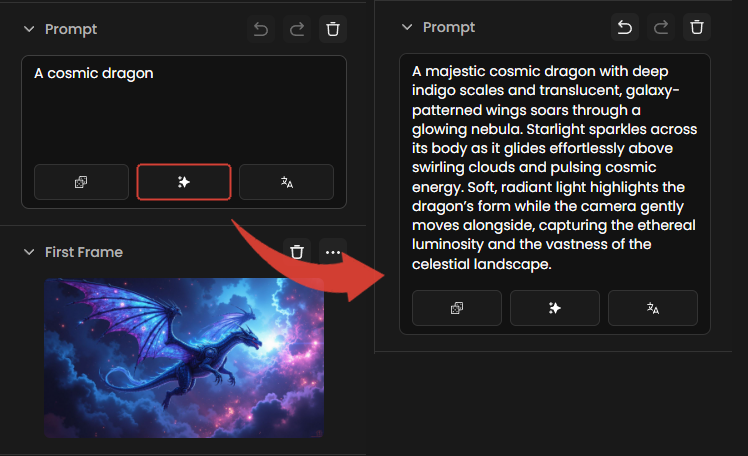
Content Policies
Please be aware that some models may enforce content filtering policies. It is advisable to test your prompts and image generations, and be prepared to rephrase or adjust your content if the generation fails due to these restrictions.
Conclusion: Choose the Right Tool
This comparison highlights how each video generation model offers a unique combination of strengths, specializations, and trade-offs. Rather than thinking of these models in terms of better or worse, consider them as different creative tools, each designed to excel at specific types of tasks.
Remember that experimentation is often necessary, so try testing different models with the same prompt or input image to discover which one best aligns with your creative vision. As you gain experience, you'll develop intuition for which models excel at particular tasks and styles.
As you gain experience with these video models, you'll quickly develop intuition for which one best suits particular projects, or styles. It’s also common for professional workflows to involve using different models for different aspects of a project, leveraging each for its unique strengths.
Was this helpful?