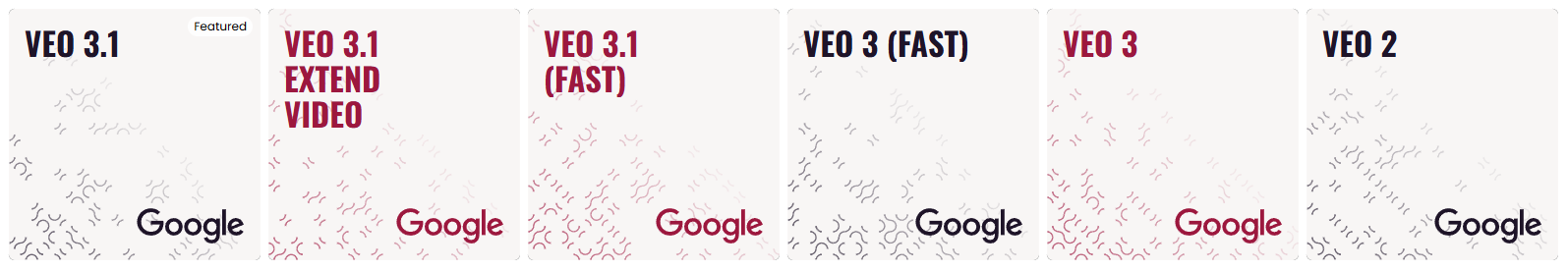
Overview of the Veo Video Models
Google’s Veo family from DeepMind offers text and image to video generators that have progressed significantly since early 2024. Following Veo 2 cinematography and Veo 3 native audio, the latest Veo 3.1 models including Standard, Fast, and Extend now provide precision tools like character references and frame transitions. Specifically, Veo 3.1 Extend Video adds 7 to 8 seconds of seamless footage per extension while maintaining consistency, enabling cinematic sequences up to 148 seconds long.
You can access the Veo models directly on Scenario:
What distinguishes Veo is its particular strength in generating high-quality, realistic videos with native audio integration, excelling in physics, realism, and precise adherence to user prompts. It is capable of producing videos with dialogue, voice-overs, sound effects, and music, all generated natively within the model.
Model variant | Generation tasks | Unique features | Resolution & aspect ratios | Clip length | Audio |
Veo 3.1 | Text‑to‑video, image‑to‑video, prompt rewriting, sound generation, reference image guidance | Reference images for character or style control; first & last frame transitions; experimental scene extension | 720p or 1080p, 16:9 and 9:16 | 4‑8 s (reference image mode supports 8 s only) | Yes |
Veo 3.1 Fast | Text‑to‑video, image‑to‑video, prompt rewriting, sound generation | First & last frame transitions | 720p or 1080p, 16:9 and 9:16 | 4‑8 s | Yes |
Veo 3.1 Extend Video | Video continuation and lengthening of existing Veo-generated clips | Preserves character identity, lighting, and environmental consistency while adding 7-8 seconds of seamless footage per extension | 720p or 1080p, 16:9 and 9:16 | Adds 7‑8 s per extension; up to 148 s total via chaining | Yes, native synchronized audio |
Veo 3 | Text‑to‑video, image‑to‑video, prompt rewriting, sound generation | Native music and sound effects | 720p or 1080p, 16:9 or 9:16 | 4‑8 s | Yes |
Veo 3 Fast | Text‑to‑video, image‑to‑video, prompt rewriting, sound generation | Faster rendering | 720p or 1080p | 4‑8 s | Yes |
Veo 2 | Text‑to‑video, image‑to‑video, prompt rewriting, reference image guidance | — | 720p in 16:9 or 9:16 | 5‑8 s | No native audio |
Pros and cons of each model
Veo 3.1
Pros: Generates richer native audio and offers greater narrative control, producing more realistic textures and improved prompt adherence. It accepts up to three reference images to guide character appearance, objects, or style. It supports first and last frame transitions for seamless scene changes and experimental scene extension. Supports 720p and 1080p in portrait or landscape.
Cons: The maximum clip length remains 8 seconds; extended videos are created by chaining multiple clips together. Requires more compute and may be slower and costlier than earlier models.
Veo 3.1 Fast
Pros: Inherits most audiovisual improvements of Veo 3.1 while rendering significantly faster and at lower cost. Supports first and last frame transitions for controlled endings and beginnings. Accepts both 720p and 1080p resolutions and returns up to four videos per request.
Cons: Does not support reference images or scene extension. Visual fidelity and motion detail are lower than the quality model. Clips are limited to 4–8 seconds.
Veo 3.1 Extend Video
Pros: Specialized continuation model that lengthens existing Veo 3.1 clips by adding 7 to 8 seconds of seamless footage per extension. Preserves character identity, lighting, and environmental consistency while natively generating synchronized audio. Multiple extensions can be chained to create sequences up to 148 seconds long.
Cons: Exclusively compatible with clips previously generated using the Veo 3.1 model. Requires manual chaining for long sequences.
Veo 3
Pros: Introduces integrated music and sound effects, producing complete audiovisual clips. Improved realism and scene fidelity compared with Veo 2, with better handling of lighting, reflections, and motion. Supports up to 1080p resolution and both landscape and portrait orientations.
Cons: Does not accept reference images or control points; videos must be guided solely by the prompt. Generations remain short at 4–8 seconds. Higher fidelity comes at the cost of longer rendering times and higher pricing.
Veo 3 Fast
Pros: Delivers sound-enabled clips quickly while retaining key benefits like improved realism. Ideal for rapid iteration, social content, and drafts where speed is a priority. Supports both 720p and 1080p resolutions and multiple aspect ratios.
Cons: Does not support reference images, transitions, or scene extension. Slightly lower fidelity and less accurate physics compared with the quality model. Still limited to 4–8 second clips.
Veo 2
Pros: Delivers coherent cinematography and understanding of lens language, including wide shots and close-ups. Supports reference images to maintain character appearance or visual style. Renders quickly and requires modest compute, making it ideal for prototypes.
Cons: Produces silent videos; audio must be added in post-production. Maximum resolution is limited to 720p and aspect ratios are limited to 16:9 or 9:16. Lacks advanced control features like first/last frame transitions or scene extension.
Key Strengths
Superior Realism and Fidelity
Veo models, especially Veo 3.1 models, are designed for greater realism and fidelity, including the capability for 4K output (for Veo 3 models). Veo 3 models demonstrates advanced understanding of real-world physics, leading to more believable and natural movements within the generated videos.
Enhanced Prompt Adherence
One of Veo's significant strengths is its improved prompt adherence, meaning the models are highly responsive and accurate in translating user instructions into video content. This allows for more precise control over the generated output, ensuring that the video closely matches the textual description.
Native Audio Generation
Veo 3 stands out by generating all audio natively, including dialogue, voice-overs, sound effects, and ambient noise. This integrated audio capability eliminates the need for separate audio generation and synchronization, streamlining the video creation process and enhancing the overall quality and immersion of the generated content. Veo 3.1 improves audio richness and synchronisation, adding natural speech, sound effects and environmental noise to match the scene.
Creative Control and Consistency
Veo offers new capabilities to achieve higher levels of creative control and consistency. While earlier models might produce similar results for the same prompt, Veo 3 models are designed to maintain visual continuity, especially for characters, across different generations if detailed character descriptions are kept consistent. This is a key feature for narrative-driven content and character animation.
In the video below, 3 different videos were created using the same description of the character in the prompt followed by the description of the scene.
Resolution and Duration
Veo models support various resolutions, with Veo 3 models capable of generating videos up to 4K. The models can generate 8-second clips, with the possibility to generate longer sequences through concatenation on Scenario, by reusing a “Last Frame” as the new “first frame”. Simply click the three-dot menu on the generated video and select "Last Frame". This will copy the final frame into the first frame input field on the generation panel, ensuring smooth visual continuity between clips.
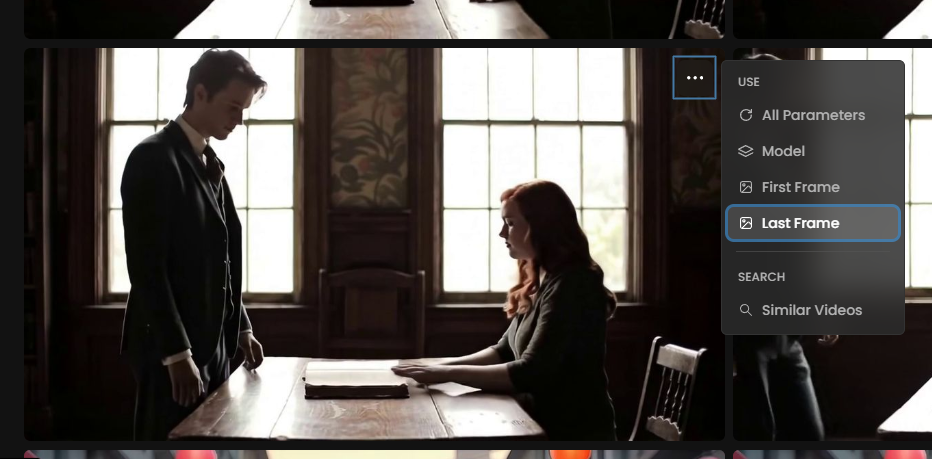
This video was edited by putting together 3 scenes generated using this method.
Cinematic and Visual Styles
Veo generates videos in a wide range of cinematic and visual styles, capturing prompt nuances to render intricate details consistently across frames. This versatility allows users to create content ranging from photorealistic footage to stylized animations.
Use Cases
Filmmaking and Storytelling
Veo enables filmmakers and storytellers to create concept videos, supplementary footage, and even full narratives with integrated audio. Its ability to handle complex scenes and maintain consistency makes it invaluable for pre-visualization and production.
Game Design and Animation
Game developers can leverage Veo for conceptualizing character movements, environmental effects, and cinematic sequences. The model's strength in character consistency and realistic physics makes it particularly valuable for creating dynamic and immersive game assets.
Advertising and Marketing
Marketing professionals can use Veo to rapidly generate high-quality promotional content, advertisements, and storyboards. Its ability to quickly visualize and refine ideas allows for efficient iteration and prototyping of marketing campaigns.
Social Media Content Creation
Content creators can utilize Veo to produce engaging short-form videos for platforms like TikTok and Instagram. The model's capacity for generating attention-grabbing content in various styles, coupled with native audio, makes it well-suited for social media applications.
Educational Content
Educators and e-learning developers can employ Veo to create instructional videos, visual explanations of complex concepts, and interactive learning materials, taking advantage of the model's ability to visualize abstract ideas and integrate spoken explanations.
Character‑driven animations
Veo 3.1 Quality allows you to supply reference images so that characters stay consistent across shots and scenes. This is useful for iterative storytelling or marketing campaigns featuring a mascot.
Examples and Output Analysis
Prompting for Visual Elements
To achieve the best results with Veo, a well-crafted prompt is essential. Prompts should include detailed descriptions of visual elements such as the subject, context, action, style, camera motion, composition, and ambiance. The more specific the prompt, the better Veo can understand and generate the desired video.
For example, instead of a simple prompt like "A man answers a rotary phone," a detailed prompt would be:
A solitary man stands in the warm golden glow of a late afternoon, his figure half-silhouetted beside a battered wooden table atop which sits a classic black rotary phone. He pauses, brow furrowed in anticipation, as the metallic ring fills the quiet, dust-moted air. With a steady, slightly hesitant hand, he lifts the heavy receiver, the coiled cord stretched and bobbing with the motion. As he brings the phone to his ear, his expression flickers between surprise and resolve, catching subtle reflections from the muted sunlight streaming through venetian blinds. In the background, faded wallpaper and the gentle sway of a curtain in a mild breeze set the atmosphere, while particles drift lazily through the light. The camera pushes in slowly from a medium shot to a tight close-up, capturing the tactile click of the rotary dial as it spins back, and the faint scratch of a mysterious voice humming faintly through the earpiece. The persistent ticking of a nearby wall clock and the low hum of urban life barely bleed in beneath the scene, heightening tension. The mood is suspenseful and steeped in retro nostalgia, evoking a sense of quiet anticipation and secrets about to be revealed.
You can write this prompt manually or you can use the Rewrite your prompt tool. The video below was generated using this prompt with the Veo 3 model:
We highly recommend Scenario users to take advantage of the “Prompt Spark” tool located just below the prompt box. It provides three main options: generate a prompt, rewrite your prompt, and translate the prompt.
You only need to provide a clear and straightforward description of your scene. Then, by clicking "Rewrite your prompt", the tool will enrich your input with technical terms, improve the visual detail, and, when applicable, add audio prompt suggestions to match the scene. Prompt Spark also takes the First Frame into account.
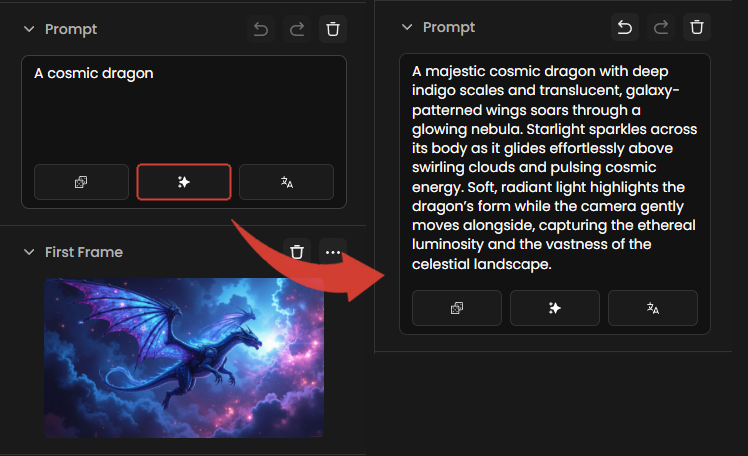
With these built-in tools, you don't need to be a prompt expert to achieve great results. Prompt Spark is designed to transform simple ideas into optimized and highly effective prompts, helping you get the most out of any video generation model, especially Veo 3.
Character Consistency
Veo 3 shows significant advancements in maintaining character consistency across different generations. By keeping a character's detailed prompt description consistent, users can generate multiple scenes with the same-looking person, which is crucial for narrative continuity. This feature is particularly strong, allowing for the creation of character reference sheets with exact wording to ensure visual continuity.
Prompting for Audio
Since Veo 3 generates audio natively, prompts should also include audio elements such as dialogue, ambient noise, sound effects, and music. Dialogue can be prompted explicitly (e.g., "A guy says: My name is Ben") or implicitly (e.g., "A guy tells us his name"). For explicit dialogue, it's recommended to keep it short, ideally something that can be said in about 8 seconds, to avoid unnatural pacing.
Dynamic Camera Movements and Environmental Effects
Veo models are capable of handling complex camera movements like pans, zooms, and tracking shots, as well as intricate environmental interactions such as weather, particle effects, and lighting changes, all with impressive realism.
Transport elements through the latent space
You can follow use a subject that will be carried through different spaces and it will maintain its characteristics witin different contexts.
Visual notes on start frame
You can doodle and draw your notes on the first frame, like you would for a human artist, and Veo3 will follow your instructions.
You can also attach notes and ask the model to delete them on first frame as a prompt. Veo3 will read them and understand them, and action on your video will follow those written prompts.
Conclusion
The Google Veo family represents a significant leap forward in AI video generation, now headlined by the Veo 3.1 ecosystem. These models have consistently improved in realism, prompt adherence, and native audio generation, while introducing advanced creative controls like character references and first/last frame transitions.
With the addition of Veo 3.1 Extend Video, the platform now supports long-form storytelling by allowing creators to chain clips into seamless, consistent narratives up to 148 seconds long. This versatility positions Veo as a robust and comprehensive solution for professionals seeking high-quality, immersive, and controllable video content.
References
[1] Source describing Veo 2’s capability set, resolution and clip lengthcloud.google.com.
[2] Flow support page comparing Veo 2 Fast, Veo 2 Quality, Veo 3.1 Fast and Veo 3.1 Quality featuressupport.google.com.
[3] Vertex AI documentation for Veo 3, listing supported tasks, resolutions and clip lengthscloud.google.com.
[4] Vertex AI documentation for Veo 3 Fast and its capabilitiescloud.google.com.
[5] Developer blog announcing Veo 3.1 and Veo 3.1 Fast, highlighting richer audio, improved prompt adherence and new features such as reference images, scene extension and first/last frame transitionsdevelopers.googleblog.comdevelopers.googleblog.comdevelopers.googleblog.com.
[6] Vertex AI documentation for Veo 3.1 preview, specifying tasks, reference image support, first/last frame transitions, aspect ratios, resolutions, clip lengths and request limitscloud.google.com.
[7] Vertex AI documentation for Veo 3.1 Fast preview, noting supported tasks, first/last frame transitions, resolution options and limitationscloud.google.com.
[8] Google blog post describing Veo 2’s cinematic understanding and ability to respond to lens and shot instructionsblog.google.
[9] Flow blog introducing Veo 3.1 features such as multiple reference images, first/last frame transitions and scene extension, and improvements in audio and realismblog.google.
[10] Secondary source summarising differences between Veo 3 and Veo 3 Fast, including price and speed trade‑offsjagranjosh.com.
Was this helpful?