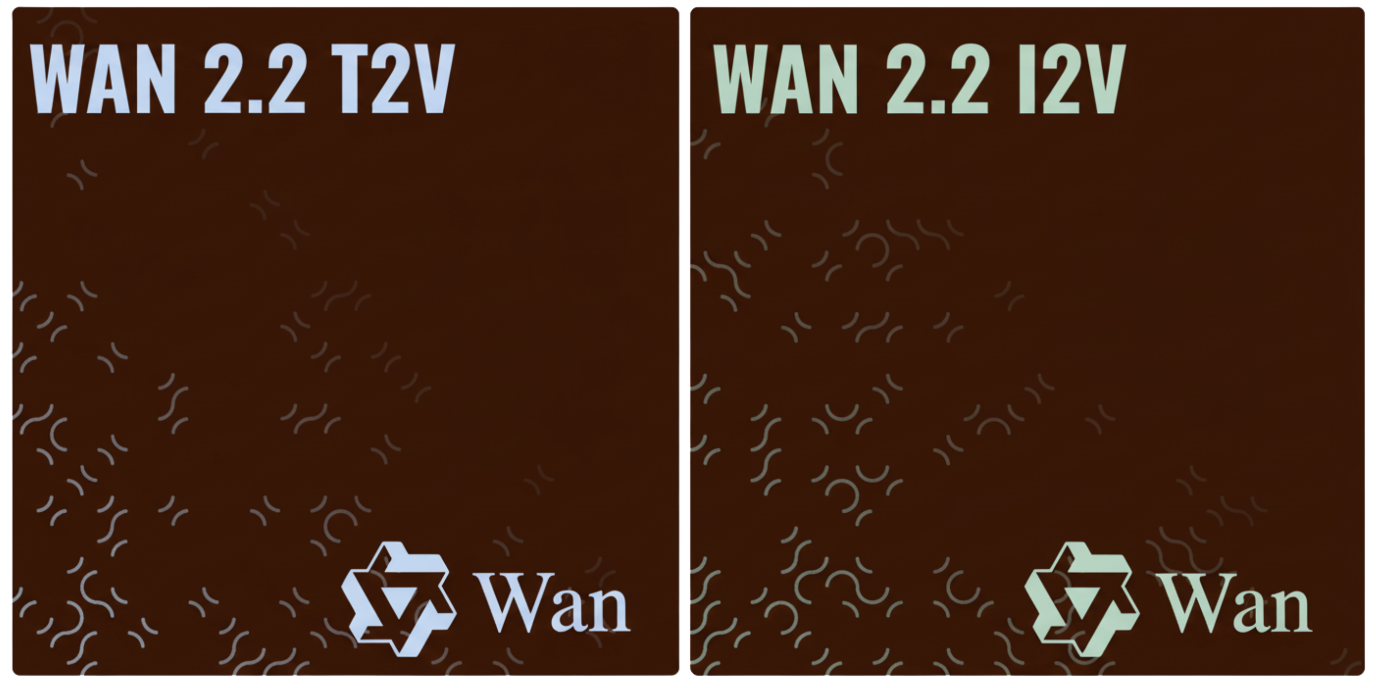
Overview of the Wan2.2 Video Models
Wan2.2 is a cutting-edge AI video generation model developed by Alibaba's Wan AI team, designed to provide high-quality video creation capabilities with exceptional motion control and visual fidelity. The Wan2.2 family represents a significant advancement over previous versions, introducing a Mixture-of-Experts (MoE) architecture into video generation diffusion models for the first time, along with a substantially expanded training dataset. It also supports “Last Frame” conditioning, meaning you can specify the final frame of a generated video to guide how the clip ends. This gives you more control over transitions, continuity, or chaining multiple clips smoothly.
In the broader landscape of generative AI models, Wan2.2 has established itself as a powerful open-source alternative to proprietary video generation systems. What distinguishes Wan2.2 is its particular strength in producing cleaner, sharper visuals with more natural motion and better cinematic control, while also offering a budget-friendly option through its hybrid model that can run on consumer-grade hardware.
The Wan 2.2 series, developed by Alibaba's Wan AI team, is already on Scenario, providing high-quality video creation with exceptional motion control and visual fidelity.
Wan 2.2 T2V (Text-to-Video): A dedicated 14B parameter model that generates videos directly from text descriptions. It offers strong aesthetic and semantic control at resolutions up to 720p.
Wan 2.2 I2V (Image-to-Video): A cutting-edge model designed for high-quality video creation with superior motion control. It allows you to animate existing images, providing excellent visual fidelity and movement.
Key Strengths
Mixture-of-Experts Architecture
Wan2.2 introduces the Mixture-of-Experts (MoE) architecture to video generation diffusion models, which enables more efficient processing by activating only the most relevant "expert" neural networks for specific parts of the generation task. This approach balances detail enhancement with overall image consistency, resulting in cleaner, sharper visuals without sacrificing global coherence.
Superior Motion Quality
Wan2.2 demonstrates significantly improved motion quality compared to its predecessors. The model handles large-scale complex motion with greater fluidity and control, making fast camera movements and layered scenes render more reliably. This advancement is particularly noticeable in scenes with multiple moving elements or complex camera trajectories.
Last Frame conditioning
Wan2.2 allows you to define the final frame of your generated video. By anchoring the end of your clip to a specific image, you gain finer control over how your sequence concludes.
This feature is especially useful for maintaining visual continuity, creating seamless transitions between shots, or building multi-scene narratives where each segment connects smoothly to the next.
Like other models that support Last Frame (such as Kling or PixVerse), Wan2.2 interprets your provided final image as a visual target, gradually guiding the motion and composition toward that end point while preserving natural dynamics.
Enhanced Cinematic Control
One of Wan2.2's standout features is its improved response to cinematic-level labels for lighting, composition, and color grading. The model can accurately interpret and implement detailed camera directions such as pans, tilts, dolly movements, orbital arcs, and crane shots, giving creators precise control over the visual storytelling aspects of their videos.
Resolution and Duration
Wan2.2 models support video generation at multiple resolutions:
480p and 720p for standard generation
Production quality at 1280×720
The models work best with clips under 5 seconds in length, with optimal results achieved using 120 frames or fewer. Frame rates can be adjusted between the default 24 fps for cinematic quality or 16 fps for faster prototyping and testing.
Prompt Engineering Guidelines
For best results with Wan2.2, prompts should be structured in a specific way to maximize the model's understanding of the desired output. The ideal prompt length is 80-120 words, with a clear structure that guides the generation process:
Shot Order: Begin with what the camera first captures, then outline how the shot
develops.
Camera Language: Specify camera movements using standard cinematography terms:
Pan left/right
Tilt up/down
Dolly in/out
Orbital arc
Crane up
Motion Modifiers: Use descriptive motion cues to direct flow and depth
Speed terms: Slow-motion, Whip-pan, Time-lapse.
Parallax cues: "Foreground grass sways while mountains remain still"
Aesthetic Tags: Define the look and feel with precise aesthetic descriptors
Lighting: volumetric dusk, harsh noon sun, neon rim light
Color grading: "teal-and-orange", "bleach-bypass", "kodak portra"
Lens/style: anamorphic bokeh, 16mm grain, CGI stylized
Temporal & Spatial Parameters: Consider the optimal settings for your video
Resolution: up to 1280×720
FPS: Default is 24; use 16 fps for faster prototyping
Negative Prompting: Adjust prompt guidelines by restricting elements/objects.
Example Prompts
Tracking Shot
Cinematic NYC alley chase: The camera starts shoulder-height behind a hooded man steadily tracking forward as he weaves through crowds. Cold tones, high contrast, neon lights. Smooth glide with intense shake for immersive pursuer tension. Blurred steam and wet pavement. Lens flare, shallow depth of field.
Pan Left/Right
A low angle shot of a young man in dappled sunlight. Backlighting, warm low-saturation tones. Slow-motion glide with handheld tremor for dreamy nostalgia. Blurred foliage for emotional focus. Camera pans left to low angle shot of a cute girl.
Dolly In/Out
In the style of an American drama promotional poster, Iron Man sits in a sleek, futuristic metal chair inside a dimly lit industrial setting. He is fully suited in his iconic red and gold armor, the arc reactor glowing in his chest. Around him are scattered high-tech gadgets, and stacks of prototype schematics. He sits still, helmet off, revealing Tony Stark's face—confident, composed, with a subtle smirk. Camera dollies out. The background shows an abandoned, dim factory with light filtering through the windows. There's a noticeable grainy texture. A medium shot with a straight-on close-up of the character.
Use Cases
Filmmaking and Pre-visualization
Wan2.2 enables filmmakers to quickly generate concept videos, storyboards, and pre-visualization sequences with precise camera control and cinematic quality. The model's ability to follow detailed camera directions makes it particularly valuable for testing different shot compositions and movements before committing to expensive production setups.
Character Animation and Storytelling
The improved motion quality and character consistency in Wan2.2 make it well-suited for character-driven animations and storytelling. Creators can generate sequences that maintain visual continuity while depicting natural, fluid character movements and expressions.
Advertising and Marketing
Marketing professionals can leverage Wan2.2 to rapidly prototype video advertisements and promotional content. The model's ability to generate high-quality visuals with specific aesthetic styles makes it ideal for creating mood-appropriate content for different brands and campaigns.
Social Media Content
Content creators can use Wan2.2 to produce engaging short-form videos for social media platforms. The ability to generate videos in various aspect ratios and visual styles allows for platform-specific content optimization.
Educational and Instructional Content
Educators and trainers can utilize Wan2.2 to create instructional videos that demonstrate concepts or procedures. The model's capacity for generating clear, controlled camera movements makes it suitable for creating visual explanations of complex ideas.
Technical Specifications
Input Types: Image and text
Output Resolution: 720p and 480p
Frame Rate: 24 fps (default)
Max Duration: 5 seconds
Best Practices For Optimal Results
Start with drafts: Use 16 fps settings for initial tests before committing to full-quality generation.
Balance prompt detail: Provide enough detail to guide the model (80-120 words), but avoid overloading with contradictory instructions.
Maintain shot coherence: Structure prompts to follow a logical shot progression from opening to reveal.
Use cinematic language: Incorporate standard film terminology for camera movements and visual styles.
Leverage the negative prompt: The default negative prompt helps avoid common issues; customize as needed for specific requirements.
Conclusion
Wan2.2 represents a significant advancement in open-source AI video generation, offering professional-quality results with its Mixture-of-Experts architecture and enhanced motion control. Whether used for filmmaking, marketing, social media content, or educational purposes, the model provides creators with powerful tools to bring their visual ideas to life with cinematic quality and precise control.
Wan2.2 is a versatile solution for a wide range of video generation needs. By following the prompt engineering guidelines and best practices outlined in this article, creators can maximize the potential of Wan2.2 to produce compelling, high-quality video content.
Sources
1. ViewComfy Blog: "Wan 2.2, Performance Improvements and Crafting High-Impact Prompts"
URL: https://www.viewcomfy.com/blog/wan2.2_prompt_guide_with_examples Date: July 29, 2025
2. InstaSD Article: "Wan2.2 ‒ What's New & How to Write Killer Prompts" URL: https://www.instasd.com/post/wan2-2-whats-new-and-how-to-write-killer-prompts
Was this helpful?